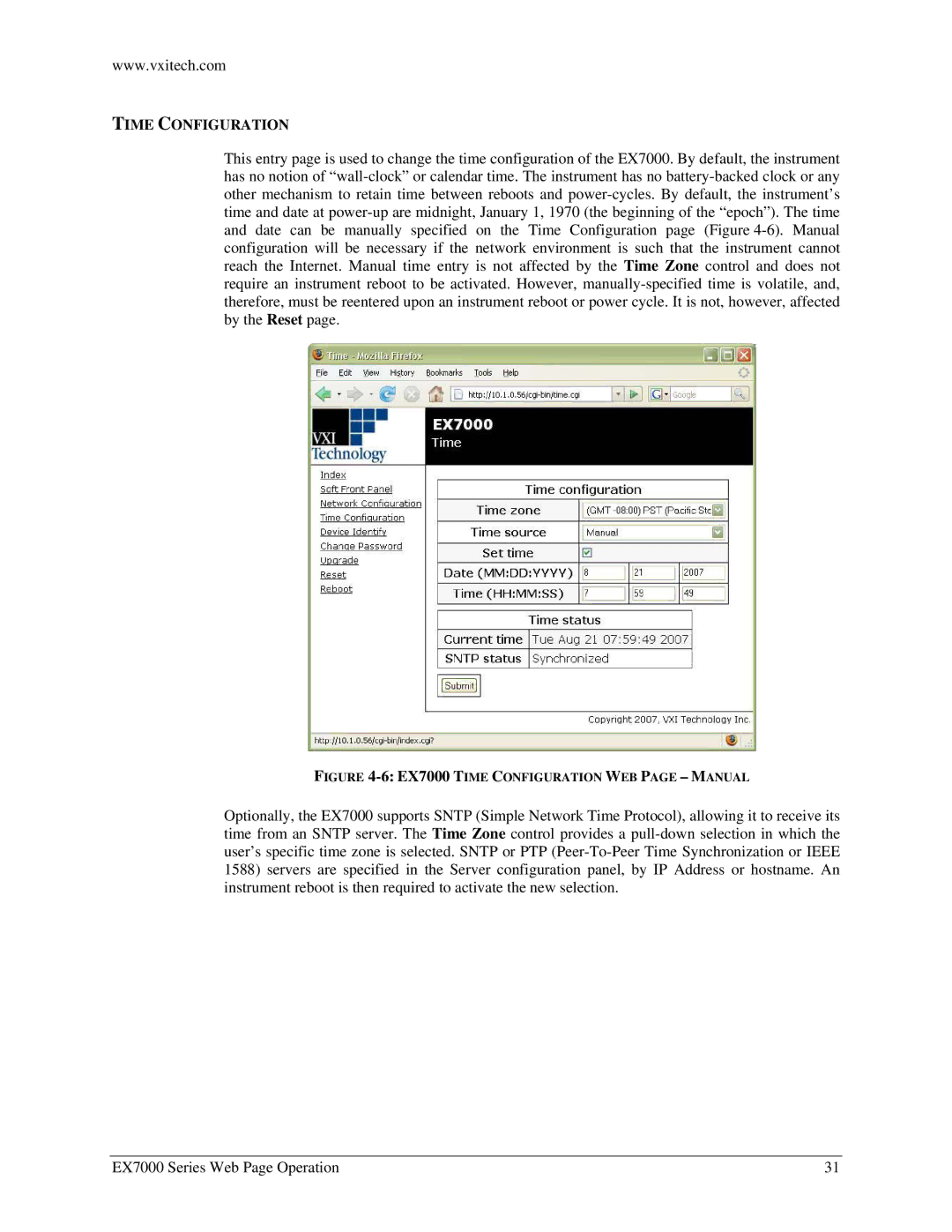www.vxitech.com
TIME CONFIGURATION
This entry page is used to change the time configuration of the EX7000. By default, the instrument has no notion of “wall-clock” or calendar time. The instrument has no battery-backed clock or any other mechanism to retain time between reboots and power-cycles. By default, the instrument’s time and date at power-up are midnight, January 1, 1970 (the beginning of the “epoch”). The time and date can be manually specified on the Time Configuration page (Figure 4-6). Manual configuration will be necessary if the network environment is such that the instrument cannot reach the Internet. Manual time entry is not affected by the Time Zone control and does not require an instrument reboot to be activated. However, manually-specified time is volatile, and, therefore, must be reentered upon an instrument reboot or power cycle. It is not, however, affected by the Reset page.
FIGURE 4-6: EX7000 TIME CONFIGURATION WEB PAGE – MANUAL
Optionally, the EX7000 supports SNTP (Simple Network Time Protocol), allowing it to receive its time from an SNTP server. The Time Zone control provides a pull-down selection in which the user’s specific time zone is selected. SNTP or PTP (Peer-To-Peer Time Synchronization or IEEE 1588) servers are specified in the Server configuration panel, by IP Address or hostname. An instrument reboot is then required to activate the new selection.
EX7000 Series Web Page Operation | 31 |