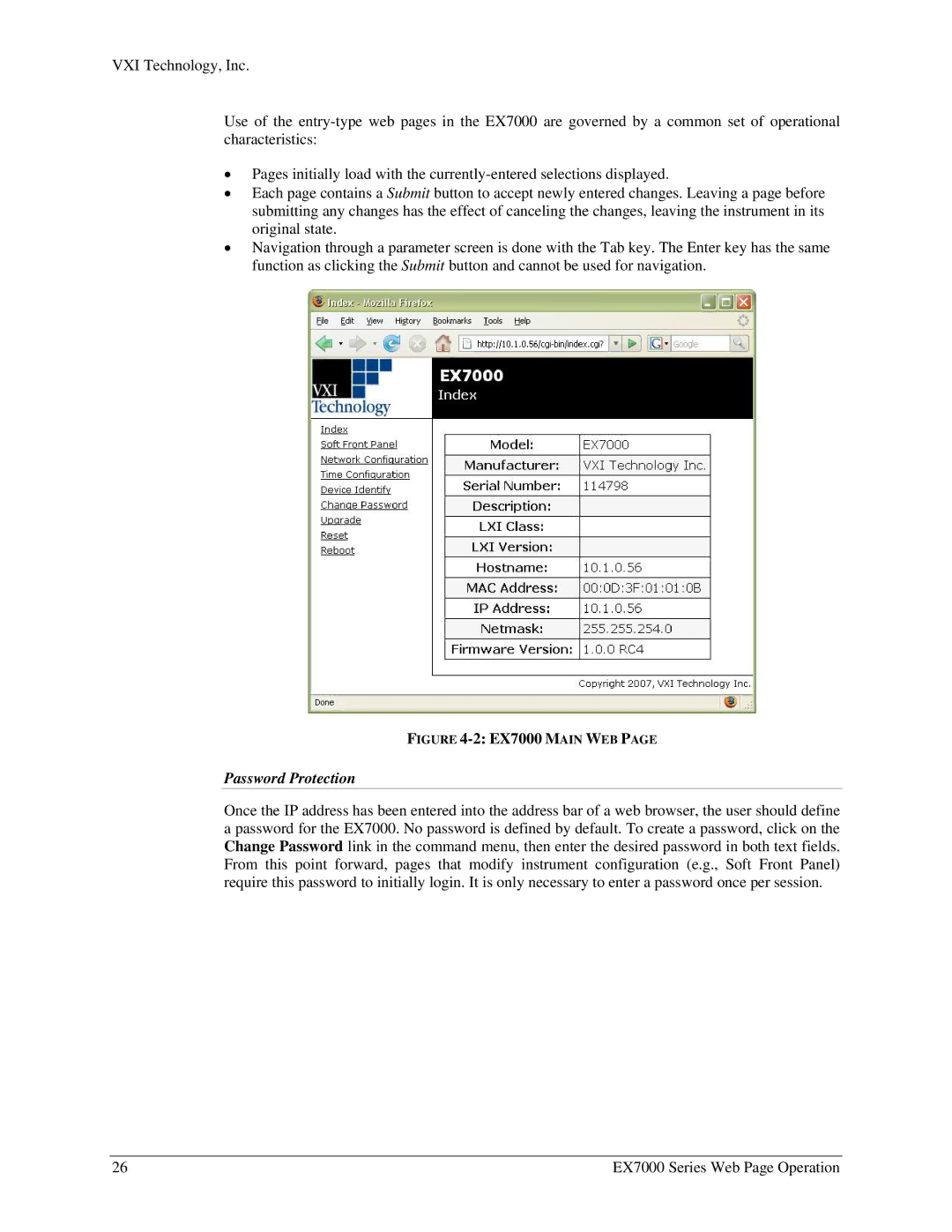VXI Technology, Inc.
Use of the
•Pages initially load with the
•Each page contains a Submit button to accept newly entered changes. Leaving a page before submitting any changes has the effect of canceling the changes, leaving the instrument in its original state.
•Navigation through a parameter screen is done with the Tab key. The Enter key has the same function as clicking the Submit button and cannot be used for navigation.
FIGURE 4-2: EX7000 MAIN WEB PAGE
Password Protection
Once the IP address has been entered into the address bar of a web browser, the user should define a password for the EX7000. No password is defined by default. To create a password, click on the Change Password link in the command menu, then enter the desired password in both text fields. From this point forward, pages that modify instrument configuration (e.g., Soft Front Panel) require this password to initially login. It is only necessary to enter a password once per session.
26 | EX7000 Series Web Page Operation |