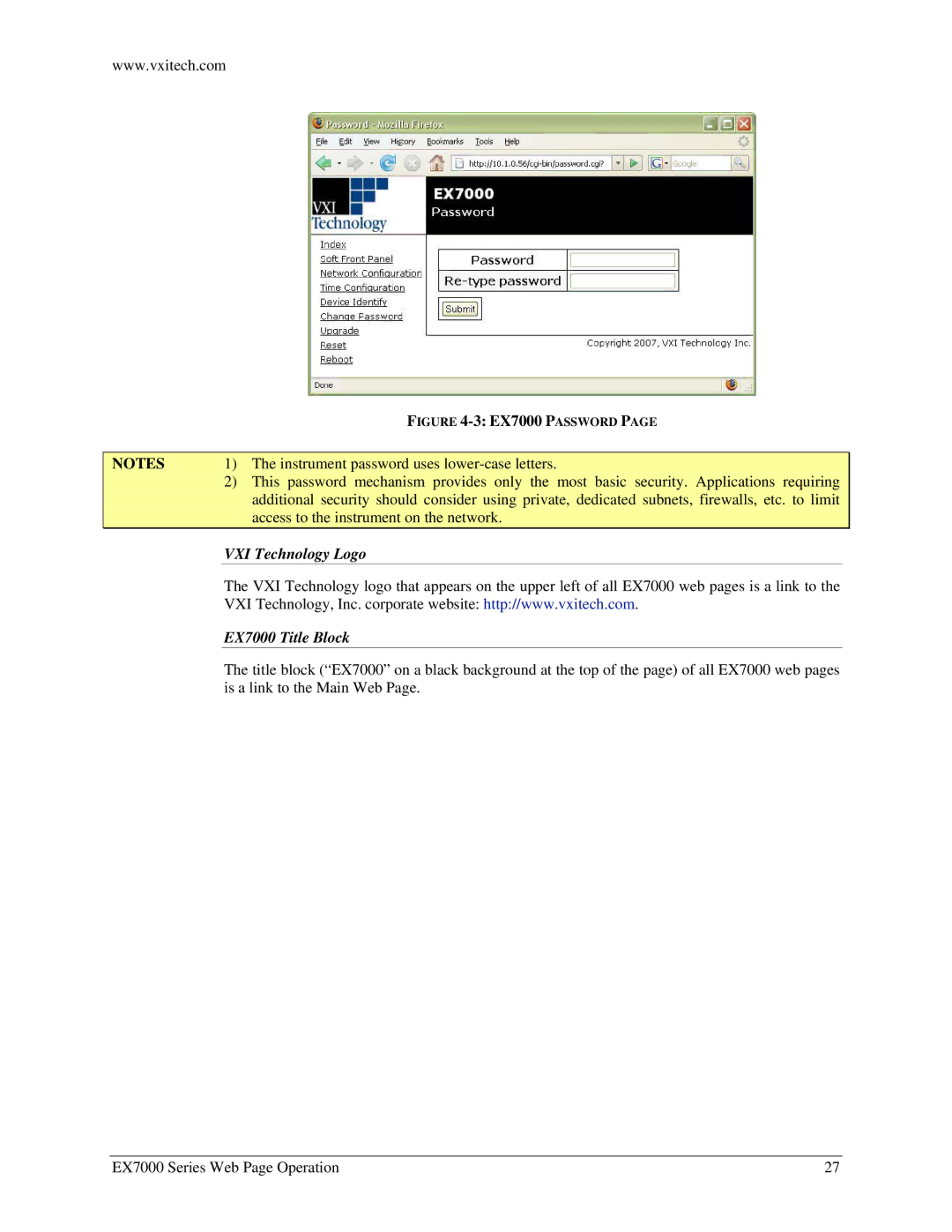www.vxitech.com
| FIGURE | |
|
|
|
NOTES | 1) The instrument password uses | |
| 2) This password mechanism provides only the most basic security. Applications requiring | |
| additional security should consider using private, dedicated subnets, firewalls, etc. to limit | |
| access to the instrument on the network. | |
| VXI Technology Logo |
|
| The VXI Technology logo that appears on the upper left of all EX7000 web pages is a link to the | |
| VXI Technology, Inc. corporate website: http://www.vxitech.com. | |
| EX7000 Title Block |
|
| The title block (“EX7000” on a black background at the top of the page) of all EX7000 web pages | |
| is a link to the Main Web Page. | |
EX7000 Series Web Page Operation | 27 |