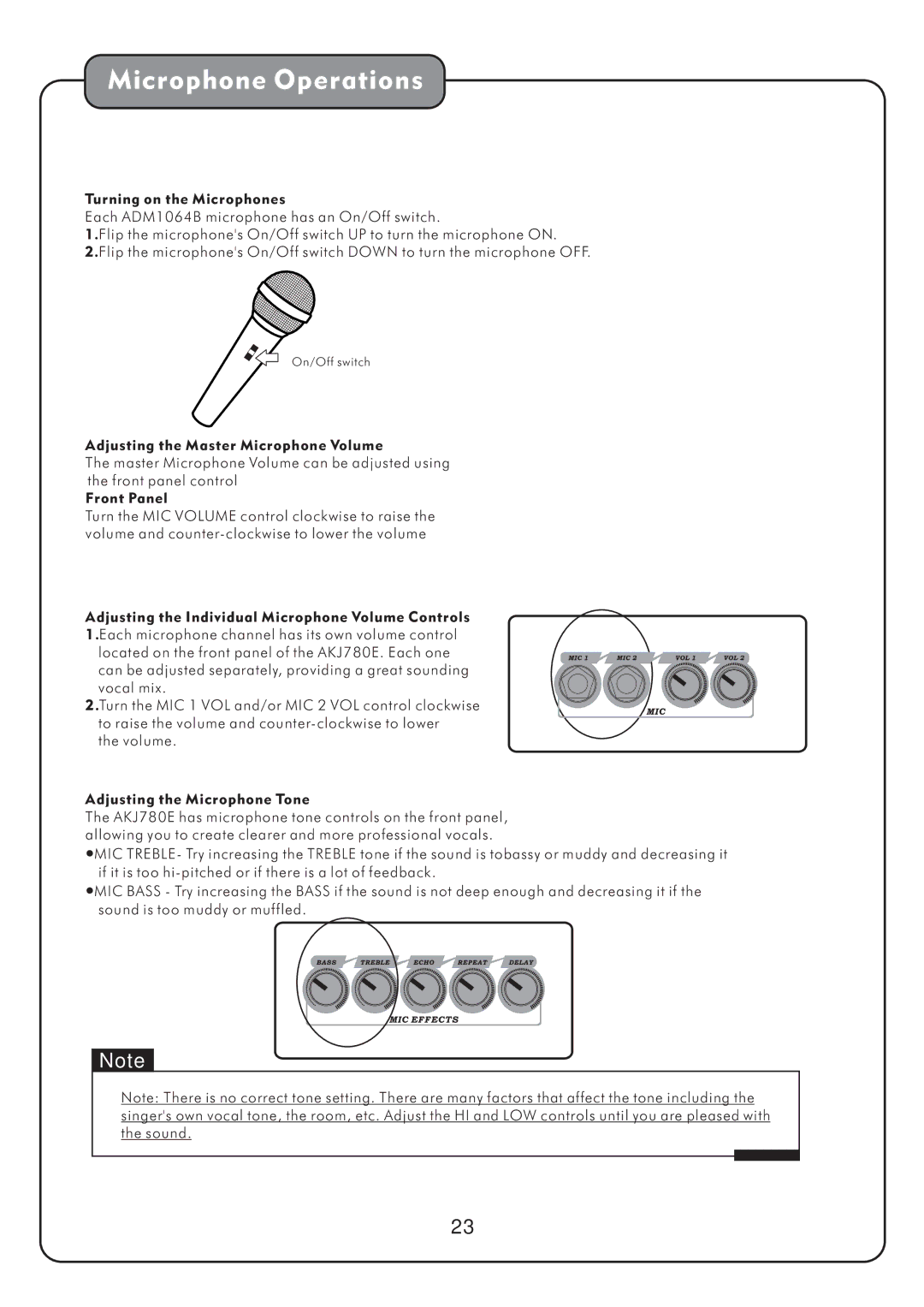Microphone Operations
Turning on the Microphones
Each ADM1064B microphone has an On/Off switch.
1.Flip the microphone's On/Off switch UP to turn the microphone ON.
2.Flip the microphone's On/Off switch DOWN to turn the microphone OFF.
On/Off switch
Adjusting the Master Microphone Volume
The master Microphone Volume can be adjusted using the front panel control
Front Panel
Turn the MIC VOLUME control clockwise to raise the volume and
Adjusting the Individual Microphone Volume Controls 1.Each microphone channel has its own volume control located on the front panel of the AKJ780E. Each one
can be adjusted separately, providing a great sounding vocal mix.
2.Turn the MIC 1 VOL and/or MIC 2 VOL control clockwise to raise the volume and
the volume.
Adjusting the Microphone Tone
The AKJ780E has microphone tone controls on the front panel, allowing you to create clearer and more professional vocals.
●MIC TREBLE- Try increasing the TREBLE tone if the sound is tobassy or muddy and decreasing it if it is too
●MIC BASS - Try increasing the BASS if the sound is not deep enough and decreasing it if the sound is too muddy or muffled.
Note
Note: There is no correct tone setting. There are many factors that affect the tone including the singer's own vocal tone, the room, etc. Adjust the HI and LOW controls until you are pleased with the sound.
23