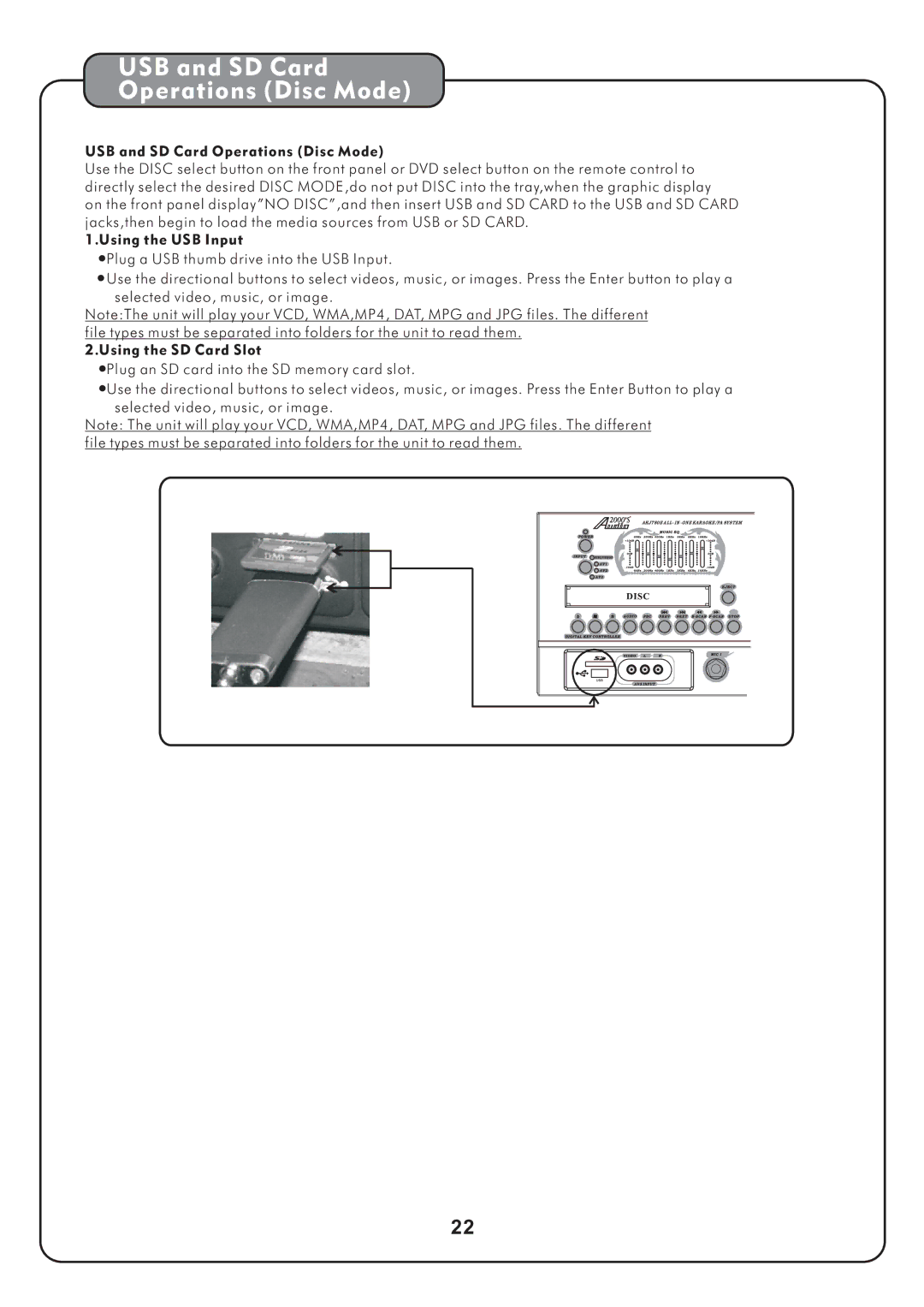USB and SD Card
Operations (Disc Mode)
USB and SD Card Operations (Disc Mode)
Use the DISC select button on the front panel or DVD select button on the remote control to directly select the desired DISC MODE,do not put DISC into the tray,when the graphic display on the front panel display”NO DISC”,and then insert USB and SD CARD to the USB and SD CARD jacks,then begin to load the media sources from USB or SD CARD.
1.Using the USB Input
●Plug a USB thumb drive into the USB Input.
●Use the directional buttons to select videos, music, or images. Press the Enter button to play a
selected video, music, or image.
Note:The unit will play your VCD, WMA,MP4, DAT, MPG and JPG files. The different file types must be separated into folders for the unit to read them.
2.Using the SD Card Slot
●Plug an SD card into the SD memory card slot.
●Use the directional buttons to select videos, music, or images. Press the Enter Button to play a selected video, music, or image.
Note: The unit will play your VCD, WMA,MP4, DAT, MPG and JPG files. The different file types must be separated into folders for the unit to read them.
AKJ780E
22