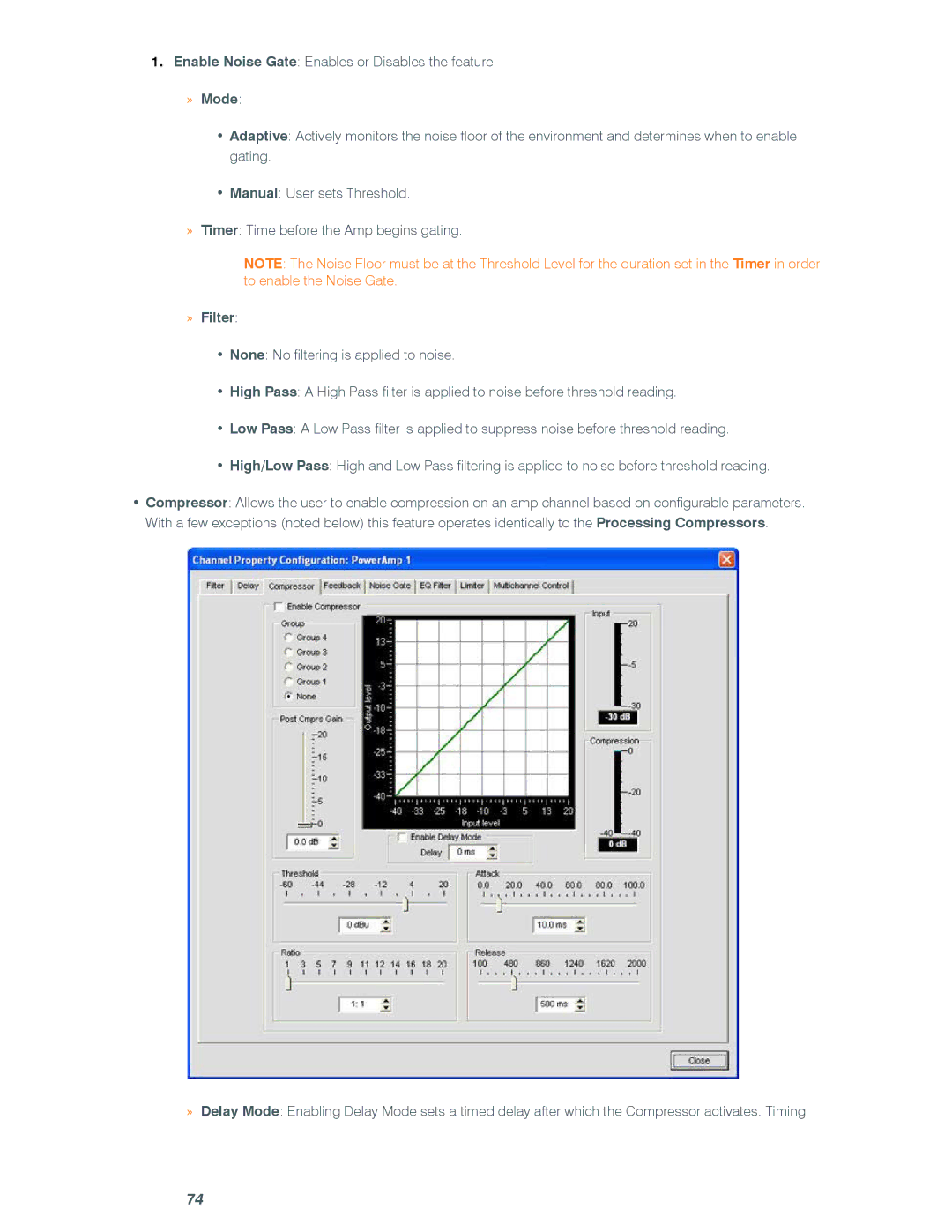1.Enable Noise Gate: Enables or Disables the feature.
»» Mode:
•Adaptive: Actively monitors the noise floor of the environment and determines when to enable gating.
•Manual: User sets Threshold.
»» Timer: Time before the Amp begins gating.
NOTE: The Noise Floor must be at the Threshold Level for the duration set in the Timer in order to enable the Noise Gate.
»» Filter:
•None: No filtering is applied to noise.
•High Pass: A High Pass filter is applied to noise before threshold reading.
•Low Pass: A Low Pass filter is applied to suppress noise before threshold reading.
•High/Low Pass: High and Low Pass filtering is applied to noise before threshold reading.
•Compressor: Allows the user to enable compression on an amp channel based on configurable parameters. With a few exceptions (noted below) this feature operates identically to the Processing Compressors.
»» Delay Mode: Enabling Delay Mode sets a timed delay after which the Compressor activates. Timing
74