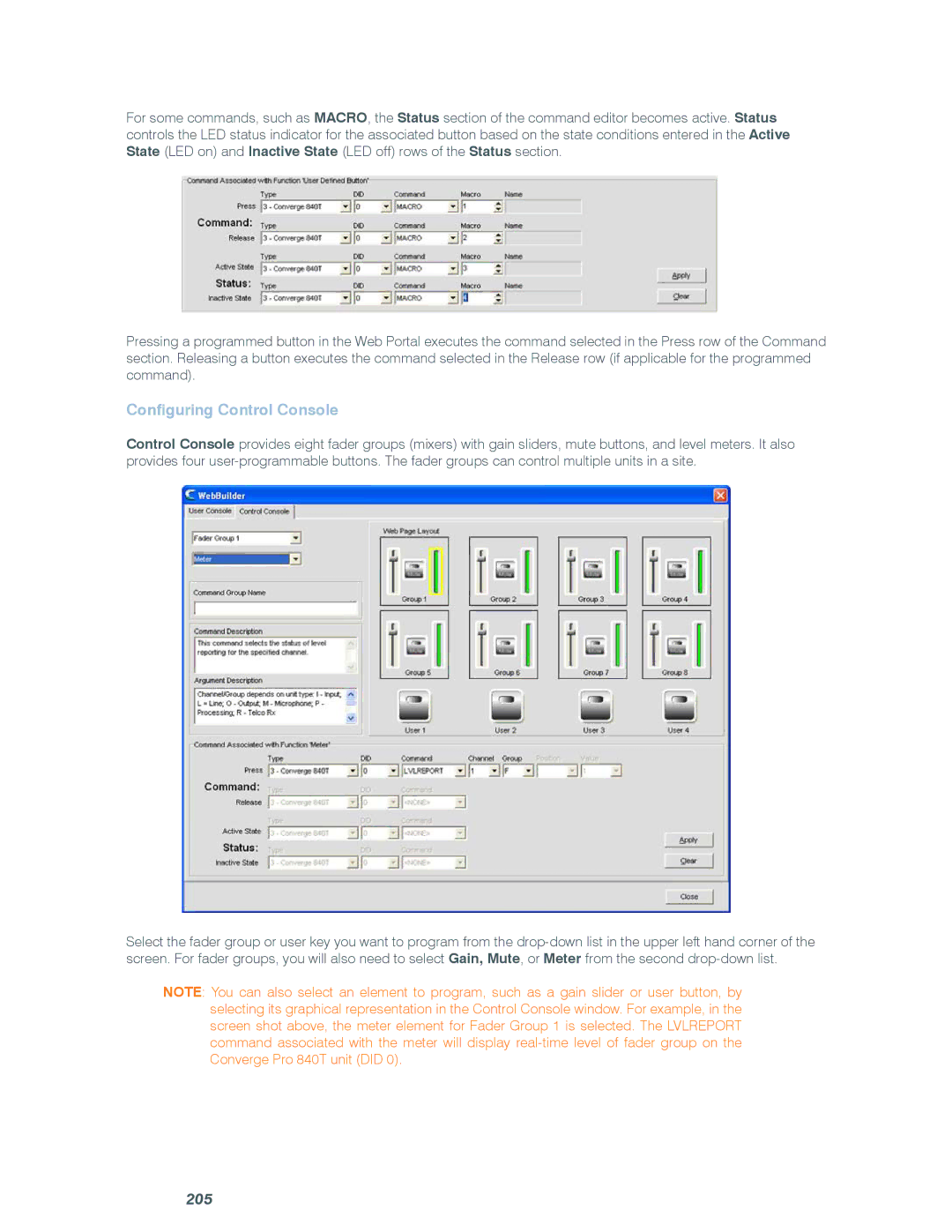For some commands, such as MACRO, the Status section of the command editor becomes active. Status controls the LED status indicator for the associated button based on the state conditions entered in the Active State (LED on) and Inactive State (LED off) rows of the Status section.
Pressing a programmed button in the Web Portal executes the command selected in the Press row of the Command section. Releasing a button executes the command selected in the Release row (if applicable for the programmed command).
Configuring Control Console
Control Console provides eight fader groups (mixers) with gain sliders, mute buttons, and level meters. It also provides four
Select the fader group or user key you want to program from the
NOTE: You can also select an element to program, such as a gain slider or user button, by selecting its graphical representation in the Control Console window. For example, in the screen shot above, the meter element for Fader Group 1 is selected. The LVLREPORT command associated with the meter will display