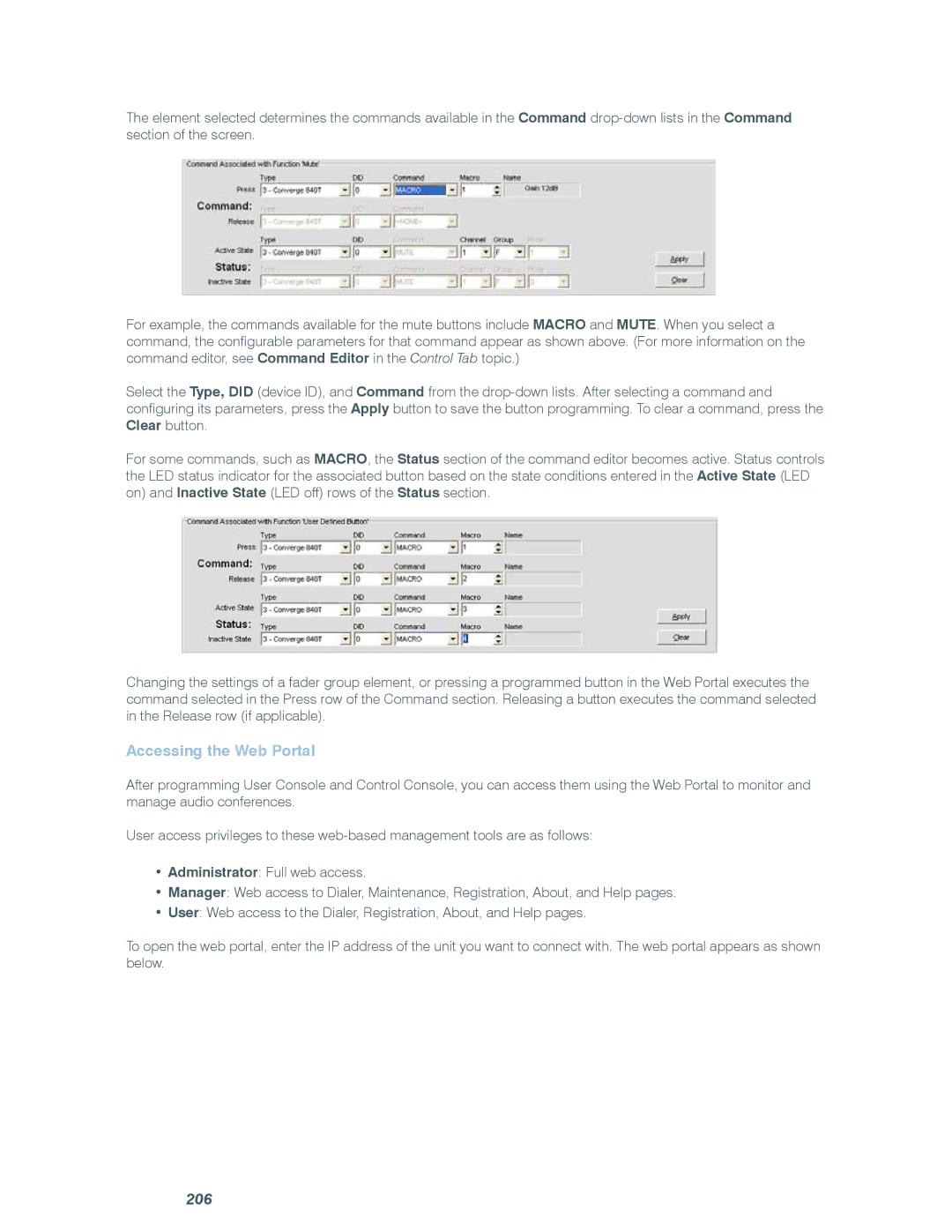The element selected determines the commands available in the Command
For example, the commands available for the mute buttons include MACRO and MUTE. When you select a command, the configurable parameters for that command appear as shown above. (For more information on the command editor, see Command Editor in the Control Tab topic.)
Select the Type, DID (device ID), and Command from the
For some commands, such as MACRO, the Status section of the command editor becomes active. Status controls the LED status indicator for the associated button based on the state conditions entered in the Active State (LED on) and Inactive State (LED off) rows of the Status section.
Changing the settings of a fader group element, or pressing a programmed button in the Web Portal executes the command selected in the Press row of the Command section. Releasing a button executes the command selected in the Release row (if applicable).
Accessing the Web Portal
After programming User Console and Control Console, you can access them using the Web Portal to monitor and manage audio conferences.
User access privileges to these
•Administrator: Full web access.
•Manager: Web access to Dialer, Maintenance, Registration, About, and Help pages.
•User: Web access to the Dialer, Registration, About, and Help pages.
To open the web portal, enter the IP address of the unit you want to connect with. The web portal appears as shown below.