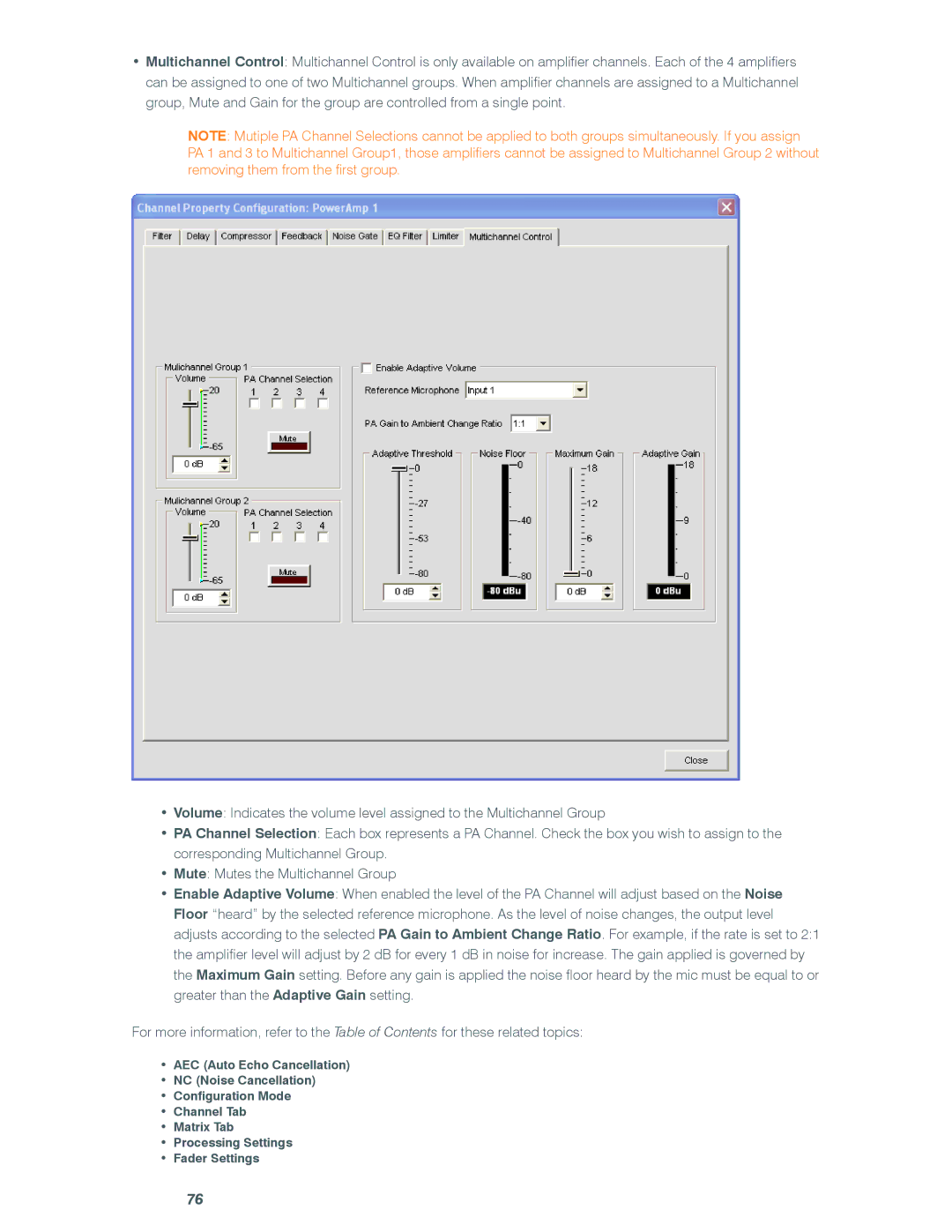•Multichannel Control: Multichannel Control is only available on amplifier channels. Each of the 4 amplifiers can be assigned to one of two Multichannel groups. When amplifier channels are assigned to a Multichannel group, Mute and Gain for the group are controlled from a single point.
NOTE: Mutiple PA Channel Selections cannot be applied to both groups simultaneously. If you assign PA 1 and 3 to Multichannel Group1, those amplifiers cannot be assigned to Multichannel Group 2 without removing them from the first group.
•Volume: Indicates the volume level assigned to the Multichannel Group
•PA Channel Selection: Each box represents a PA Channel. Check the box you wish to assign to the corresponding Multichannel Group.
•Mute: Mutes the Multichannel Group
•Enable Adaptive Volume: When enabled the level of the PA Channel will adjust based on the Noise Floor “heard” by the selected reference microphone. As the level of noise changes, the output level adjusts according to the selected PA Gain to Ambient Change Ratio. For example, if the rate is set to 2:1 the amplifier level will adjust by 2 dB for every 1 dB in noise for increase. The gain applied is governed by the Maximum Gain setting. Before any gain is applied the noise floor heard by the mic must be equal to or greater than the Adaptive Gain setting.
For more information, refer to the Table of Contents for these related topics:
•AEC (Auto Echo Cancellation)
•NC (Noise Cancellation)
•Configuration Mode
•Channel Tab
•Matrix Tab
•Processing Settings
•Fader Settings
76