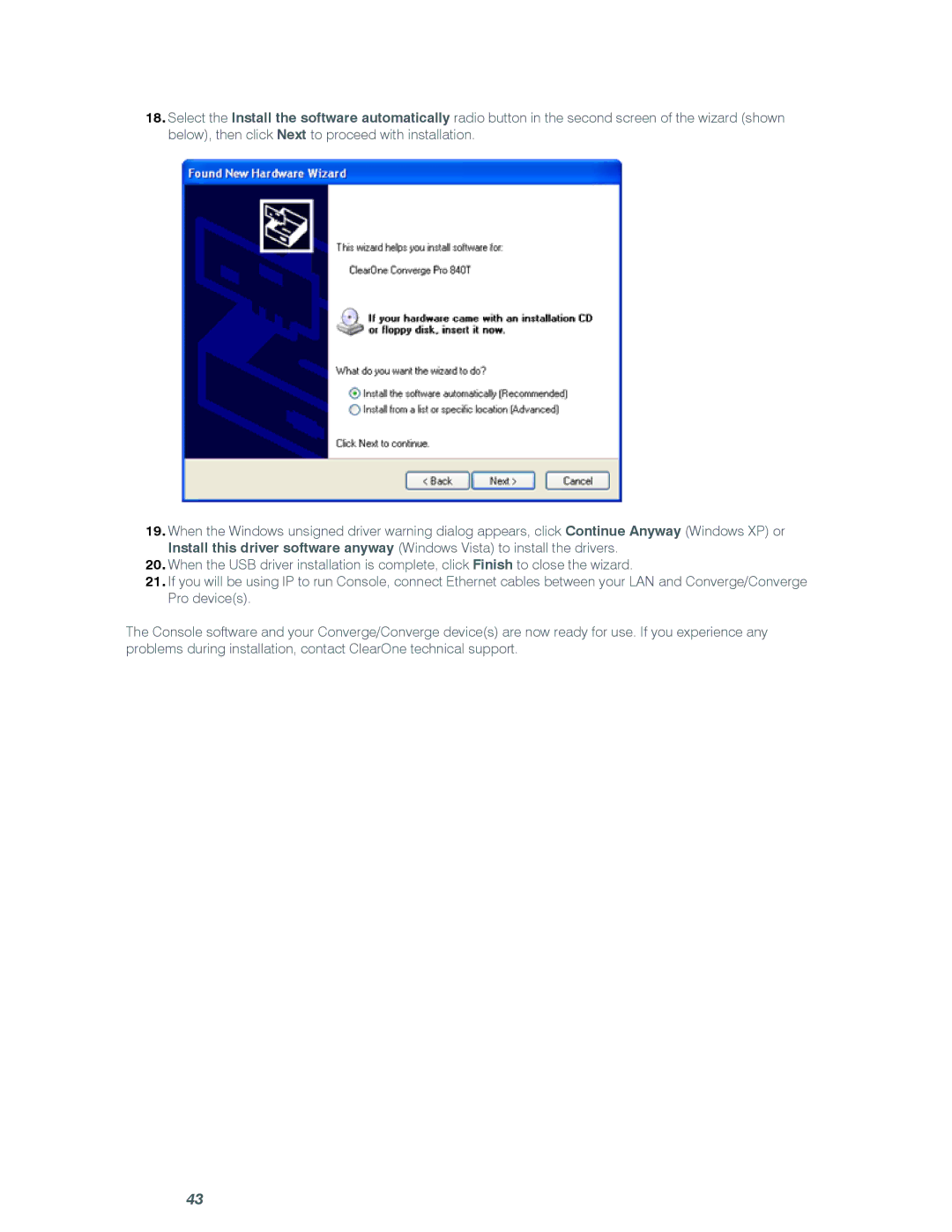18.Select the Install the software automatically radio button in the second screen of the wizard (shown below), then click Next to proceed with installation.
19.When the Windows unsigned driver warning dialog appears, click Continue Anyway (Windows XP) or Install this driver software anyway (Windows Vista) to install the drivers.
20.When the USB driver installation is complete, click Finish to close the wizard.
21.If you will be using IP to run Console, connect Ethernet cables between your LAN and Converge/Converge Pro device(s).
The Console software and your Converge/Converge device(s) are now ready for use. If you experience any problems during installation, contact ClearOne technical support.
43