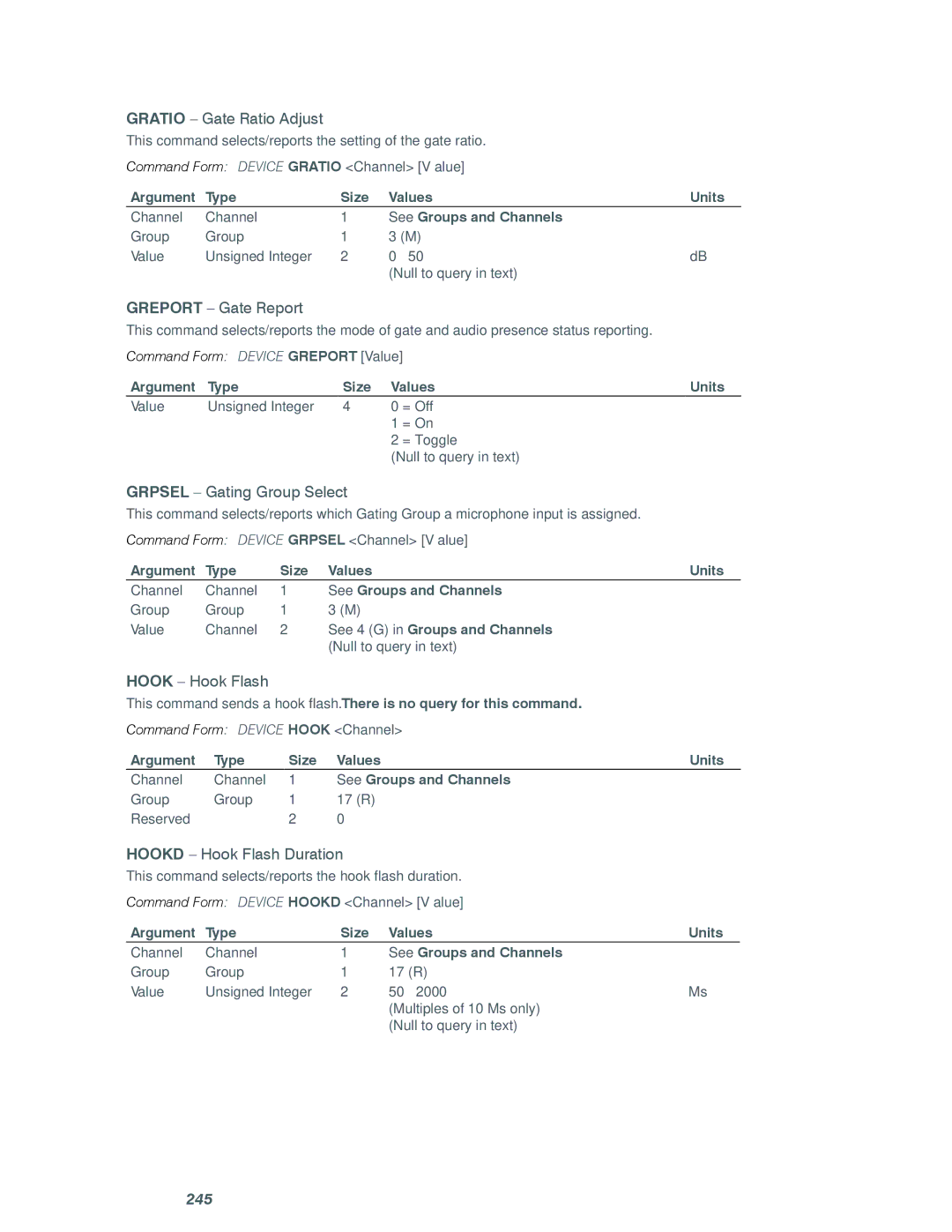GRATIO – Gate Ratio Adjust
This command selects/reports the setting of the gate ratio.
Command Form: DEVICE GRATIO <Channel> [Value]
Argument | Type | Size | Values | Units | |
Channel | Channel | 1 | See Groups and Channels |
| |
Group | Group | 1 | 3 | (M) |
|
Value | Unsigned Integer | 2 | 0 | – 50 | dB |
|
|
| (Null to query in text) |
| |
GREPORT – Gate Report
This command selects/reports the mode of gate and audio presence status reporting.
Command Form: DEVICE GREPORT [Value] |
| ||||
Argument | Type | Size | Values | Units | |
Value | Unsigned Integer | 4 | 0 | = Off |
|
|
|
| 1 | = On |
|
|
|
| 2 | = Toggle |
|
|
|
| (Null to query in text) |
| |
GRPSEL – Gating Group Select
This command selects/reports which Gating Group a microphone input is assigned.
Command Form: DEVICE GRPSEL <Channel> [Value]
Argument | Type | Size | Values | Units |
Channel | Channel | 1 | See Groups and Channels |
|
Group | Group | 1 | 3 (M) |
|
Value | Channel | 2 | See 4 (G) in Groups and Channels |
|
|
|
| (Null to query in text) |
|
HOOK – Hook Flash
This command sends a hook flash. There is no query for this command.
Command Form: DEVICE HOOK <Channel>
Argument | Type | Size | Values | Units |
Channel | Channel | 1 | See Groups and Channels |
|
Group | Group | 1 | 17 (R) |
|
Reserved |
| 2 | 0 |
|
HOOKD – Hook Flash Duration
This command selects/reports the hook flash duration.
Command Form: DEVICE HOOKD <Channel> [Value]
Argument | Type | Size | Values | Units | |
Channel | Channel | 1 | See Groups and Channels |
| |
Group | Group | 1 | 17 | (R) |
|
Value | Unsigned Integer | 2 | 50 | – 2000 | Ms |
|
|
| (Multiples of 10 Ms only) |
| |
|
|
| (Null to query in text) |
| |