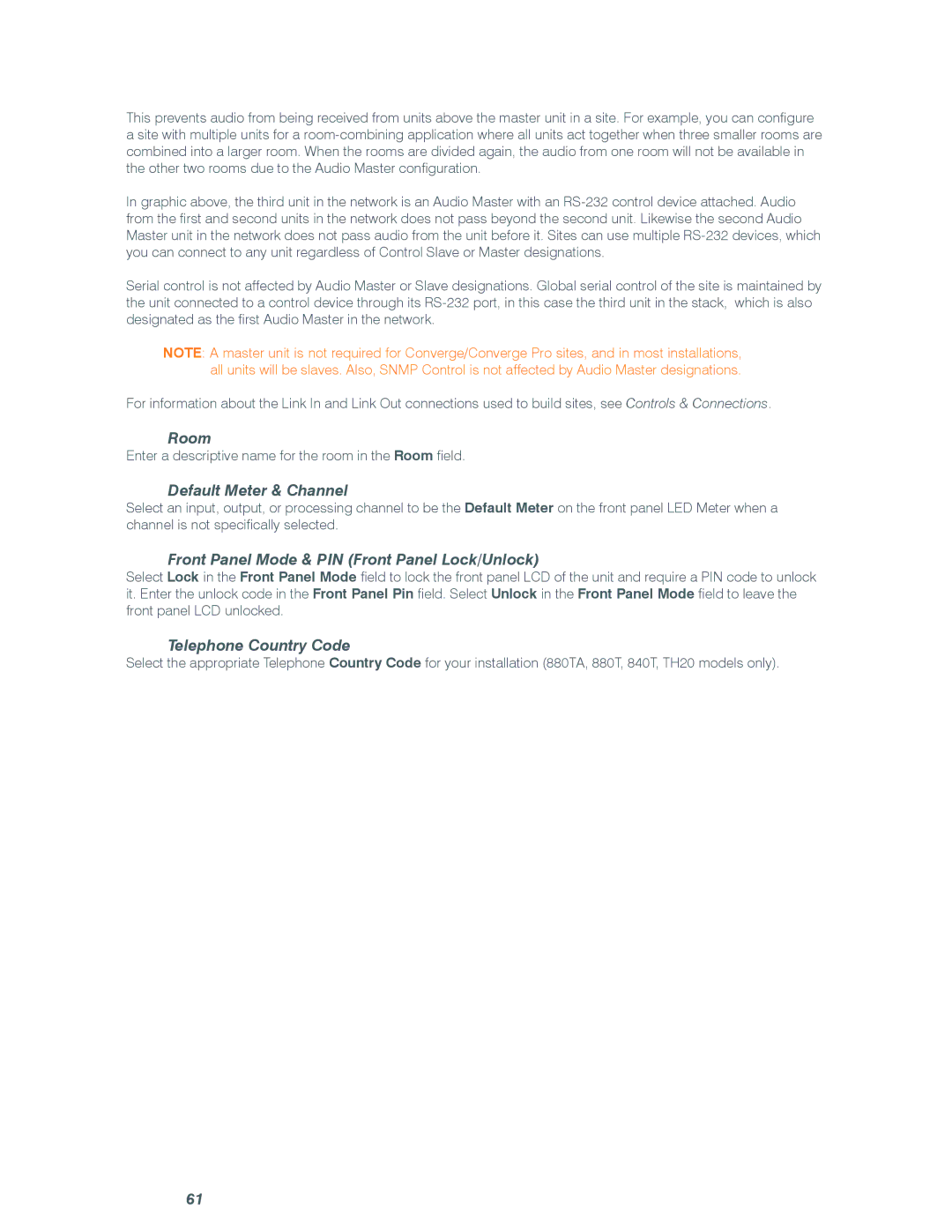This prevents audio from being received from units above the master unit in a site. For example, you can configure a site with multiple units for a
In graphic above, the third unit in the network is an Audio Master with an
Serial control is not affected by Audio Master or Slave designations. Global serial control of the site is maintained by the unit connected to a control device through its
NOTE: A master unit is not required for Converge/Converge Pro sites, and in most installations, all units will be slaves. Also, SNMP Control is not affected by Audio Master designations.
For information about the Link In and Link Out connections used to build sites, see Controls & Connections.
Room
Enter a descriptive name for the room in the Room field.
Default Meter & Channel
Select an input, output, or processing channel to be the Default Meter on the front panel LED Meter when a channel is not specifically selected.
Front Panel Mode & PIN (Front Panel Lock/Unlock)
Select Lock in the Front Panel Mode field to lock the front panel LCD of the unit and require a PIN code to unlock it. Enter the unlock code in the Front Panel Pin field. Select Unlock in the Front Panel Mode field to leave the front panel LCD unlocked.
Telephone Country Code
Select the appropriate Telephone Country Code for your installation (880TA, 880T, 840T, TH20 models only).
61