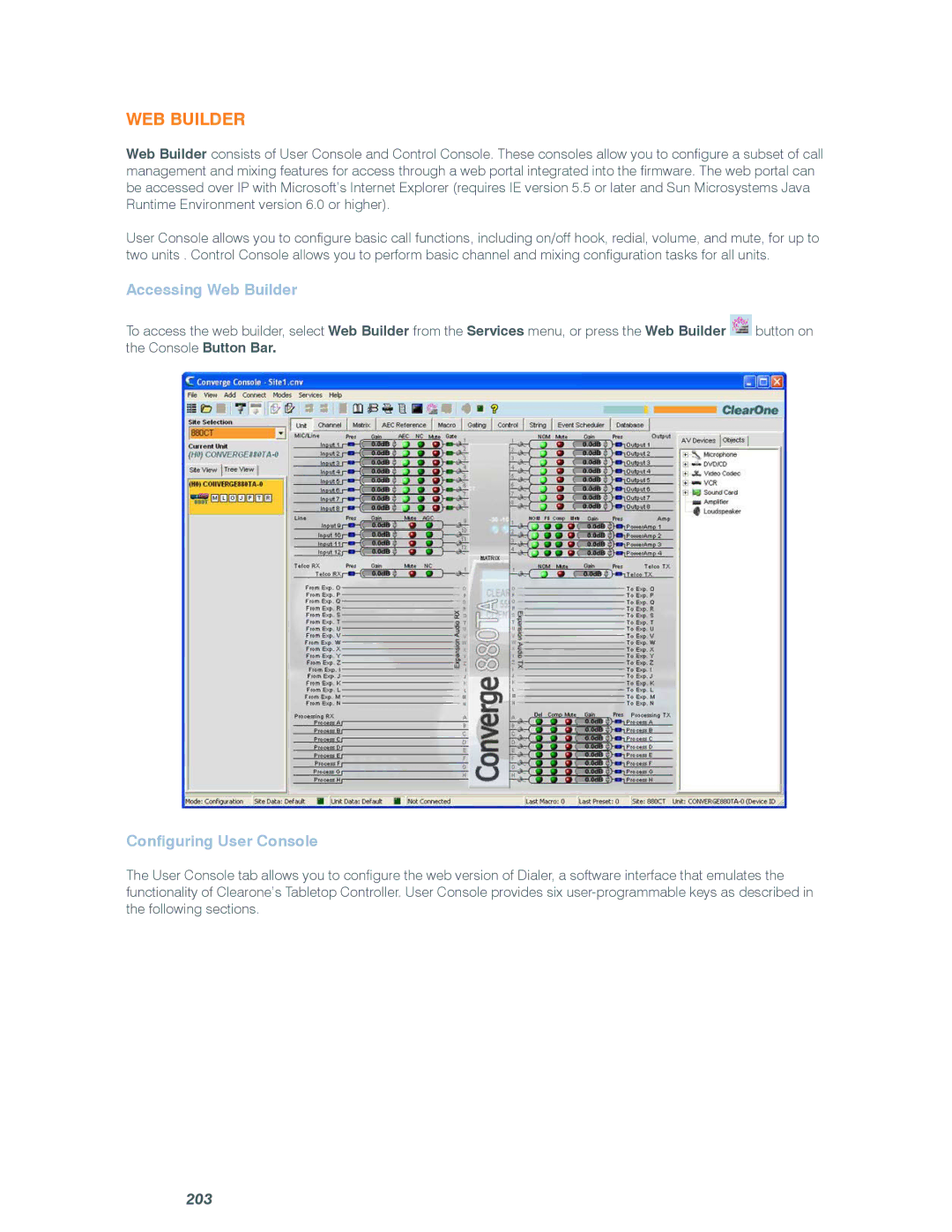Web Builder
Web Builder consists of User Console and Control Console. These consoles allow you to configure a subset of call management and mixing features for access through a web portal integrated into the firmware. The web portal can be accessed over IP with Microsoft’s Internet Explorer (requires IE version 5.5 or later and Sun Microsystems Java Runtime Environment version 6.0 or higher).
User Console allows you to configure basic call functions, including on/off hook, redial, volume, and mute, for up to two units . Control Console allows you to perform basic channel and mixing configuration tasks for all units.
Accessing Web Builder
To access the web builder, select Web Builder from the Services menu, or press the Web Builder ![]() button on the Console Button Bar.
button on the Console Button Bar.
Configuring User Console
The User Console tab allows you to configure the web version of Dialer, a software interface that emulates the functionality of Clearone’s Tabletop Controller. User Console provides six