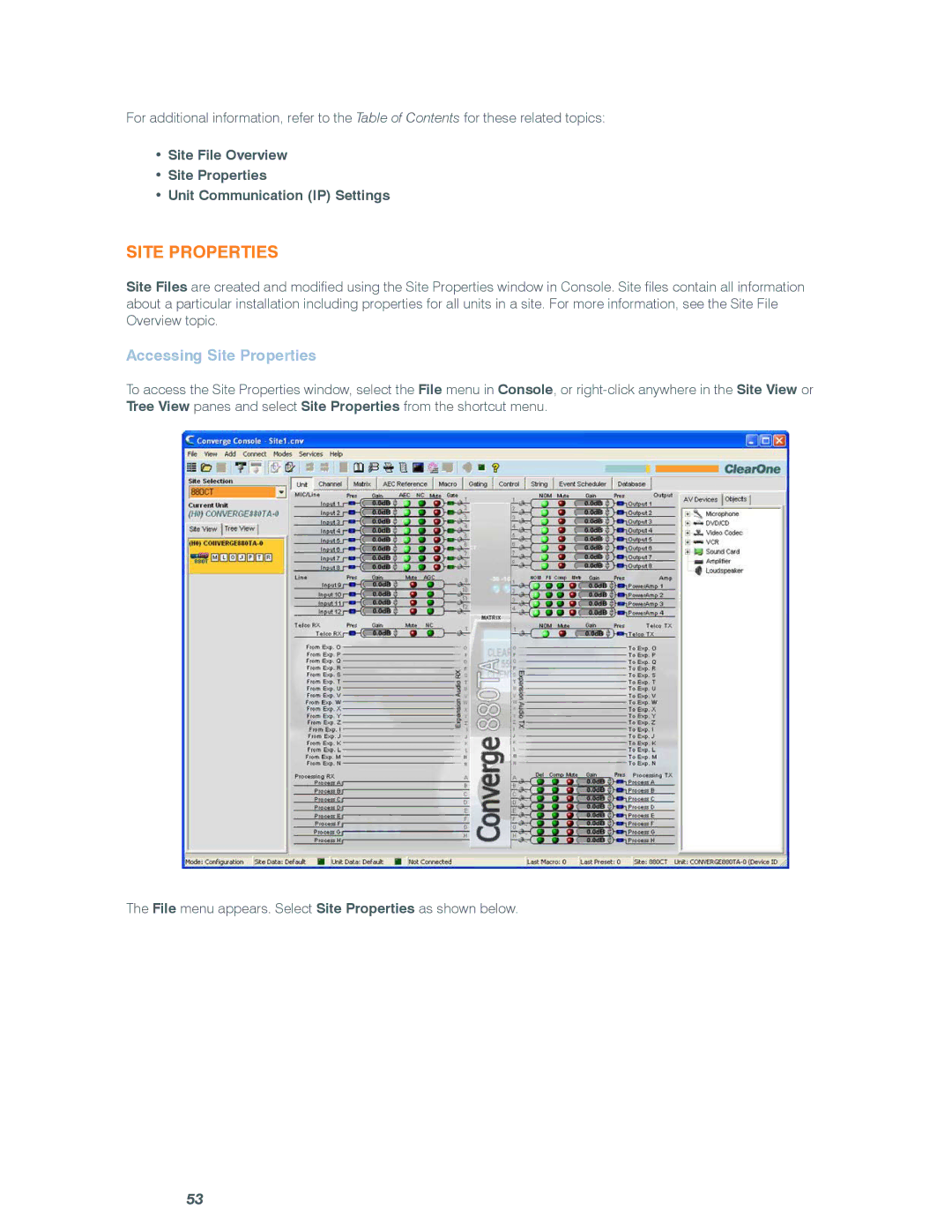For additional information, refer to the Table of Contents for these related topics:
•Site File Overview
•Site Properties
•Unit Communication (IP) Settings
Site Properties
Site Files are created and modified using the Site Properties window in Console. Site files contain all information about a particular installation including properties for all units in a site. For more information, see the Site File Overview topic.
Accessing Site Properties
To access the Site Properties window, select the File menu in Console, or
The File menu appears. Select Site Properties as shown below.
53