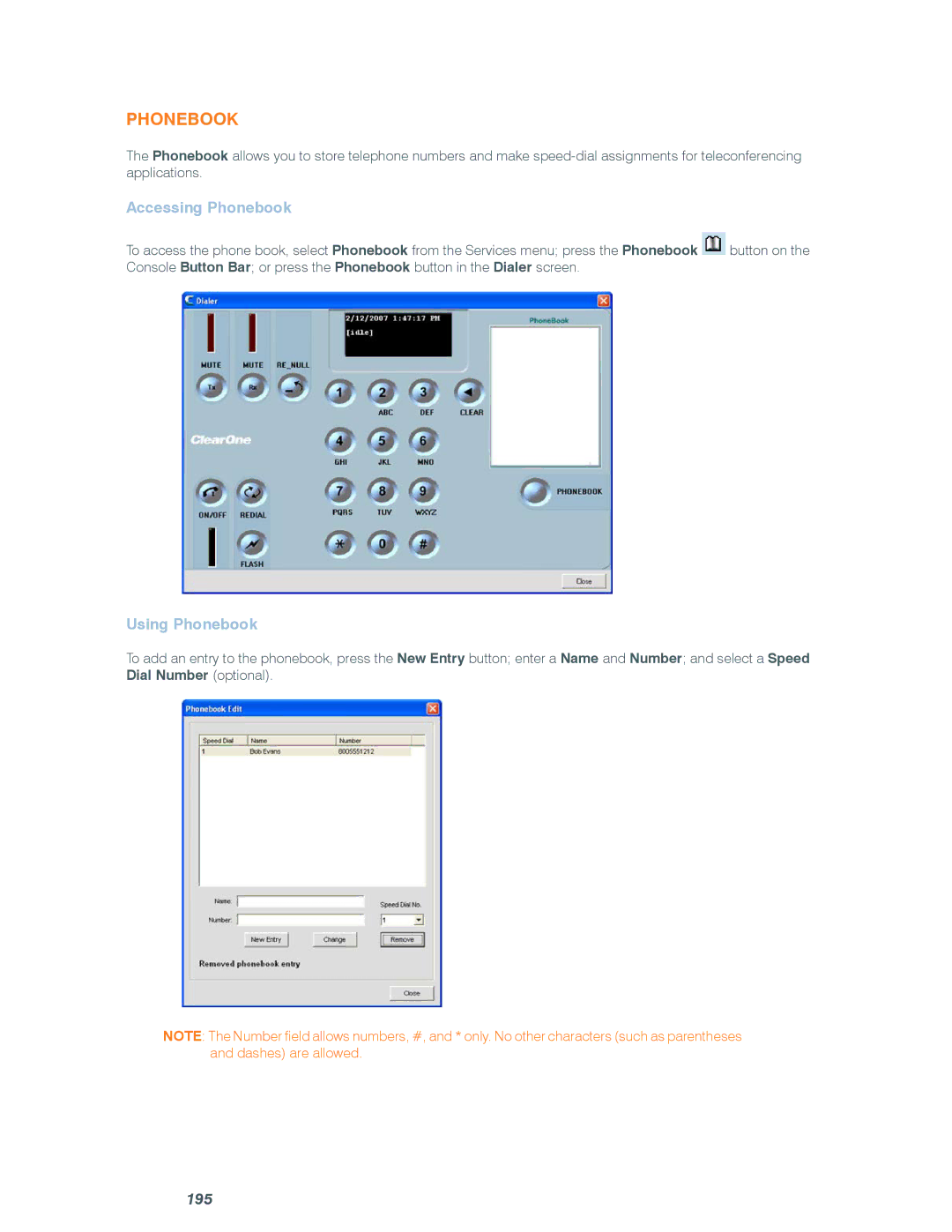Phonebook
The Phonebook allows you to store telephone numbers and make
Accessing Phonebook
To access the phone book, select Phonebook from the Services menu; press the Phonebook ![]() button on the Console Button Bar; or press the Phonebook button in the Dialer screen.
button on the Console Button Bar; or press the Phonebook button in the Dialer screen.
Using Phonebook
To add an entry to the phonebook, press the New Entry button; enter a Name and Number; and select a Speed Dial Number (optional).
NOTE: The Number field allows numbers, #, and * only. No other characters (such as parentheses and dashes) are allowed.