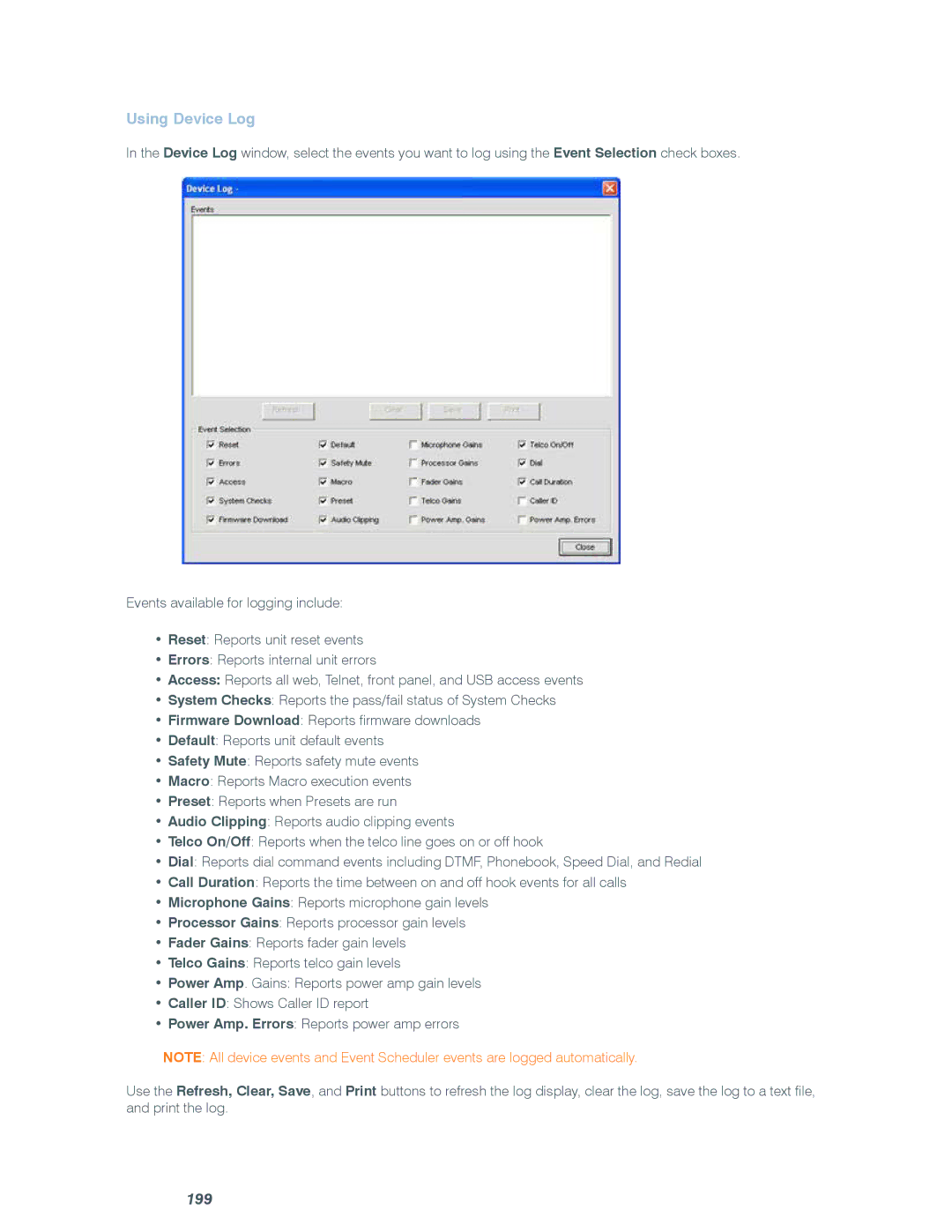Using Device Log
In the Device Log window, select the events you want to log using the Event Selection check boxes.
Events available for logging include:
•Reset: Reports unit reset events
•Errors: Reports internal unit errors
•Access: Reports all web, Telnet, front panel, and USB access events
•System Checks: Reports the pass/fail status of System Checks
•Firmware Download: Reports firmware downloads
•Default: Reports unit default events
•Safety Mute: Reports safety mute events
•Macro: Reports Macro execution events
•Preset: Reports when Presets are run
•Audio Clipping: Reports audio clipping events
•Telco On/Off: Reports when the telco line goes on or off hook
•Dial: Reports dial command events including DTMF, Phonebook, Speed Dial, and Redial
•Call Duration: Reports the time between on and off hook events for all calls
•Microphone Gains: Reports microphone gain levels
•Processor Gains: Reports processor gain levels
•Fader Gains: Reports fader gain levels
•Telco Gains: Reports telco gain levels
•Power Amp. Gains: Reports power amp gain levels
•Caller ID: Shows Caller ID report
•Power Amp. Errors: Reports power amp errors
NOTE: All device events and Event Scheduler events are logged automatically.
Use the Refresh, Clear, Save, and Print buttons to refresh the log display, clear the log, save the log to a text file, and print the log.