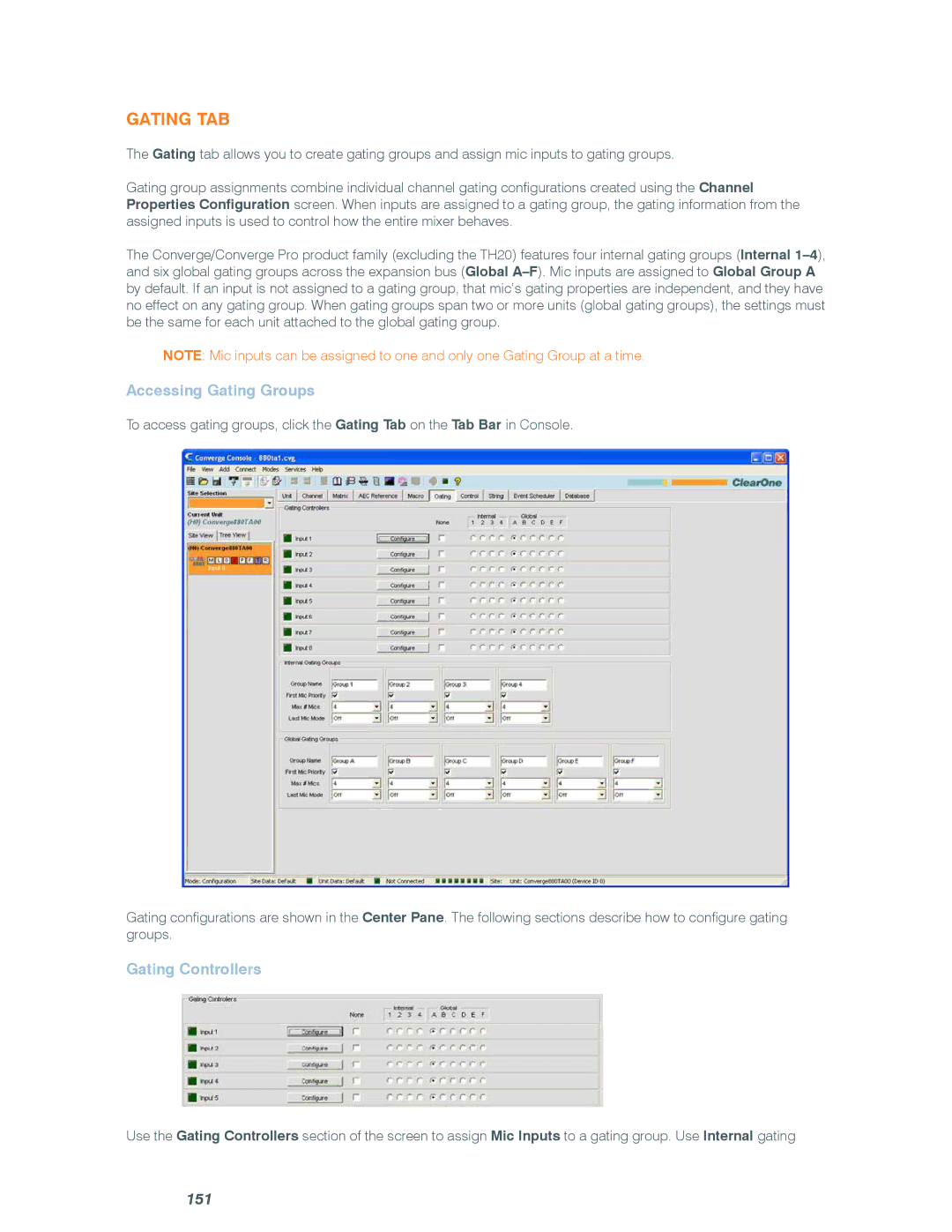Gating Tab
The Gating tab allows you to create gating groups and assign mic inputs to gating groups.
Gating group assignments combine individual channel gating configurations created using the Channel Properties Configuration screen. When inputs are assigned to a gating group, the gating information from the assigned inputs is used to control how the entire mixer behaves.
The Converge/Converge Pro product family (excluding the TH20) features four internal gating groups (Internal
NOTE: Mic inputs can be assigned to one and only one Gating Group at a time.
Accessing Gating Groups
To access gating groups, click the Gating Tab on the Tab Bar in Console.
Gating configurations are shown in the Center Pane. The following sections describe how to configure gating groups.
Gating Controllers
Use the Gating Controllers section of the screen to assign Mic Inputs to a gating group. Use Internal gating