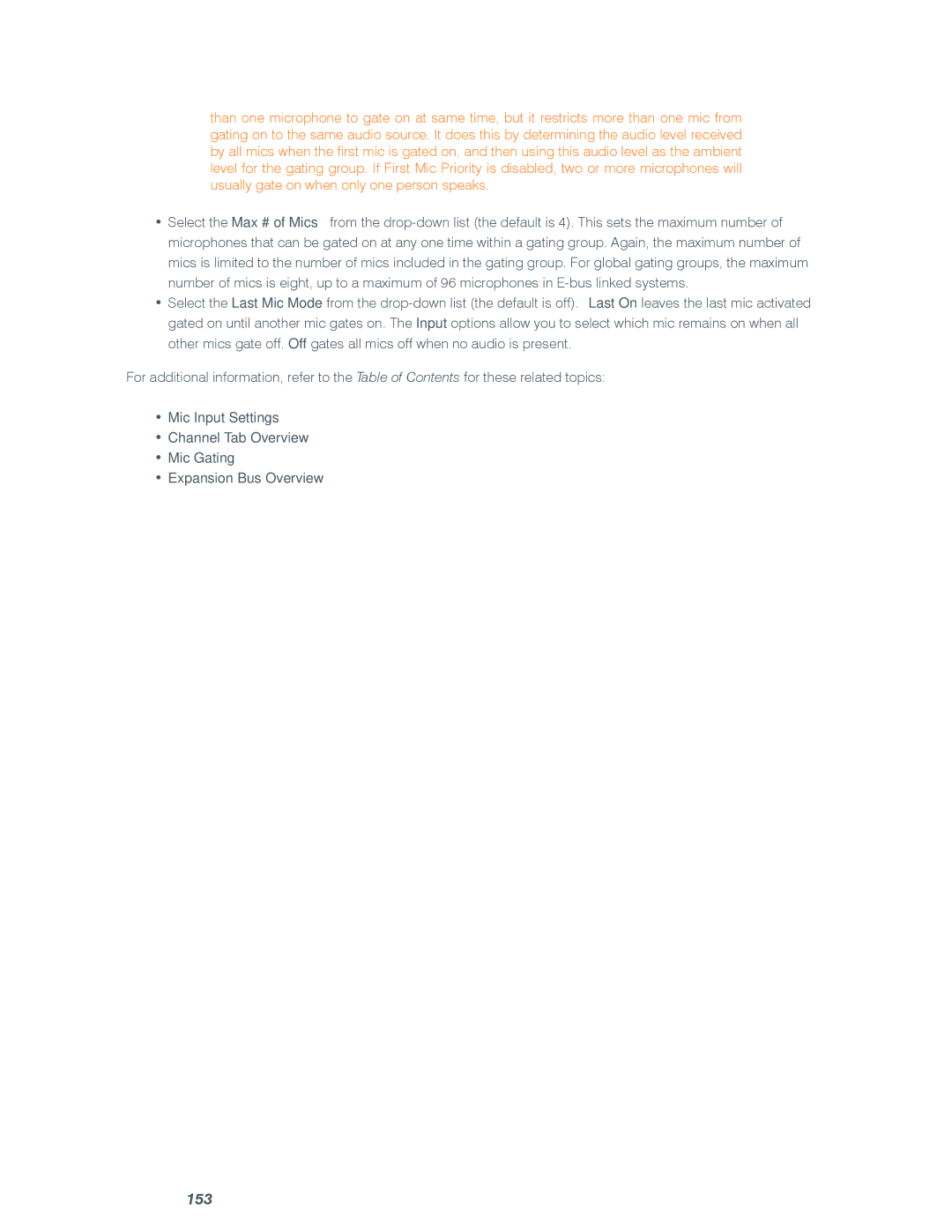than one microphone to gate on at same time, but it restricts more than one mic from gating on to the same audio source. It does this by determining the audio level received by all mics when the first mic is gated on, and then using this audio level as the ambient level for the gating group. If First Mic Priority is disabled, two or more microphones will usually gate on when only one person speaks.
•Select the Max # of Mics from the
•Select the Last Mic Mode from the
For additional information, refer to the Table of Contents for these related topics:
•Mic Input Settings
•Channel Tab Overview
•Mic Gating
•Expansion Bus Overview