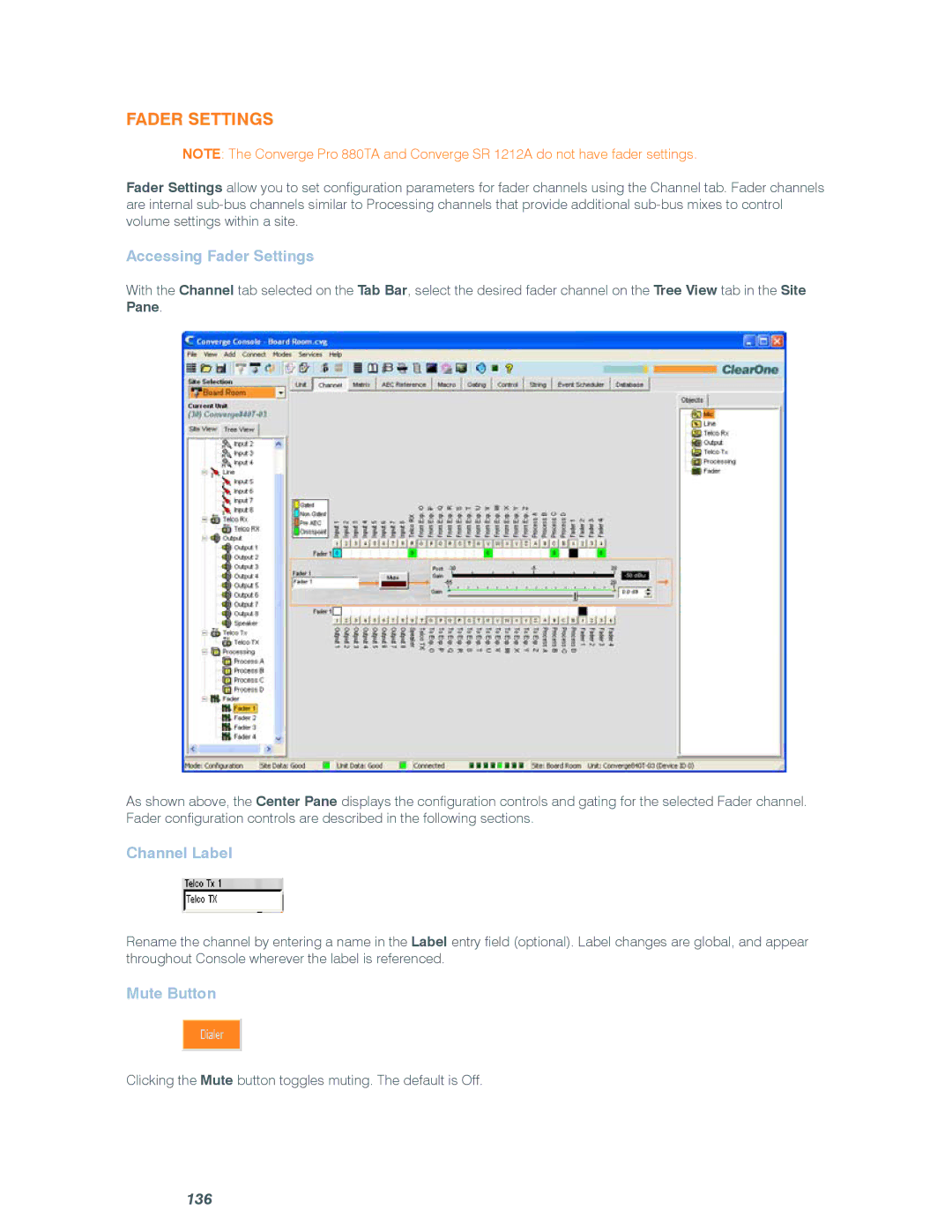Fader Settings
Note: The Converge Pro 880TA and Converge SR 1212A do not have fader settings.
Fader Settings allow you to set configuration parameters for fader channels using the Channel tab. Fader channels are internal
Accessing Fader Settings
With the Channel tab selected on the Tab Bar, select the desired fader channel on the Tree View tab in the Site Pane.
As shown above, the Center Pane displays the configuration controls and gating for the selected Fader channel. Fader configuration controls are described in the following sections.
Channel Label
Rename the channel by entering a name in the Label entry field (optional). Label changes are global, and appear throughout Console wherever the label is referenced.
Mute Button
Clicking the Mute button toggles muting. The default is Off.