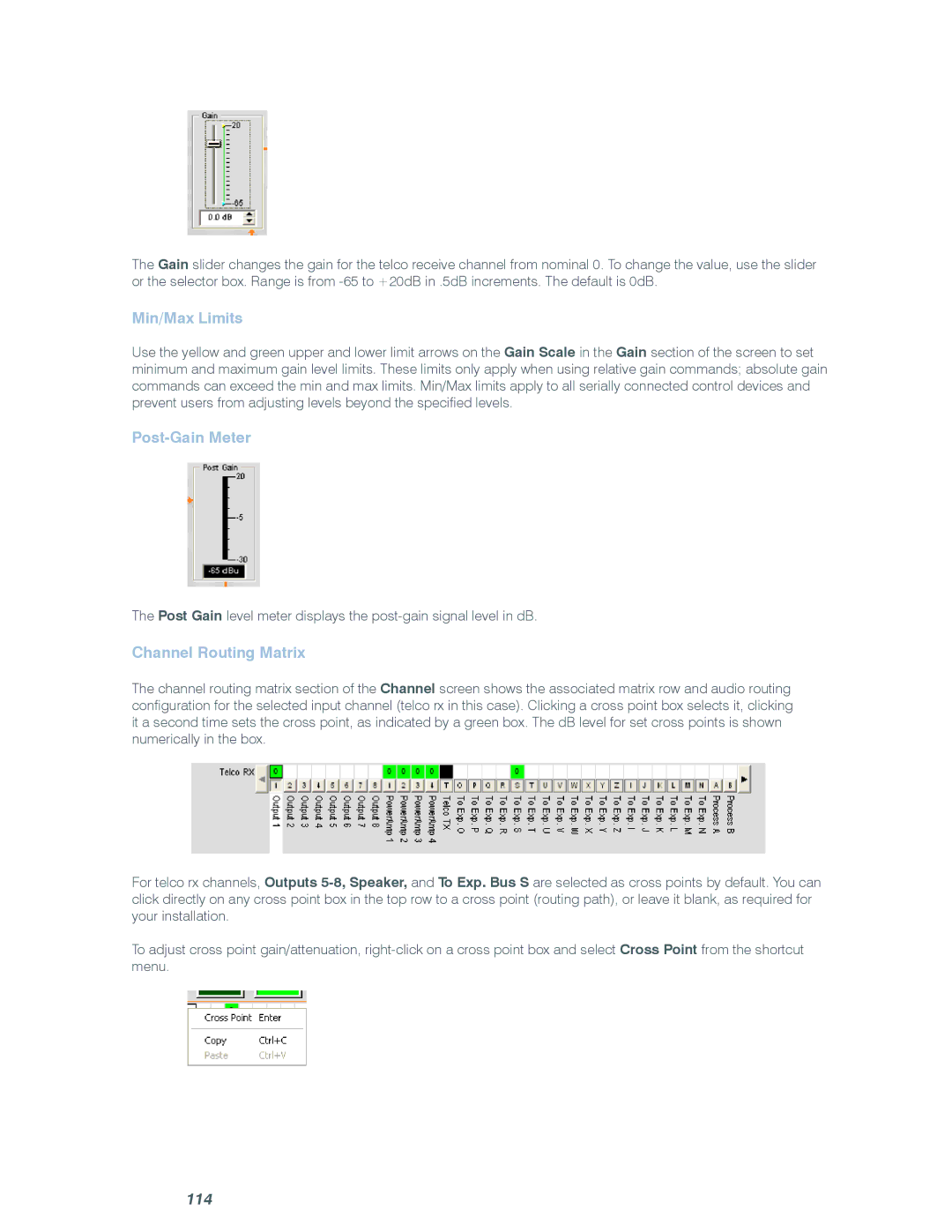The Gain slider changes the gain for the telco receive channel from nominal 0. To change the value, use the slider or the selector box. Range is from
Min/Max Limits
Use the yellow and green upper and lower limit arrows on the Gain Scale in the Gain section of the screen to set minimum and maximum gain level limits. These limits only apply when using relative gain commands; absolute gain commands can exceed the min and max limits. Min/Max limits apply to all serially connected control devices and prevent users from adjusting levels beyond the specified levels.
Post-Gain Meter
The Post Gain level meter displays the
Channel Routing Matrix
The channel routing matrix section of the Channel screen shows the associated matrix row and audio routing configuration for the selected input channel (telco rx in this case). Clicking a cross point box selects it, clicking it a second time sets the cross point, as indicated by a green box. The dB level for set cross points is shown numerically in the box.
For telco rx channels, Outputs
To adjust cross point gain/attenuation,