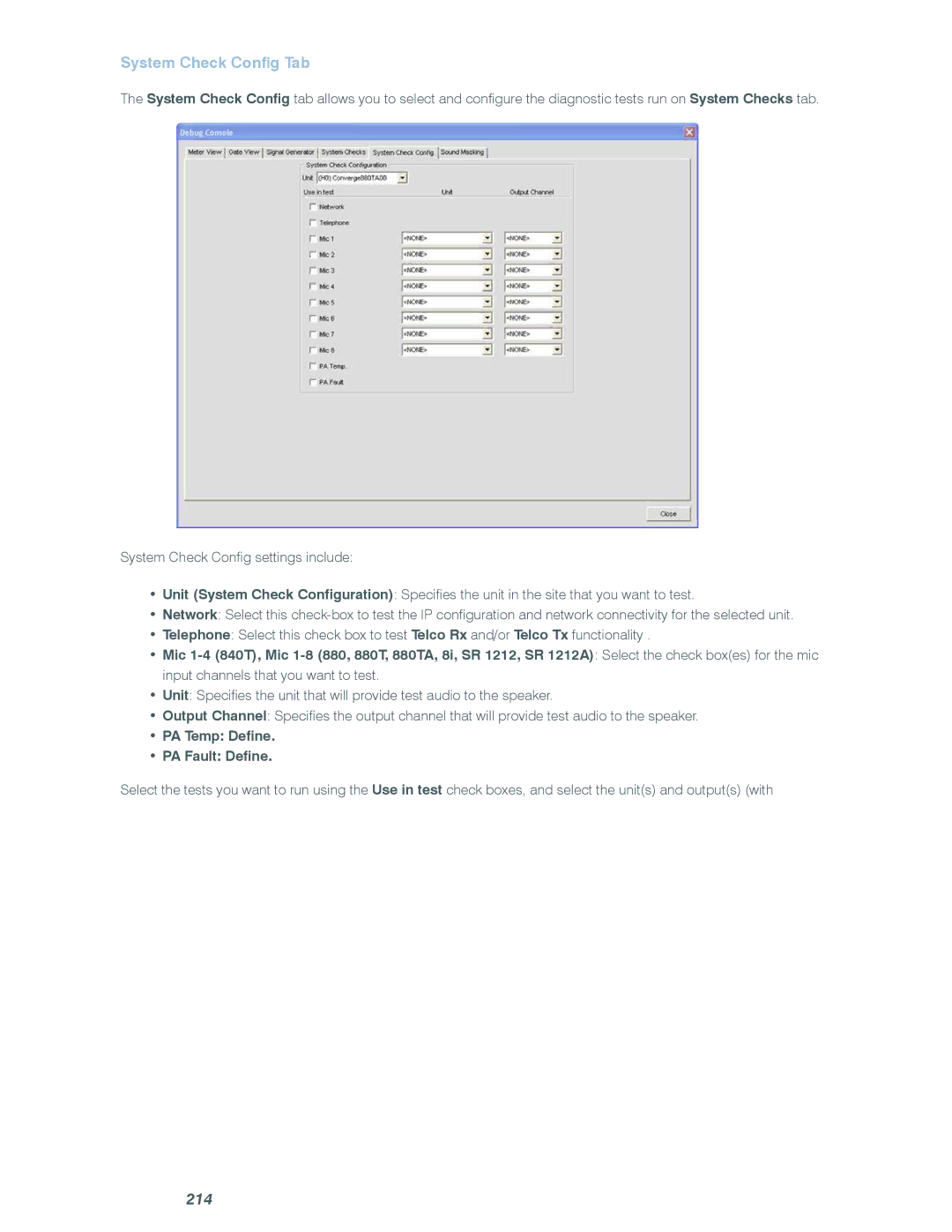System Check Config Tab
The System Check Config tab allows you to select and configure the diagnostic tests run on System Checks tab.
System Check Config settings include:
•Unit (System Check Configuration): Specifies the unit in the site that you want to test.
•Network: Select this
•Telephone: Select this check box to test Telco Rx and/or Telco Tx functionality .
•Mic
•Unit: Specifies the unit that will provide test audio to the speaker.
•Output Channel: Specifies the output channel that will provide test audio to the speaker.
•PA Temp: Define.
•PA Fault: Define.
Select the tests you want to run using the Use in test check boxes, and select the unit(s) and output(s) (with