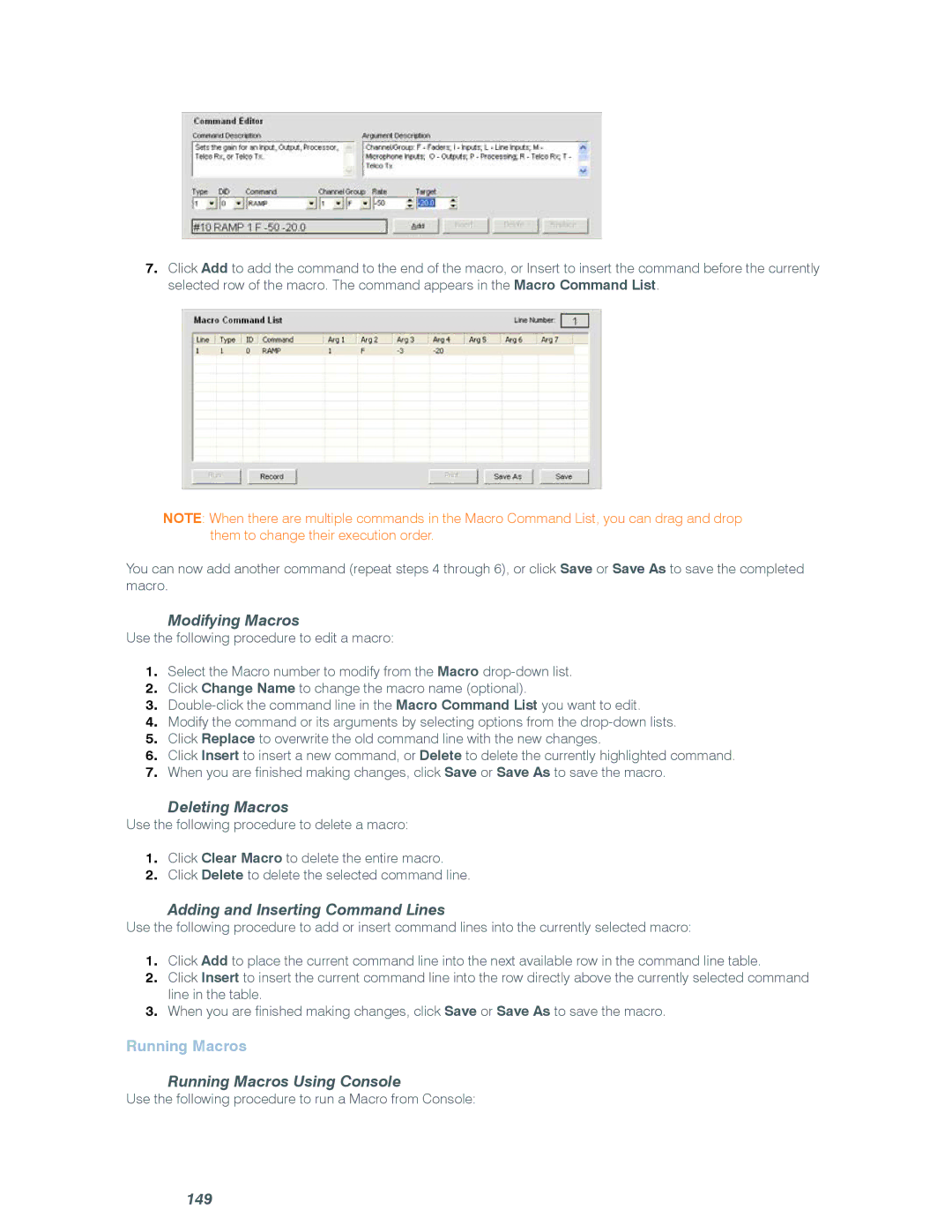7.Click Add to add the command to the end of the macro, or Insert to insert the command before the currently selected row of the macro. The command appears in the Macro Command List.
NOTE: When there are multiple commands in the Macro Command List, you can drag and drop them to change their execution order.
You can now add another command (repeat steps 4 through 6), or click Save or Save As to save the completed macro.
Modifying Macros
Use the following procedure to edit a macro:
1.Select the Macro number to modify from the Macro
2.Click Change Name to change the macro name (optional).
3.
4.Modify the command or its arguments by selecting options from the
5.Click Replace to overwrite the old command line with the new changes.
6.Click Insert to insert a new command, or Delete to delete the currently highlighted command.
7.When you are finished making changes, click Save or Save As to save the macro.
Deleting Macros
Use the following procedure to delete a macro:
1.Click Clear Macro to delete the entire macro.
2.Click Delete to delete the selected command line.
Adding and Inserting Command Lines
Use the following procedure to add or insert command lines into the currently selected macro:
1.Click Add to place the current command line into the next available row in the command line table.
2.Click Insert to insert the current command line into the row directly above the currently selected command line in the table.
3.When you are finished making changes, click Save or Save As to save the macro.
Running Macros
Running Macros Using Console
Use the following procedure to run a Macro from Console: