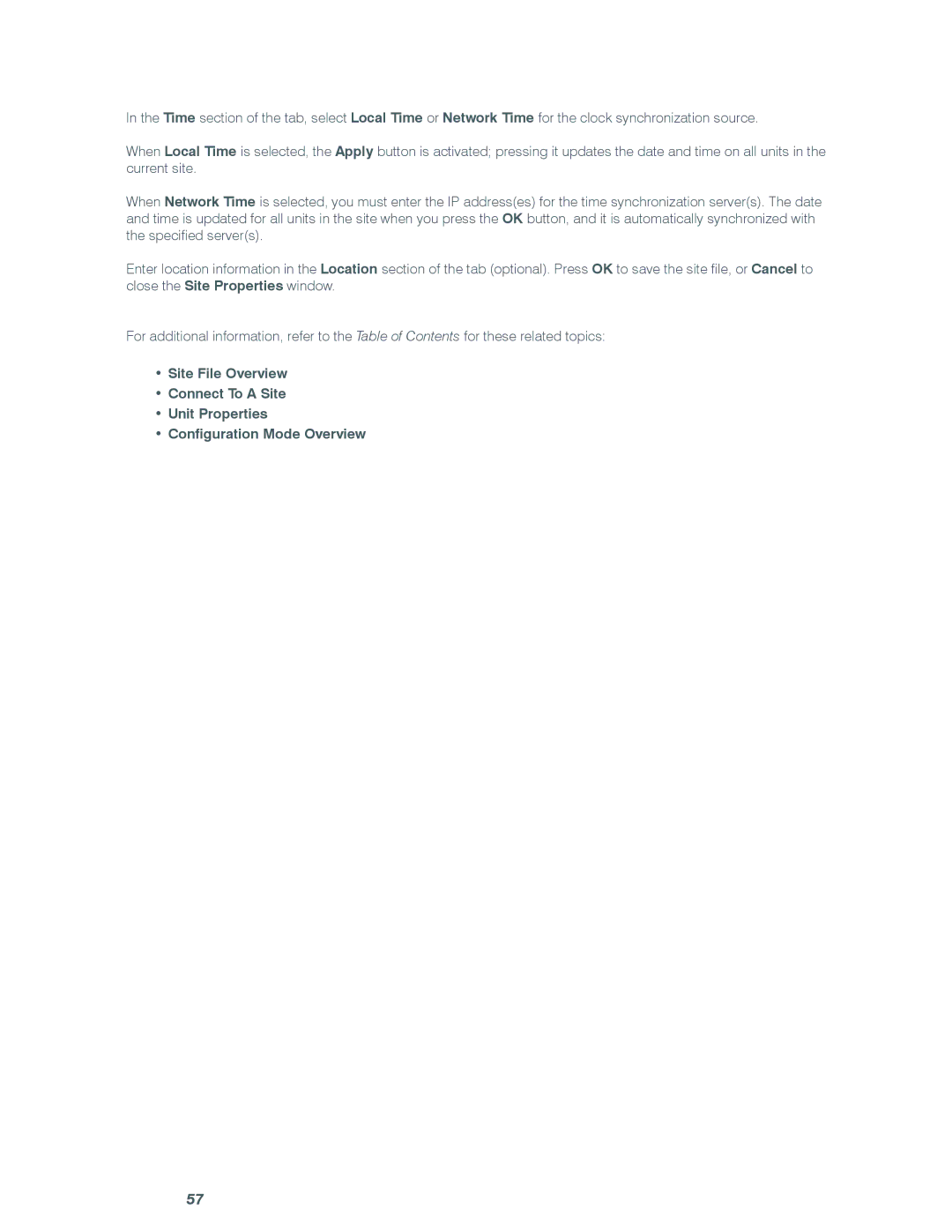In the Time section of the tab, select Local Time or Network Time for the clock synchronization source.
When Local Time is selected, the Apply button is activated; pressing it updates the date and time on all units in the current site.
When Network Time is selected, you must enter the IP address(es) for the time synchronization server(s). The date and time is updated for all units in the site when you press the OK button, and it is automatically synchronized with the specified server(s).
Enter location information in the Location section of the tab (optional). Press OK to save the site file, or Cancel to close the Site Properties window.
For additional information, refer to the Table of Contents for these related topics:
•Site File Overview
•Connect To A Site
•Unit Properties
•Configuration Mode Overview
57