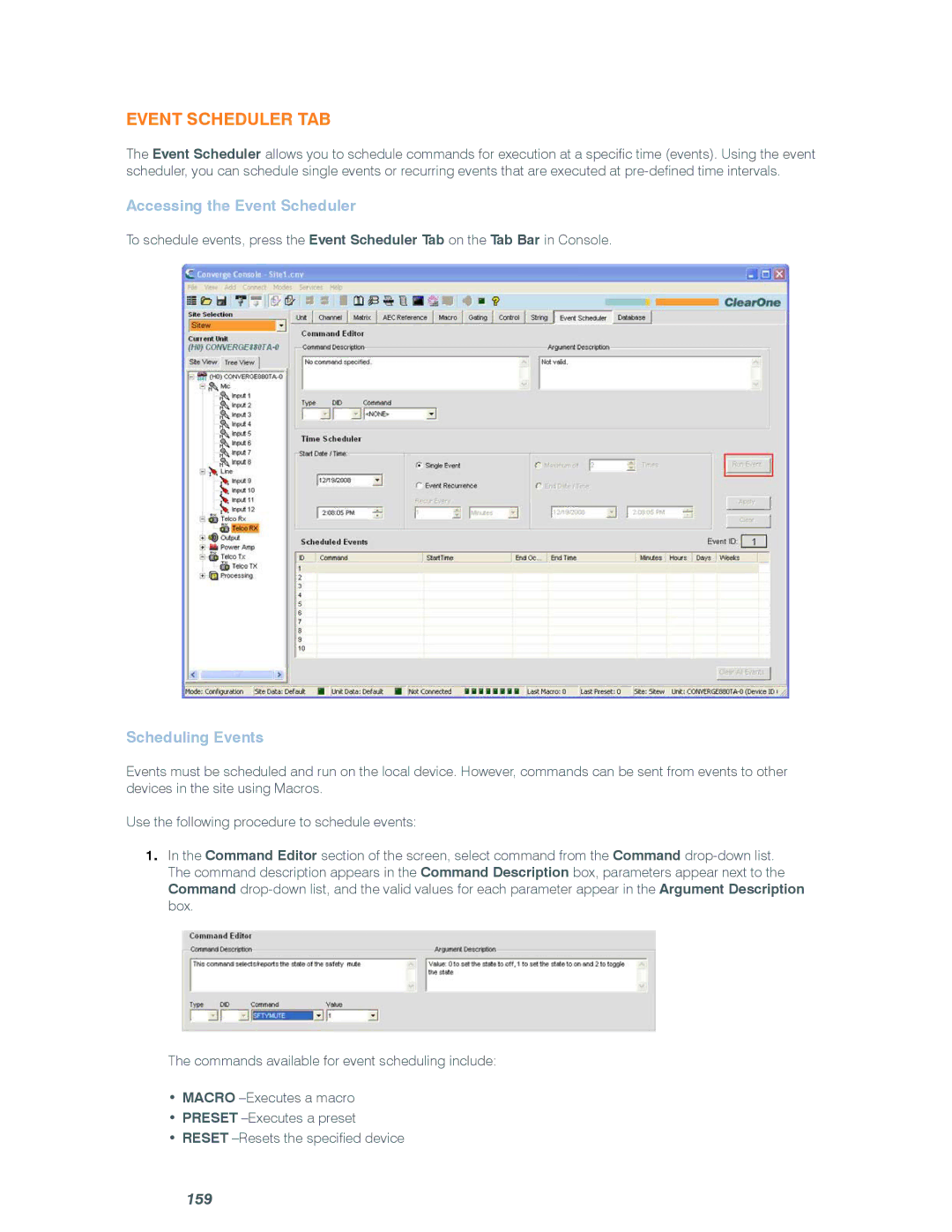Event Scheduler Tab
The Event Scheduler allows you to schedule commands for execution at a specific time (events). Using the event scheduler, you can schedule single events or recurring events that are executed at
Accessing the Event Scheduler
To schedule events, press the Event Scheduler Tab on the Tab Bar in Console.
Scheduling Events
Events must be scheduled and run on the local device. However, commands can be sent from events to other devices in the site using Macros.
Use the following procedure to schedule events:
1.In the Command Editor section of the screen, select command from the Command
The commands available for event scheduling include:
•MACRO
•PRESET
•RESET