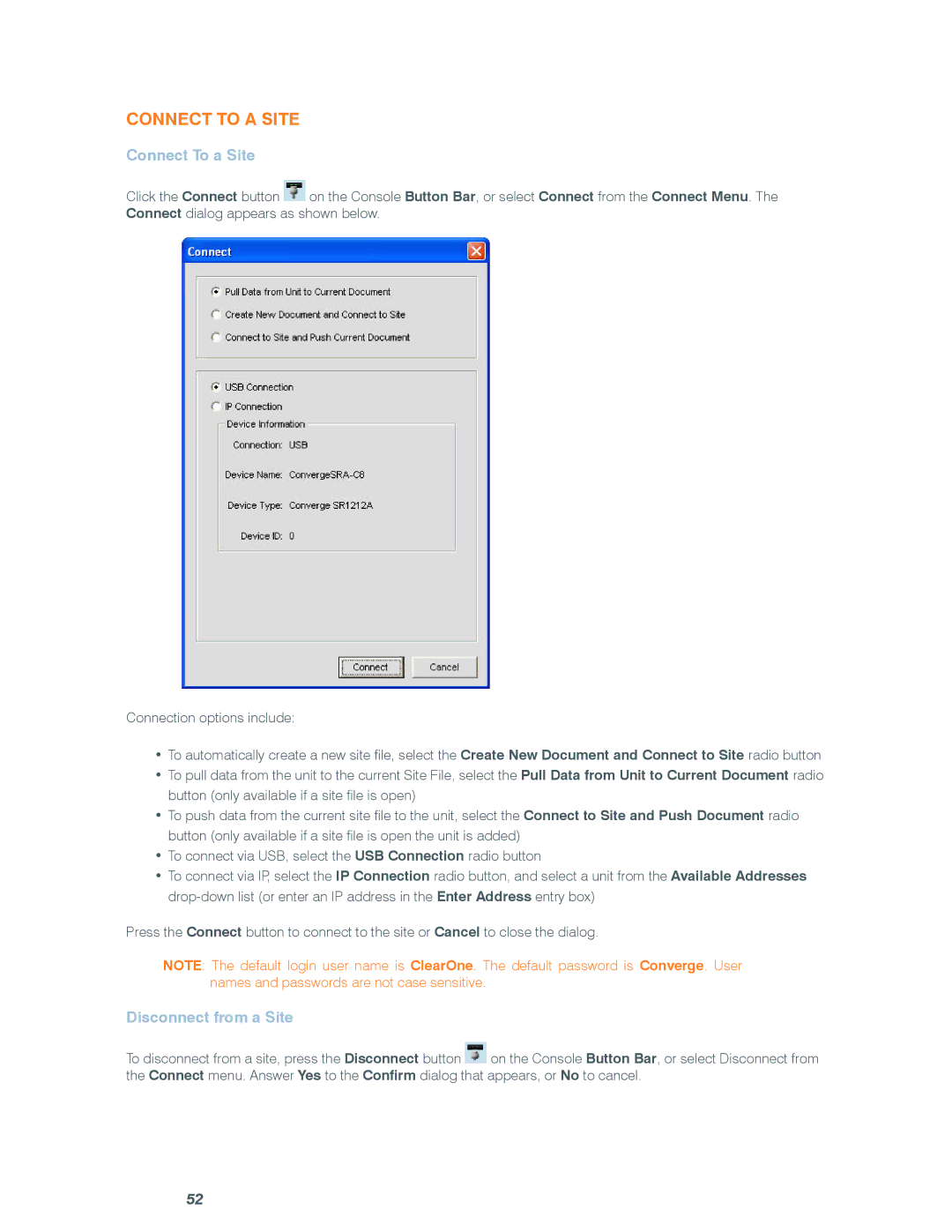Connect to a Site
Connect To a Site
Click the Connect button ![]() on the Console Button Bar, or select Connect from the Connect Menu. The Connect dialog appears as shown below.
on the Console Button Bar, or select Connect from the Connect Menu. The Connect dialog appears as shown below.
Connection options include:
•To automatically create a new site file, select the Create New Document and Connect to Site radio button
•To pull data from the unit to the current Site File, select the Pull Data from Unit to Current Document radio button (only available if a site file is open)
•To push data from the current site file to the unit, select the Connect to Site and Push Document radio button (only available if a site file is open the unit is added)
•To connect via USB, select the USB Connection radio button
•To connect via IP, select the IP Connection radio button, and select a unit from the Available Addresses
Press the Connect button to connect to the site or Cancel to close the dialog.
NOTE: The default login user name is ClearOne. The default password is Converge. User names and passwords are not case sensitive.
Disconnect from a Site
To disconnect from a site, press the Disconnect button ![]() on the Console Button Bar, or select Disconnect from the Connect menu. Answer Yes to the Confirm dialog that appears, or No to cancel.
on the Console Button Bar, or select Disconnect from the Connect menu. Answer Yes to the Confirm dialog that appears, or No to cancel.
52