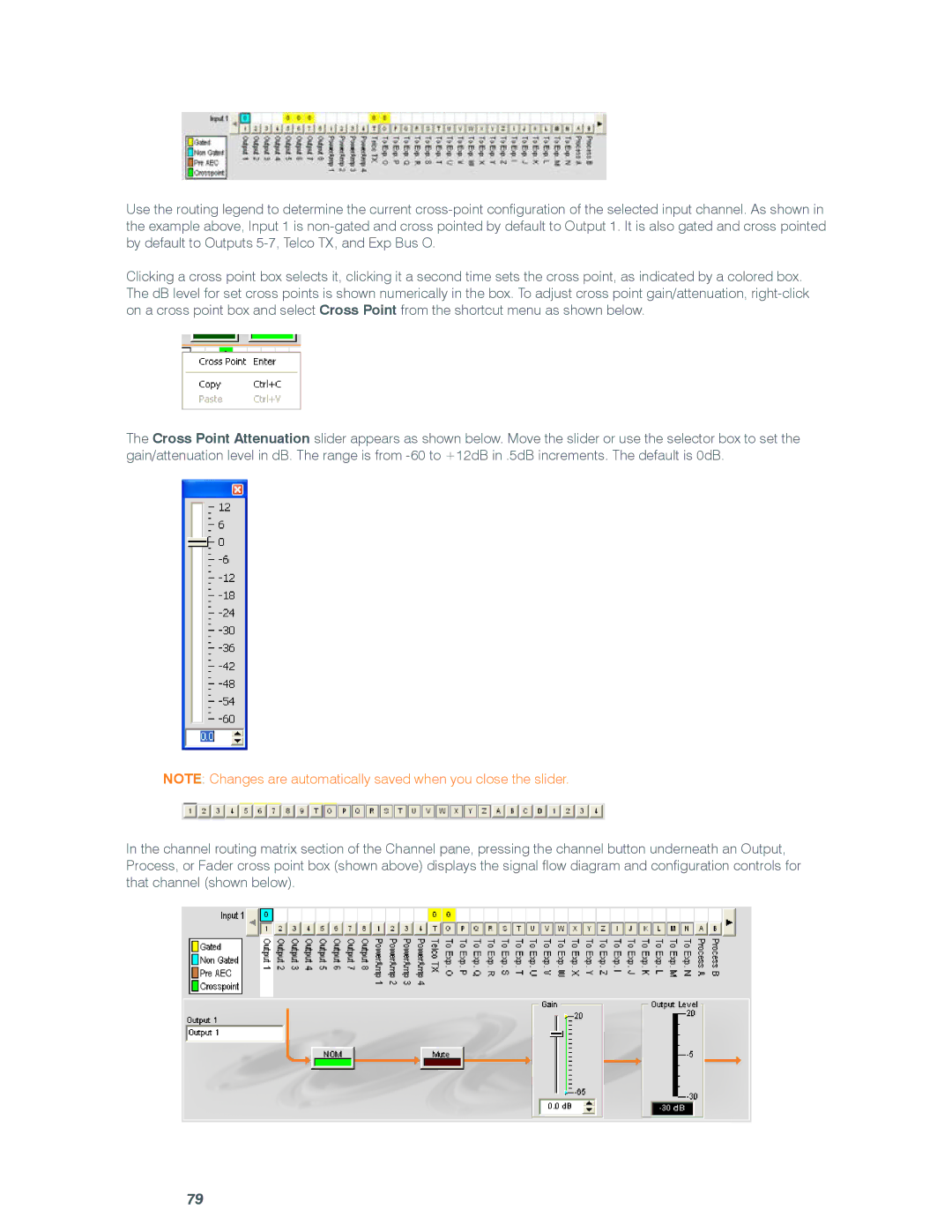Use the routing legend to determine the current
Clicking a cross point box selects it, clicking it a second time sets the cross point, as indicated by a colored box. The dB level for set cross points is shown numerically in the box. To adjust cross point gain/attenuation,
The Cross Point Attenuation slider appears as shown below. Move the slider or use the selector box to set the gain/attenuation level in dB. The range is from
Note: Changes are automatically saved when you close the slider.
In the channel routing matrix section of the Channel pane, pressing the channel button underneath an Output, Process, or Fader cross point box (shown above) displays the signal flow diagram and configuration controls for that channel (shown below).
79