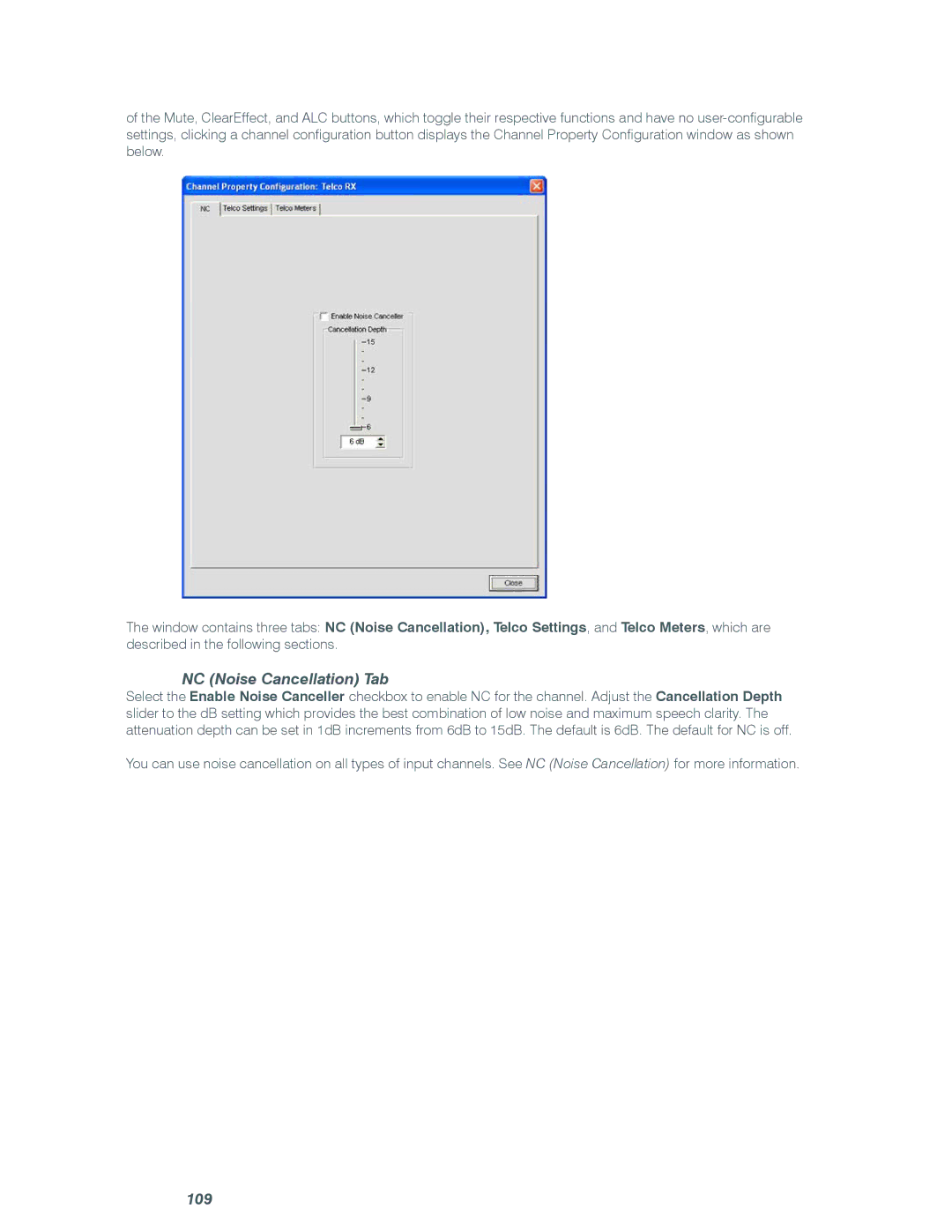of the Mute, ClearEffect, and ALC buttons, which toggle their respective functions and have no
The window contains three tabs: NC (Noise Cancellation), Telco Settings, and Telco Meters, which are described in the following sections.
NC (Noise Cancellation) Tab
Select the Enable Noise Canceller checkbox to enable NC for the channel. Adjust the Cancellation Depth slider to the dB setting which provides the best combination of low noise and maximum speech clarity. The attenuation depth can be set in 1dB increments from 6dB to 15dB. The default is 6dB. The default for NC is off.
You can use noise cancellation on all types of input channels. See NC (Noise Cancellation) for more information.