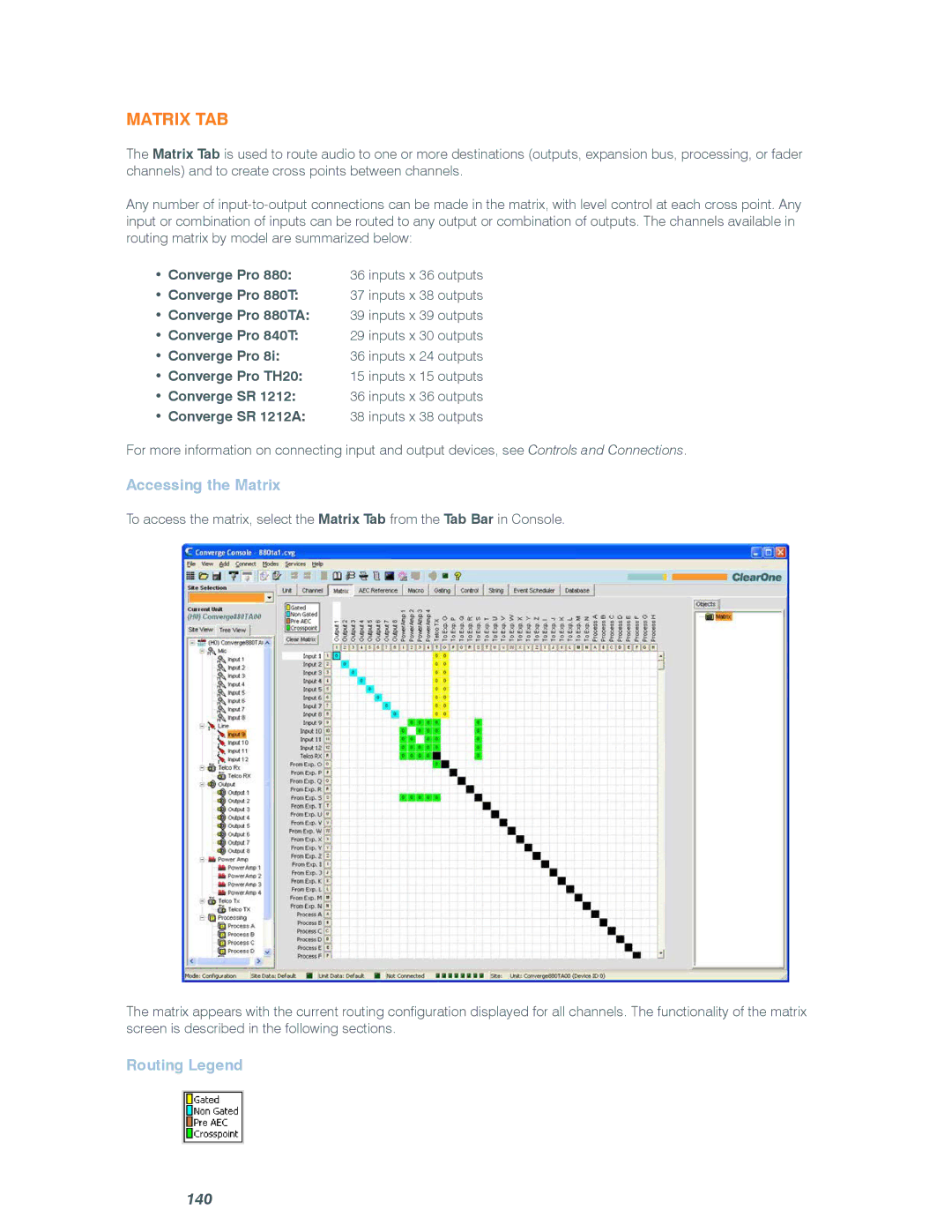Matrix Tab
The Matrix Tab is used to route audio to one or more destinations (outputs, expansion bus, processing, or fader channels) and to create cross points between channels.
Any number of
• Converge Pro 880: | 36 inputs x 36 outputs |
• Converge Pro 880T: | 37 inputs x 38 outputs |
• Converge Pro 880TA: | 39 inputs x 39 outputs |
• Converge Pro 840T: | 29 inputs x 30 outputs |
• Converge Pro 8i: | 36 inputs x 24 outputs |
• Converge Pro TH20: | 15 inputs x 15 outputs |
• Converge SR 1212: | 36 inputs x 36 outputs |
• Converge SR 1212A: | 38 inputs x 38 outputs |
For more information on connecting input and output devices, see Controls and Connections.
Accessing the Matrix
To access the matrix, select the Matrix Tab from the Tab Bar in Console.
The matrix appears with the current routing configuration displayed for all channels. The functionality of the matrix screen is described in the following sections.