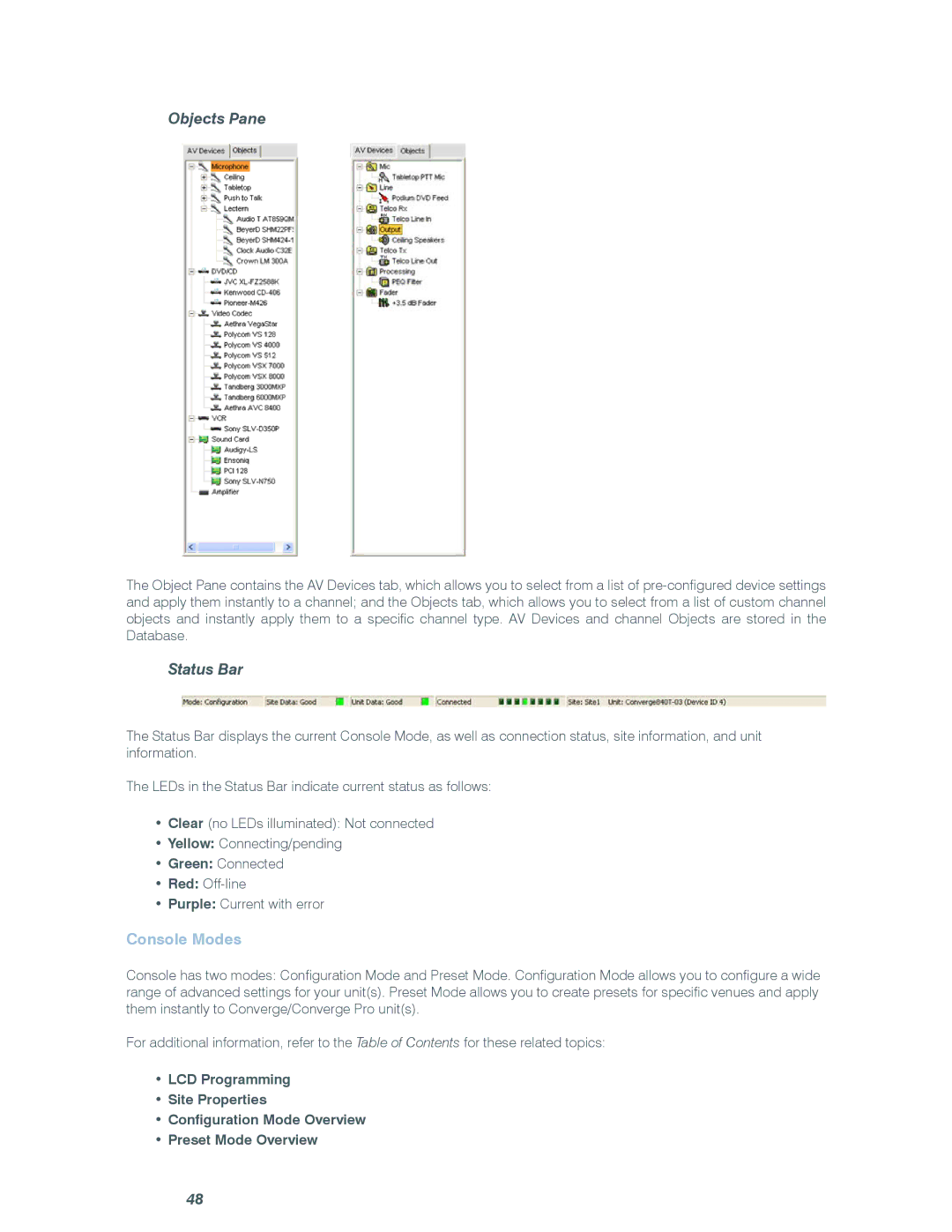Objects Pane
The Object Pane contains the AV Devices tab, which allows you to select from a list of
Status Bar
The Status Bar displays the current Console Mode, as well as connection status, site information, and unit information.
The LEDs in the Status Bar indicate current status as follows:
•Clear (no LEDs illuminated): Not connected
•Yellow: Connecting/pending
•Green: Connected
•Red:
•Purple: Current with error
Console Modes
Console has two modes: Configuration Mode and Preset Mode. Configuration Mode allows you to configure a wide range of advanced settings for your unit(s). Preset Mode allows you to create presets for specific venues and apply them instantly to Converge/Converge Pro unit(s).
For additional information, refer to the Table of Contents for these related topics:
•LCD Programming
•Site Properties
•Configuration Mode Overview
•Preset Mode Overview
48