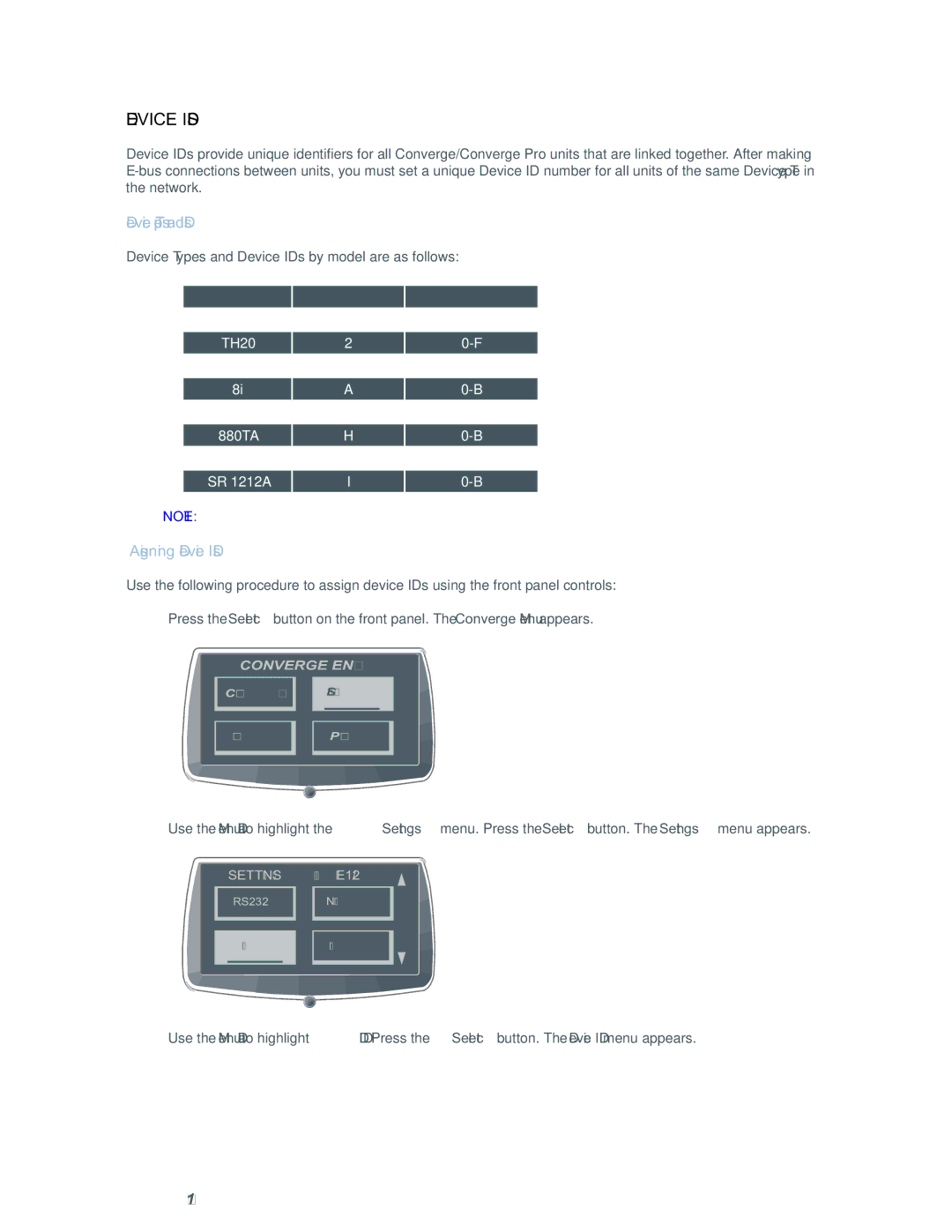Device IDs
Device IDs provide unique identifiers for all Converge/Converge Pro units that are linked together. After making
Device Types and IDs
Device Types and Device IDs by model are as follows:
Model | Device Type | Device ID Range |
880 | 1 | |
TH20 | 2 | |
840T | 3 | |
8i | A | |
880T | D | |
880TA | H | |
SR 1212 | G | |
SR 1212A | I |
NOTE: All models ship from the factory with a default DID of 0.
Assigning Device IDs
Use the following procedure to assign device IDs using the front panel controls:
1.Press the Select button on the front panel. The Converge Menu appears.
CONVERGE MENU
Channels Settings
Macros Presets
2.Use the Menu Dial to highlight the Settings menu. Press the Select button. The Settings menu appears.
SETTINGS PAGE 1/2
RS232 Network
DIDDefault
3.Use the Menu Dial to highlight DID. Press the Select button. The Device ID menu appears.
31