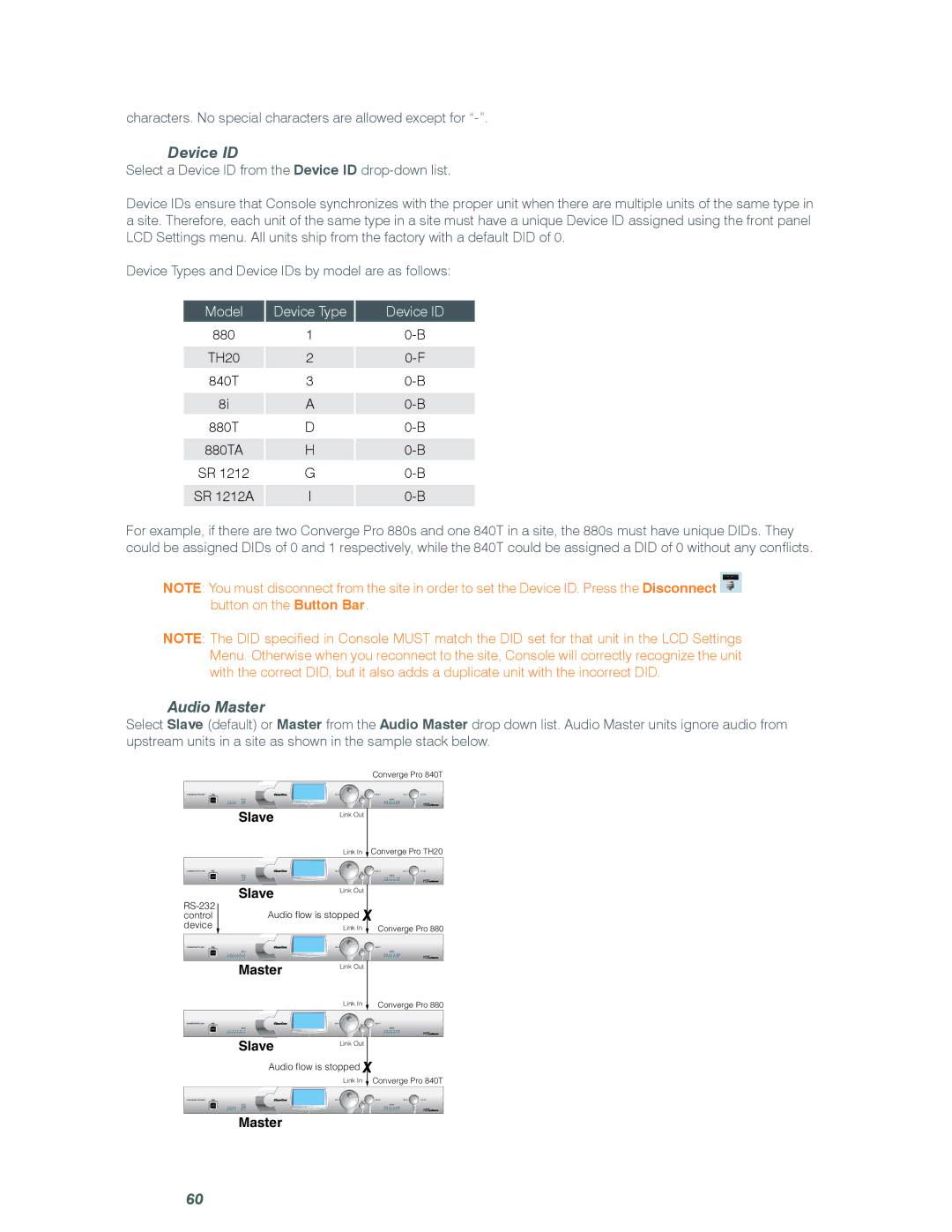characters. No special characters are allowed except for
Device ID
Select a Device ID from the Device ID
Device IDs ensure that Console synchronizes with the proper unit when there are multiple units of the same type in a site. Therefore, each unit of the same type in a site must have a unique Device ID assigned using the front panel LCD Settings menu. All units ship from the factory with a default DID of 0.
Device Types and Device IDs by model are as follows:
Model | Device Type | Device ID |
880 | 1 | |
TH20 | 2 | |
840T | 3 | |
8i | A | |
880T | D | |
880TA | H | |
SR 1212 | G | |
SR 1212A | I |
For example, if there are two Converge Pro 880s and one 840T in a site, the 880s must have unique DIDs. They could be assigned DIDs of 0 and 1 respectively, while the 840T could be assigned a DID of 0 without any conflicts.
NOTE: You must disconnect from the site in order to set the Device ID. Press the Disconnect ![]() button on the Button Bar.
button on the Button Bar.
NOTE: The DID specified in Console MUST match the DID set for that unit in the LCD Settings Menu. Otherwise when you reconnect to the site, Console will correctly recognize the unit with the correct DID, but it also adds a duplicate unit with the incorrect DID.
Audio Master
Select Slave (default) or Master from the Audio Master drop down list. Audio Master units ignore audio from upstream units in a site as shown in the sample stack below.
Converge Pro 840T
CONVERGE PRO 840T |
|
|
|
| MENU | ESC | SELECT |
|
| TELCO | ON / OFF |
|
|
|
| TELCO |
|
|
| METER |
| ||
1 | 2 | 3 | 4 | TX RX |
|
| 0 | +4 +8 +12 |
| ||
Slave
Link Out
Link In
Converge Pro TH20
CONVERGE PRO TH20 | MENU | ESC | SELECT |
| TELCO | ON / OFF |
TELCO |
|
| METER |
| ||
TX RX |
|
| 0 | +4 +8 +12 |
| |
|
| Slave | Link Out |
|
|
| |
| Audio flow is stopped X | ||
| |||
control |
| ||
device |
|
| Link In Converge Pro 880 |
|
| ||
CONVERGE PRO 880 |
|
|
|
|
|
| MENU | ESC | SELECT |
|
|
|
|
|
|
|
| TELCO |
|
|
| METER |
|
1 | 2 | 3 | 4 | 5 | 6 | 7 8 |
|
| +8 +12 |
Master
Link Out
Link In
Converge Pro 880
CONVERGE PRO 880 |
|
|
|
|
|
| MENU | ESC | SELECT |
|
|
|
|
|
|
|
| TELCO |
|
|
| METER |
|
1 | 2 | 3 | 4 | 5 | 6 | 7 8 |
|
| +8 +12 |
Slave | Link Out |
|
Audio flow is stopped X
Link In Converge Pro 840T
CONVERGE PRO 840T |
|
|
|
| MENU | ESC | SELECT |
|
| TELCO | ON / OFF |
|
|
|
| TELCO |
|
|
| METER |
| ||
1 | 2 | 3 | 4 | TX RX |
|
| 0 | +4 +8 +12 |
| ||
Master
60