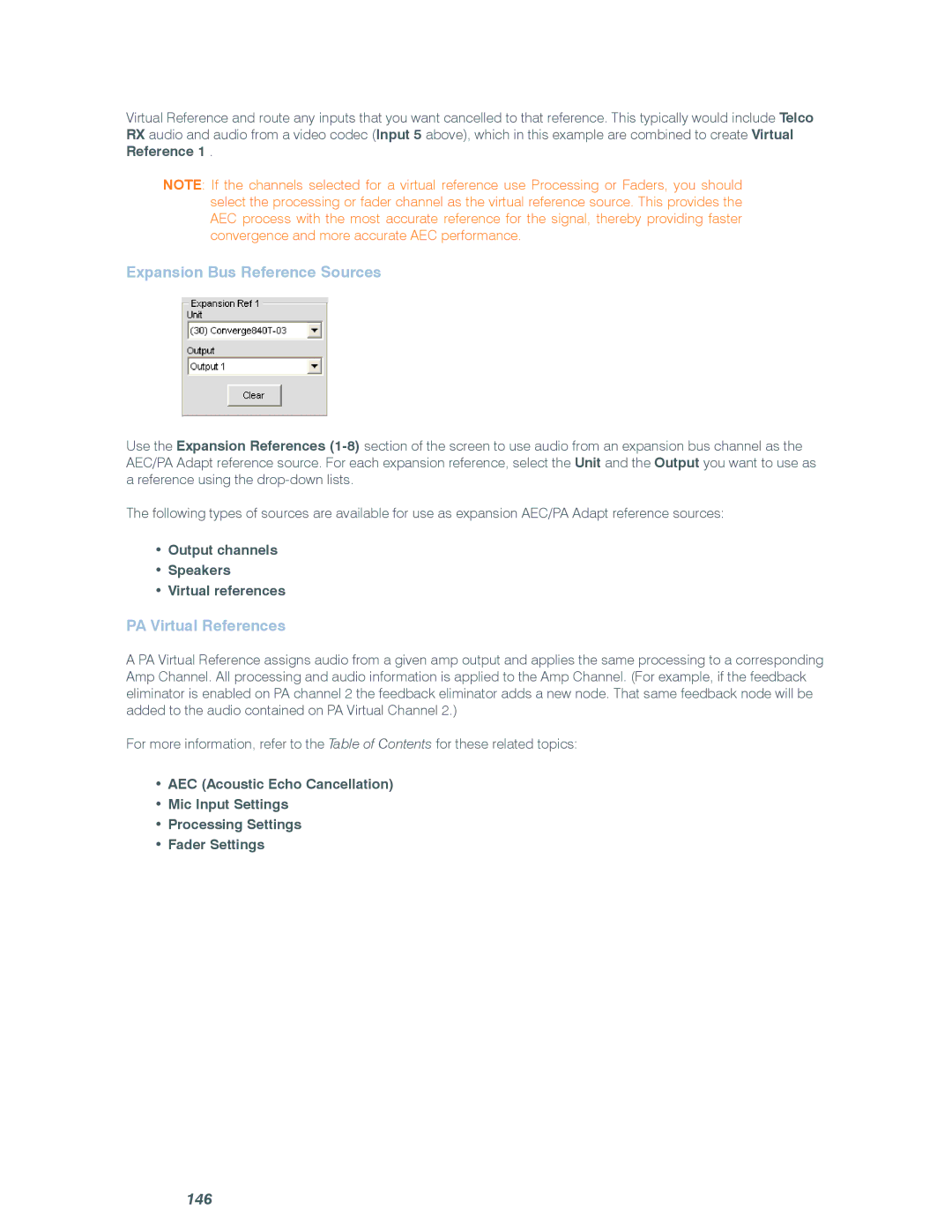Virtual Reference and route any inputs that you want cancelled to that reference. This typically would include Telco RX audio and audio from a video codec (Input 5 above), which in this example are combined to create Virtual Reference 1 .
NOTE: If the channels selected for a virtual reference use Processing or Faders, you should select the processing or fader channel as the virtual reference source. This provides the AEC process with the most accurate reference for the signal, thereby providing faster convergence and more accurate AEC performance.
Expansion Bus Reference Sources
Use the Expansion References
The following types of sources are available for use as expansion AEC/PA Adapt reference sources:
•Output channels
•Speakers
•Virtual references
PA Virtual References
A PA Virtual Reference assigns audio from a given amp output and applies the same processing to a corresponding Amp Channel. All processing and audio information is applied to the Amp Channel. (For example, if the feedback eliminator is enabled on PA channel 2 the feedback eliminator adds a new node. That same feedback node will be added to the audio contained on PA Virtual Channel 2.)
For more information, refer to the Table of Contents for these related topics:
•AEC (Acoustic Echo Cancellation)
•Mic Input Settings
•Processing Settings
•Fader Settings