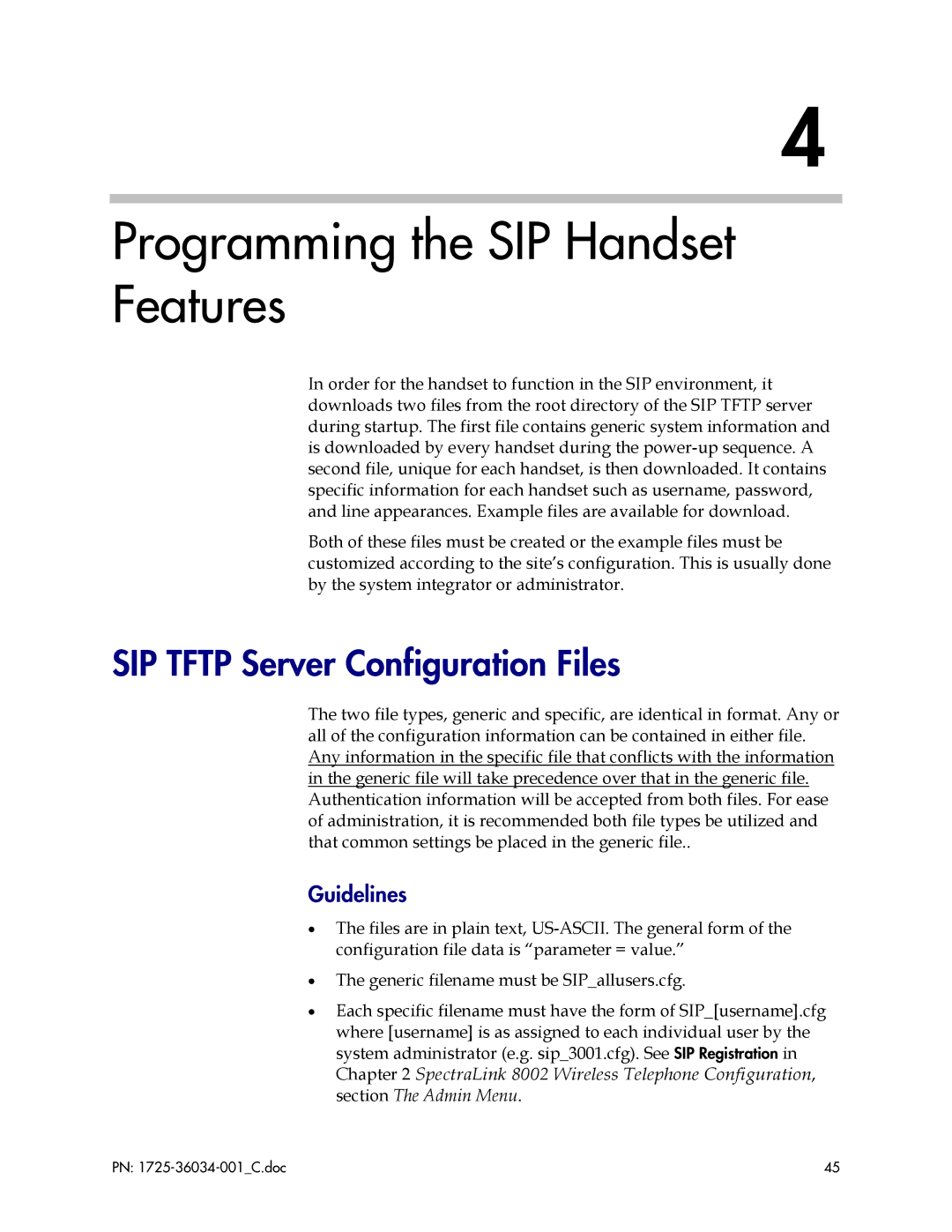4
Programming the SIP Handset Features
In order for the handset to function in the SIP environment, it downloads two files from the root directory of the SIP TFTP server during startup. The first file contains generic system information and is downloaded by every handset during the
Both of these files must be created or the example files must be customized according to the site’s configuration. This is usually done by the system integrator or administrator.
SIP TFTP Server Configuration Files
The two file types, generic and specific, are identical in format. Any or all of the configuration information can be contained in either file. Any information in the specific file that conflicts with the information in the generic file will take precedence over that in the generic file. Authentication information will be accepted from both files. For ease of administration, it is recommended both file types be utilized and that common settings be placed in the generic file..
Guidelines
•The files are in plain text,
•The generic filename must be SIP_allusers.cfg.
•Each specific filename must have the form of SIP_[username].cfg where [username] is as assigned to each individual user by the system administrator (e.g. sip_3001.cfg). See SIP Registration in Chapter 2 SpectraLink 8002 Wireless Telephone Configuration, section The Admin Menu.
PN: | 45 |