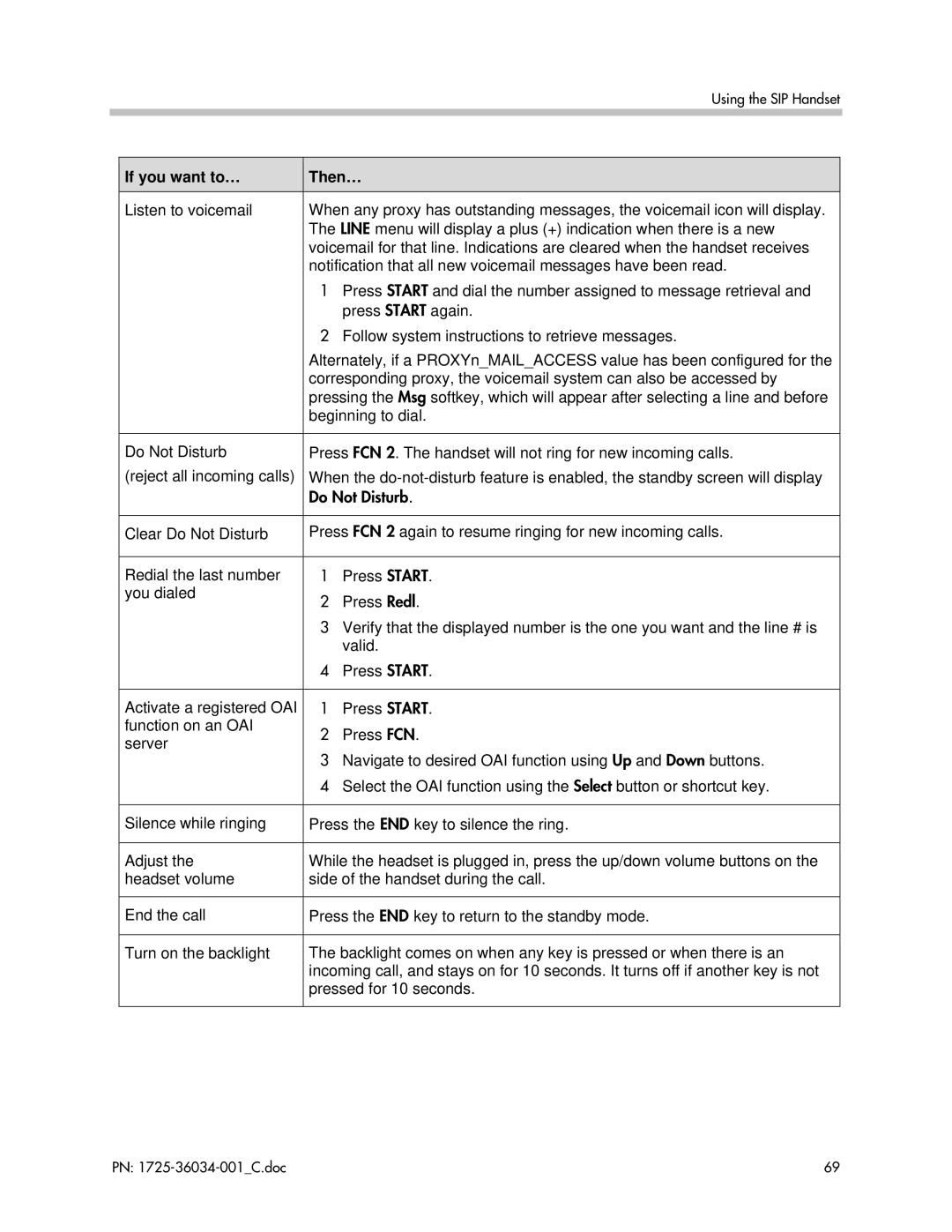|
|
| Using the SIP Handset |
|
|
| |
|
|
| |
| If you want to… | Then… | |
|
|
|
|
| Listen to voicemail | When any proxy has outstanding messages, the voicemail icon will display. | |
|
| The LINE menu will display a plus (+) indication when there is a new | |
|
| voicemail for that line. Indications are cleared when the handset receives | |
|
| notification that all new voicemail messages have been read. | |
|
| 1 | Press START and dial the number assigned to message retrieval and |
|
|
| press START again. |
|
| 2 | Follow system instructions to retrieve messages. |
|
| Alternately, if a PROXYn_MAIL_ACCESS value has been configured for the | |
|
| corresponding proxy, the voicemail system can also be accessed by | |
|
| pressing the Msg softkey, which will appear after selecting a line and before | |
|
| beginning to dial. | |
|
|
| |
| Do Not Disturb | Press FCN 2. The handset will not ring for new incoming calls. | |
| (reject all incoming calls) | When the | |
|
| Do Not Disturb. | |
|
|
| |
| Clear Do Not Disturb | Press FCN 2 again to resume ringing for new incoming calls. | |
|
|
|
|
| Redial the last number | 1 | Press START. |
| you dialed | 2 | Press Redl. |
|
| ||
|
| 3 | Verify that the displayed number is the one you want and the line # is |
|
|
| valid. |
|
| 4 | Press START. |
|
|
|
|
| Activate a registered OAI | 1 | Press START. |
| function on an OAI | 2 | Press FCN. |
| server | ||
| 3 | Navigate to desired OAI function using Up and Down buttons. | |
|
| ||
|
| 4 | Select the OAI function using the Select button or shortcut key. |
|
|
| |
| Silence while ringing | Press the END key to silence the ring. | |
|
|
| |
| Adjust the | While the headset is plugged in, press the up/down volume buttons on the | |
| headset volume | side of the handset during the call. | |
|
|
| |
| End the call | Press the END key to return to the standby mode. | |
|
|
| |
| Turn on the backlight | The backlight comes on when any key is pressed or when there is an | |
|
| incoming call, and stays on for 10 seconds. It turns off if another key is not | |
|
| pressed for 10 seconds. | |
|
|
|
|
PN: | 69 |