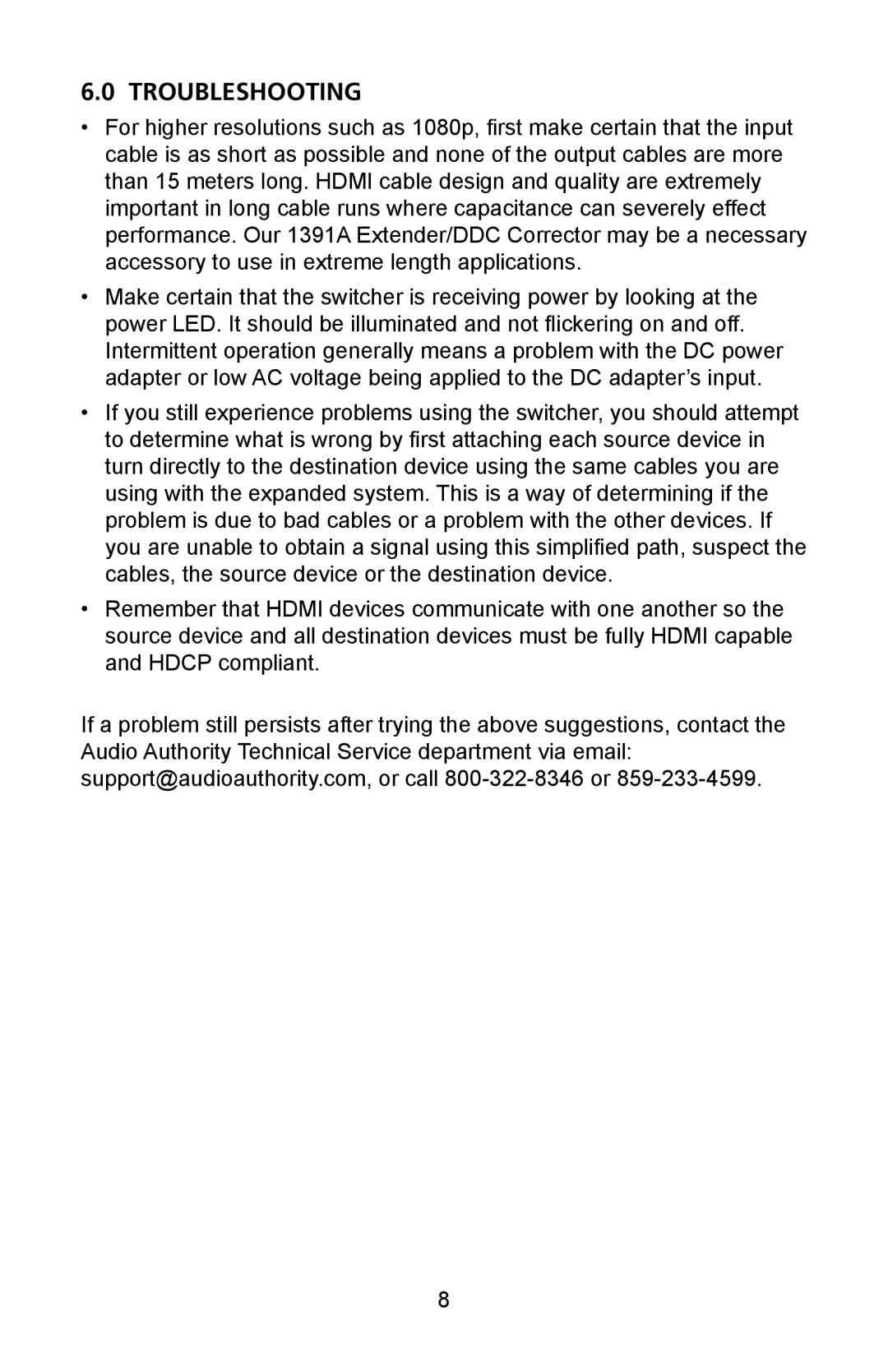1372A specifications
The Audio Authority 1372A is an advanced audio switching device designed for those who demand exceptional sound quality and robust connectivity in their audio systems. This versatile tool is particularly suited for home theater setups, professional audio environments, and multi-room audio installations.One of the main features of the Audio Authority 1372A is its ability to switch between multiple audio sources seamlessly. It supports a variety of audio formats and features both analog and digital inputs. This makes it compatible with a wide range of devices including DVD players, gaming consoles, and streaming devices. The unit typically includes multiple input and output options, allowing users to connect several devices simultaneously without the need for constant reconfiguration.
A standout technology in the 1372A is its sophisticated signal processing capabilities. This includes automatic gain control to ensure consistent sound levels across different sources, ensuring that listeners do not experience abrupt changes in volume when switching between inputs. Additionally, the device incorporates high-quality DAC (Digital to Analog Converter) technology, which enhances the clarity and fidelity of audio playback, making every note and subtle detail come to life.
The Audio Authority 1372A also features a user-friendly interface. It is designed with intuitive controls and can often be managed remotely, allowing users to switch inputs, adjust volume levels, and configure settings with ease. This practical aspect is further supported by LED indicators that help in monitoring the active input source, bringing added convenience to the user experience.
In terms of build quality, the 1372A is constructed with durability in mind. The robust design ensures that the device can withstand the rigors of regular use, whether in a home theater setup or a professional environment. It's compact enough to fit in tight spaces but stylish enough to blend with modern audio equipment.
Overall, the Audio Authority 1372A stands out for its combination of advanced audio processing technology, versatile input and output options, and user-centric design. Whether enhancing a home entertainment system or facilitating a professional audio setup, the 1372A is an excellent choice for audio enthusiasts looking to elevate their audio experience.