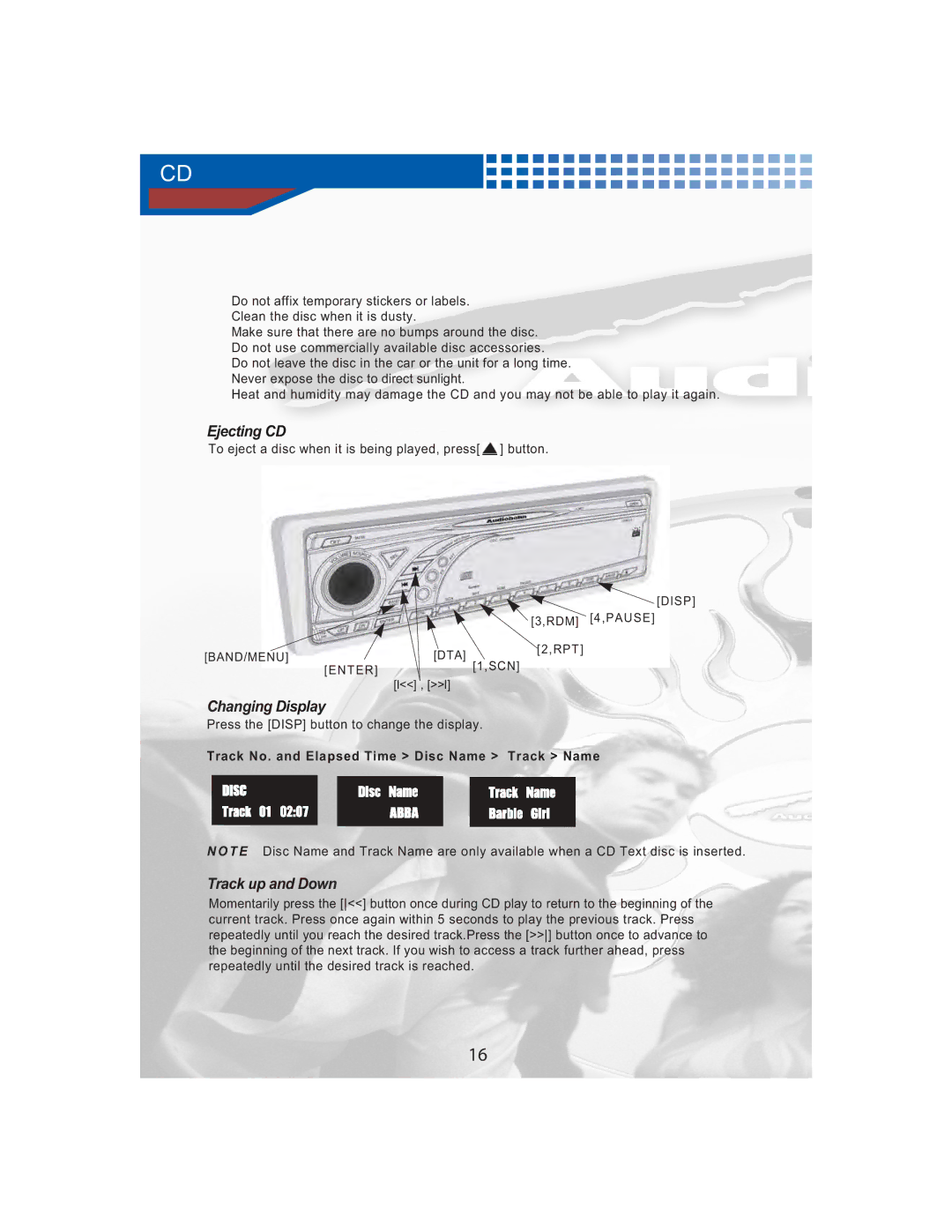CD
Do not affix temporary stickers or labels.
Clean the disc when it is dusty.
Make sure that there are no bumps around the disc.
Do not use commercially available disc accessories.
Do not leave the disc in the car or the unit for a long time.
Never expose the disc to direct sunlight.
Heat and humidity may damage the CD and you may not be able to play it again.
Ejecting CD
To eject a disc when it is being played, press[ ![]() ] button.
] button.
![]()
![]() [DISP]
[DISP] ![]() [3,RDM] [4,PAUSE]
[3,RDM] [4,PAUSE]
[BAND/MENU] | [DTA] | [2,RPT] |
|
[ENTER][1,SCN]
[l<<] , [>>l]
Changing Display
Press the [DISP] button to change the display.
Track No. and Elapsed Time > Disc Name > Track > Name
N O T E Disc Name and Track Name are only available when a CD Text disc is inserted.
Track up and Down
Momentarily press the [<<] button once during CD play to return to the beginning of the current track. Press once again within 5 seconds to play the previous track. Press repeatedly until you reach the desired track.Press the [>>] button once to advance to the beginning of the next track. If you wish to access a track further ahead, press repeatedly until the desired track is reached.
16