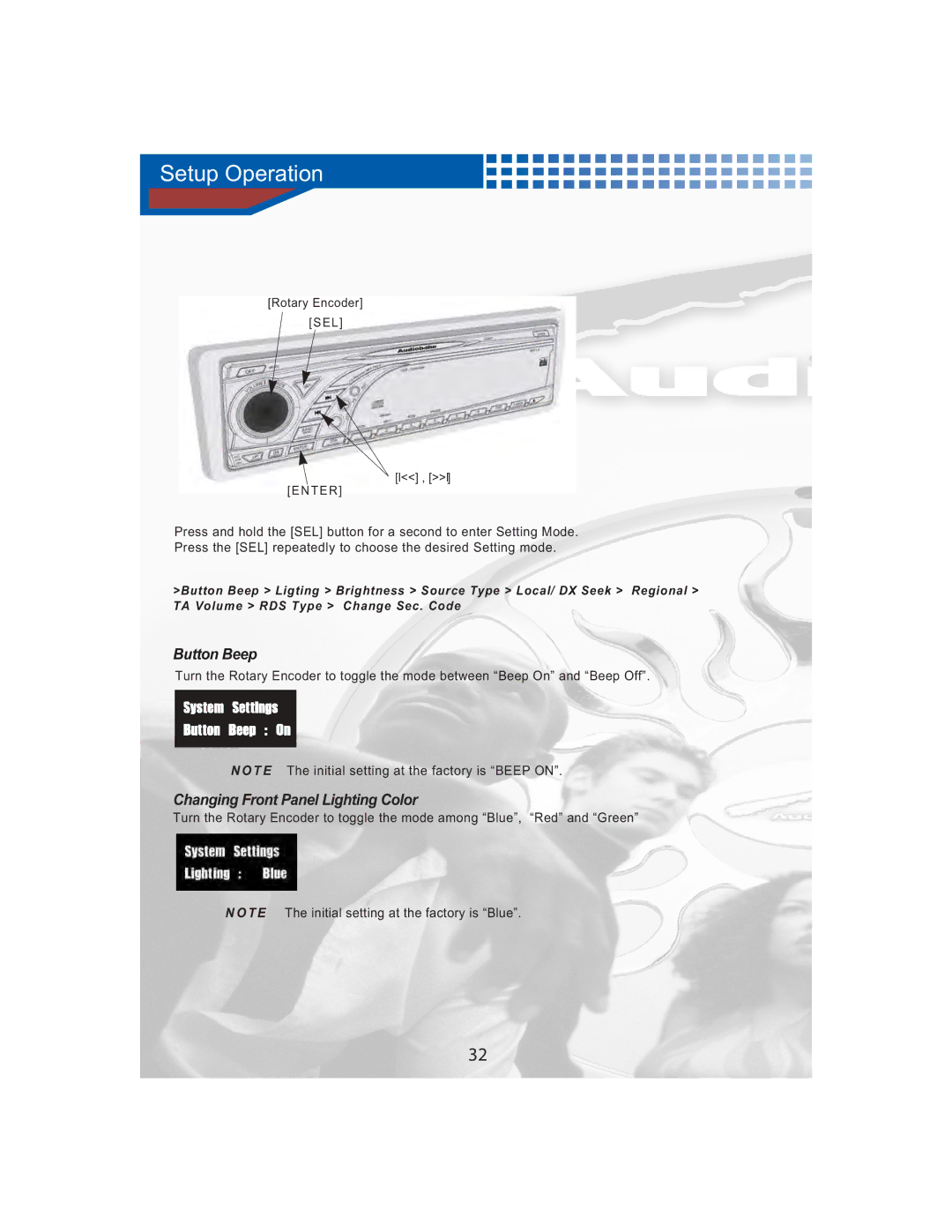Setup Operation
[Rotary Encoder] [SEL]
![]() [l<<] , [>>l] [ ENTER]
[l<<] , [>>l] [ ENTER]
Press and hold the [SEL] button for a second to enter Setting Mode.
Press the [SEL] repeatedly to choose the desired Setting mode.
>Button Beep > Ligting > Brightness > Source Type > Local/ DX Seek > Regional > TA Volume > RDS Type > Change Sec. Code
Button Beep
Turn the Rotary Encoder to toggle the mode between “Beep On” and “Beep Off”.
N O T E The initial setting at the factory is “BEEP ON”.
Changing Front Panel Lighting Color
Turn the Rotary Encoder to toggle the mode among “Blue”, “Red” and “Green”
N O T E The initial setting at the factory is “Blue”.
32