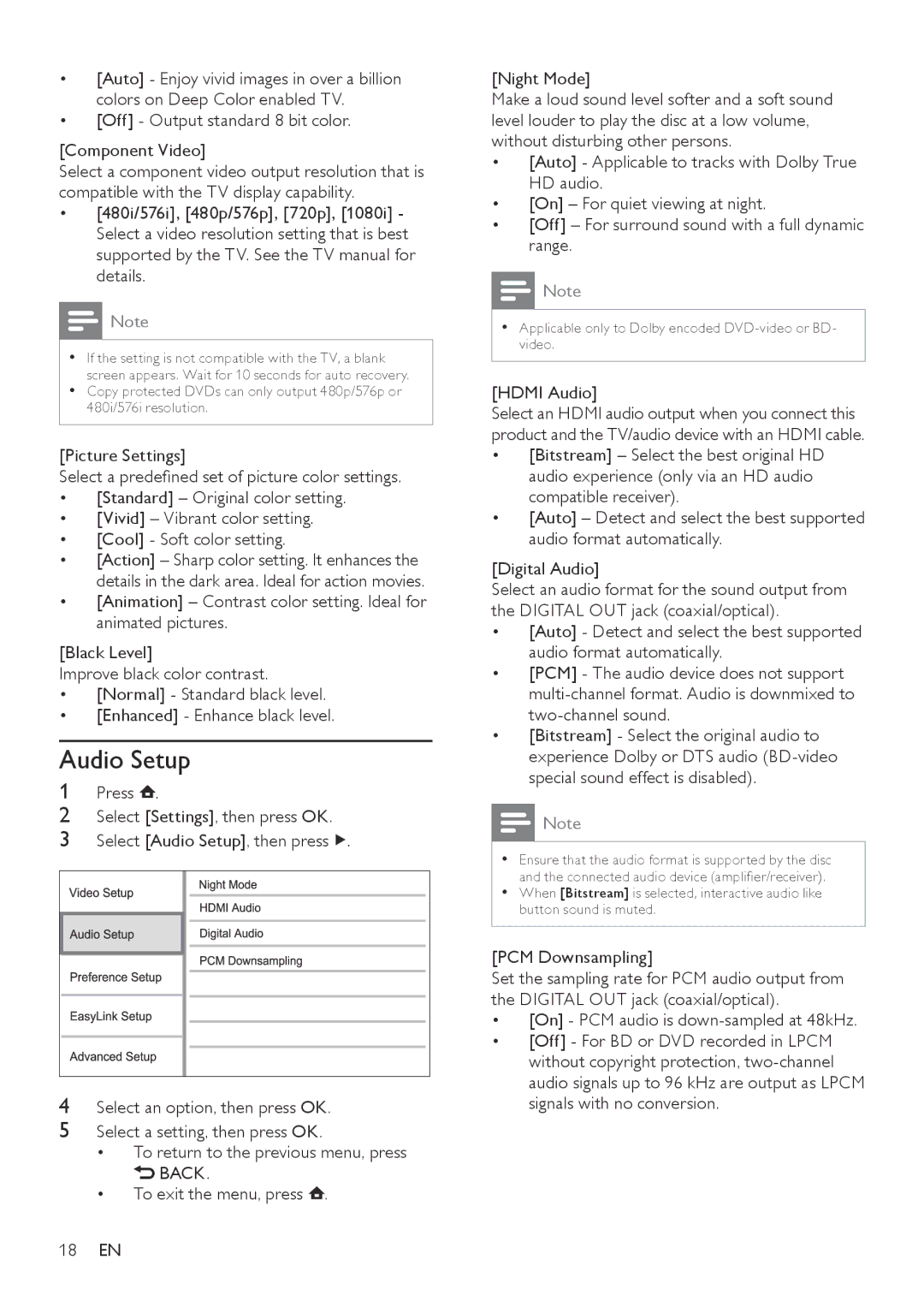•[Auto] - Enjoy vivid images in over a billion colors on Deep Color enabled TV.
•[Off] - Output standard 8 bit color.
[Component Video]
Select a component video output resolution that is compatible with the TV display capability.
•[480i/576i], [480p/576p], [720p], [1080i] - Select a video resolution setting that is best supported by the TV. See the TV manual for details.
![]() Note
Note
•• If the setting is not compatible with the TV, a blank screen appears. Wait for 10 seconds for auto recovery.
•• Copy protected DVDs can only output 480p/576p or 480i/576i resolution.
[Picture Settings]
Select a predefined set of picture color settings.
•[Standard] – Original color setting.
•[Vivid] – Vibrant color setting.
•[Cool] - Soft color setting.
•[Action] – Sharp color setting. It enhances the details in the dark area. Ideal for action movies.
•[Animation] – Contrast color setting. Ideal for animated pictures.
[Black Level]
Improve black color contrast.
•[Normal] - Standard black level.
•[Enhanced] - Enhance black level.
Audio Setup
1Press ![]() .
.
2Select [Settings], then press OK.
3Select [Audio Setup], then press ![]() .
.
4Select an option, then press OK.
5Select a setting, then press OK.
•To return to the previous menu, press ![]() BACK.
BACK.
•To exit the menu, press ![]() .
.
18EN
[Night Mode]
Make a loud sound level softer and a soft sound level louder to play the disc at a low volume, without disturbing other persons.
•[Auto] - Applicable to tracks with Dolby True HD audio.
•[On] – For quiet viewing at night.
•[Off] – For surround sound with a full dynamic range.
Note
•• Applicable only to Dolby encoded
[HDMI Audio]
Select an HDMI audio output when you connect this product and the TV/audio device with an HDMI cable.
•[Bitstream] – Select the best original HD audio experience (only via an HD audio compatible receiver).
•[Auto] – Detect and select the best supported audio format automatically.
[Digital Audio]
Select an audio format for the sound output from the DIGITAL OUT jack (coaxial/optical).
•[Auto] - Detect and select the best supported audio format automatically.
•[PCM] - The audio device does not support
•[Bitstream] - Select the original audio to experience Dolby or DTS audio
Note
•• Ensure that the audio format is supported by the disc and the connected audio device (amplifier/receiver).
•• When [Bitstream] is selected, interactive audio like button sound is muted.
[PCM Downsampling]
Set the sampling rate for PCM audio output from the DIGITAL OUT jack (coaxial/optical).
•[On] - PCM audio is
•[Off] - For BD or DVD recorded in LPCM without copyright protection,