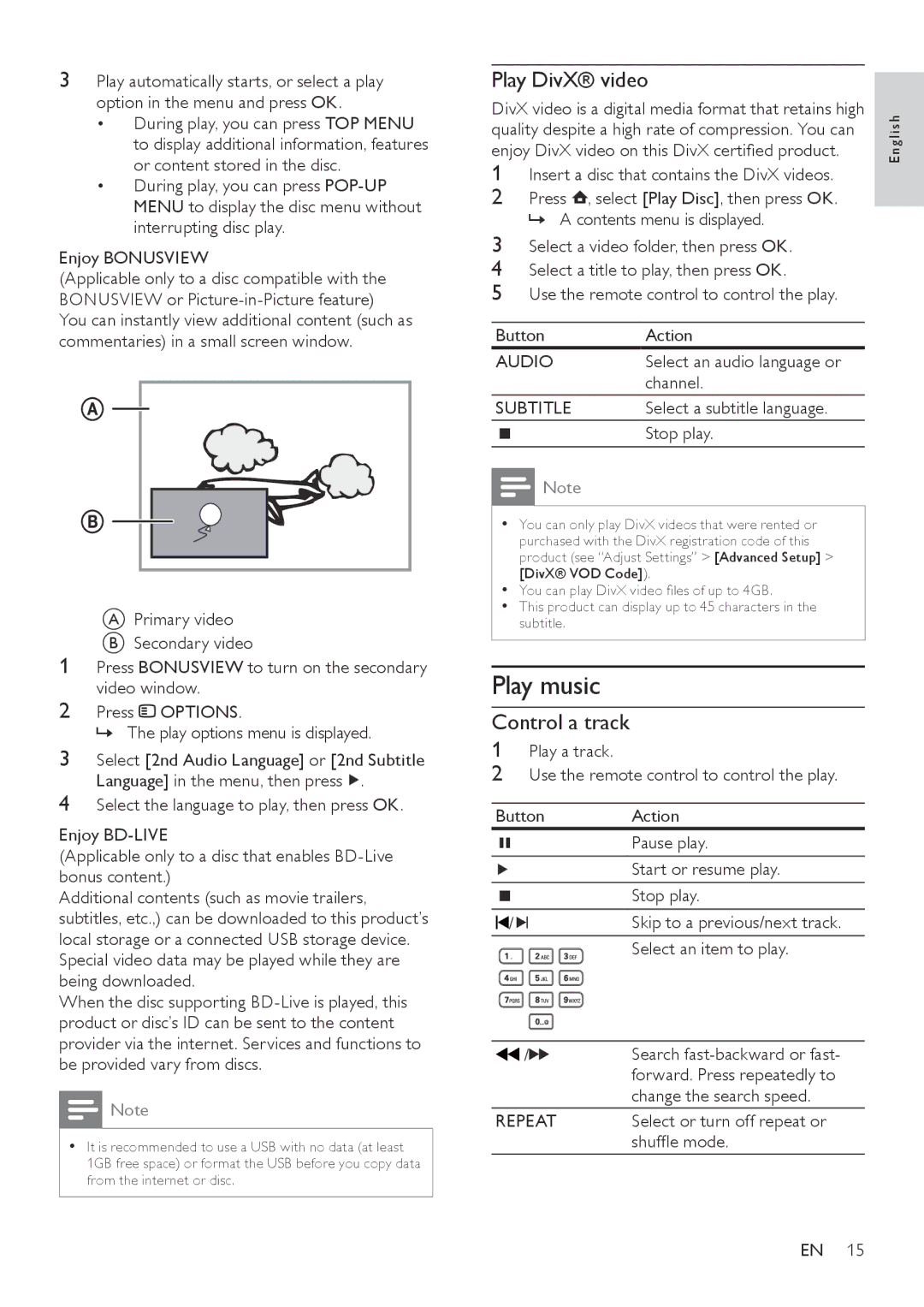3Play automatically starts, or select a play option in the menu and press OK.
•During play, you can press TOP MENU to display additional information, features or content stored in the disc.
•During play, you can press
Enjoy BONUSVIEW
(Applicable only to a disc compatible with the BONUSVIEW or
You can instantly view additional content (such as commentaries) in a small screen window.
APrimary video
BSecondary video
1Press BONUSVIEW to turn on the secondary video window.
2Press ![]() OPTIONS.
OPTIONS.
»» The play options menu is displayed.
3Select [2nd Audio Language] or [2nd Subtitle Language] in the menu, then press ![]() .
.
4Select the language to play, then press OK.
Enjoy
(Applicable only to a disc that enables
Additional contents (such as movie trailers, subtitles, etc.,) can be downloaded to this product’s local storage or a connected USB storage device. Special video data may be played while they are being downloaded.
When the disc supporting
Note
•• It is recommended to use a USB with no data (at least 1GB free space) or format the USB before you copy data from the internet or disc.
Play DivX® video
DivX video is a digital media format that retains high | li s h | |
quality despite a high rate of compression. You can | ||
enjoy DivX video on this DivX certified product. | Eng | |
1 | Insert a disc that contains the DivX videos. |
|
2 | Press , select [Play Disc], then press OK. |
|
»» A contents menu is displayed.
3Select a video folder, then press OK.
4Select a title to play, then press OK.
5Use the remote control to control the play.
Button | Action | ||
AUDIO | Select an audio language or | ||
|
|
| channel. |
SUBTITLE | Select a subtitle language. | ||
|
|
| Stop play. |
|
|
| |
|
|
| |
![]() Note
Note
•• You can only play DivX videos that were rented or purchased with the DivX registration code of this product (see “Adjust Settings” > [Advanced Setup] > [DivX® VOD Code]).
•• You can play DivX video files of up to 4GB.
•• This product can display up to 45 characters in the subtitle.
Play music
Control a track
1Play a track.
2Use the remote control to control the play.
Button | Action |
| Pause play. |
| Start or resume play. |
| Stop play. |
/ | Skip to a previous/next track. |
| Select an item to play. |
/ | Search |
| forward. Press repeatedly to |
| change the search speed. |
REPEAT | Select or turn off repeat or |
| shuffle mode. |
EN 15