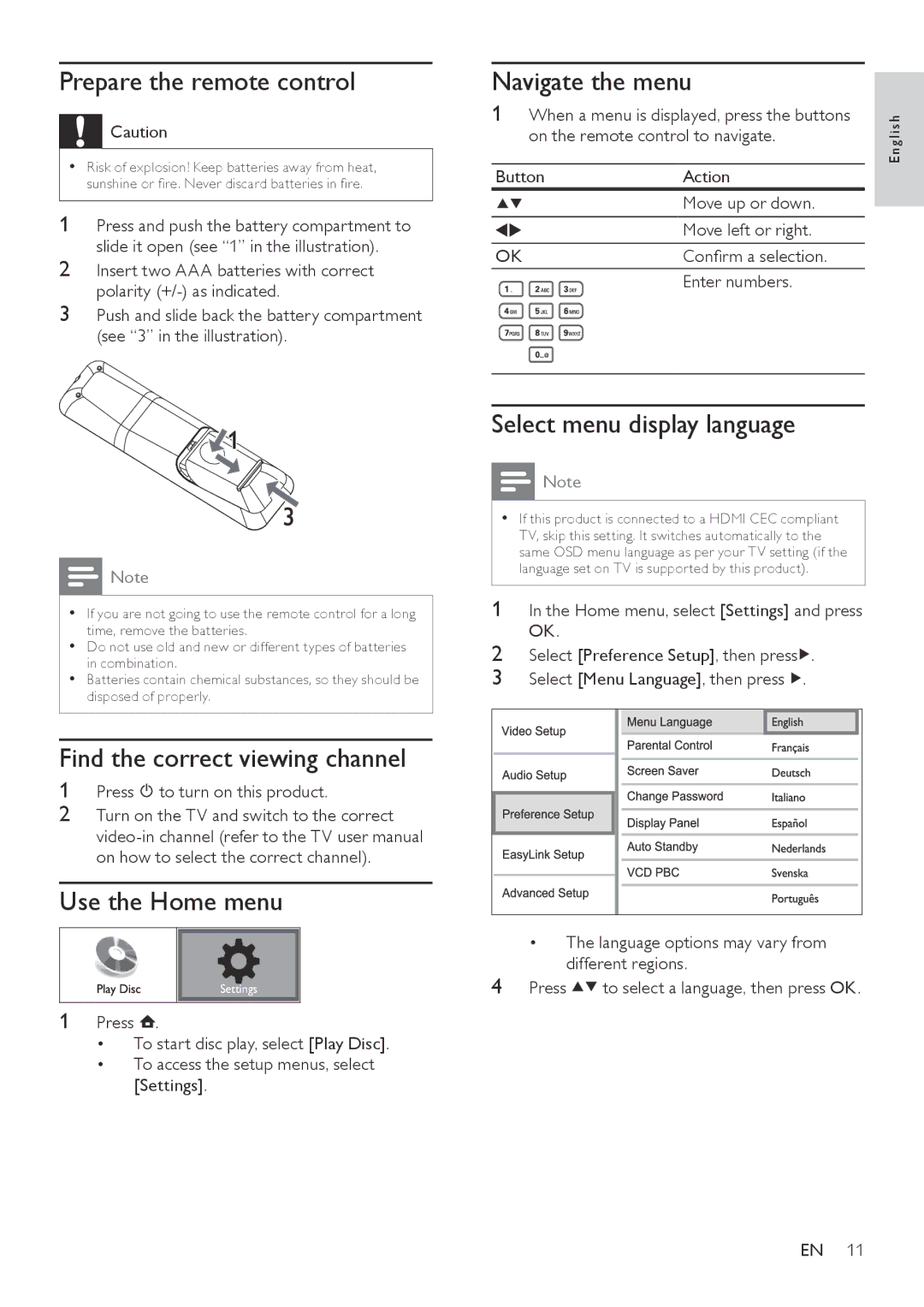Prepare the remote control
Caution
•• Risk of explosion! Keep batteries away from heat, sunshine or fire. Never discard batteries in fire.
1Press and push the battery compartment to slide it open (see “1” in the illustration).
2Insert two AAA batteries with correct polarity
3Push and slide back the battery compartment (see “3” in the illustration).
Navigate the menu
1When a menu is displayed, press the buttons on the remote control to navigate.
Button | Action |
| Move up or down. |
| Move left or right. |
OK | Confirm a selection. |
| Enter numbers. |
Eng l i s h
![]() Note
Note
•• If you are not going to use the remote control for a long time, remove the batteries.
•• Do not use old and new or different types of batteries in combination.
•• Batteries contain chemical substances, so they should be disposed of properly.
Find the correct viewing channel
1Press ![]() to turn on this product.
to turn on this product.
2Turn on the TV and switch to the correct
Use the Home menu
Settings
1Press ![]() .
.
•To start disc play, select [Play Disc].
•To access the setup menus, select
[Settings].
Select menu display language
Note
•• If this product is connected to a HDMI CEC compliant TV, skip this setting. It switches automatically to the same OSD menu language as per your TV setting (if the language set on TV is supported by this product).
1In the Home menu, select [Settings] and press
OK.
2 | Select [Preference Setup], then press . |
3 | Select [Menu Language], then press . |
•The language options may vary from different regions.
4 Press ![]()
![]() to select a language, then press OK.
to select a language, then press OK.
EN 11