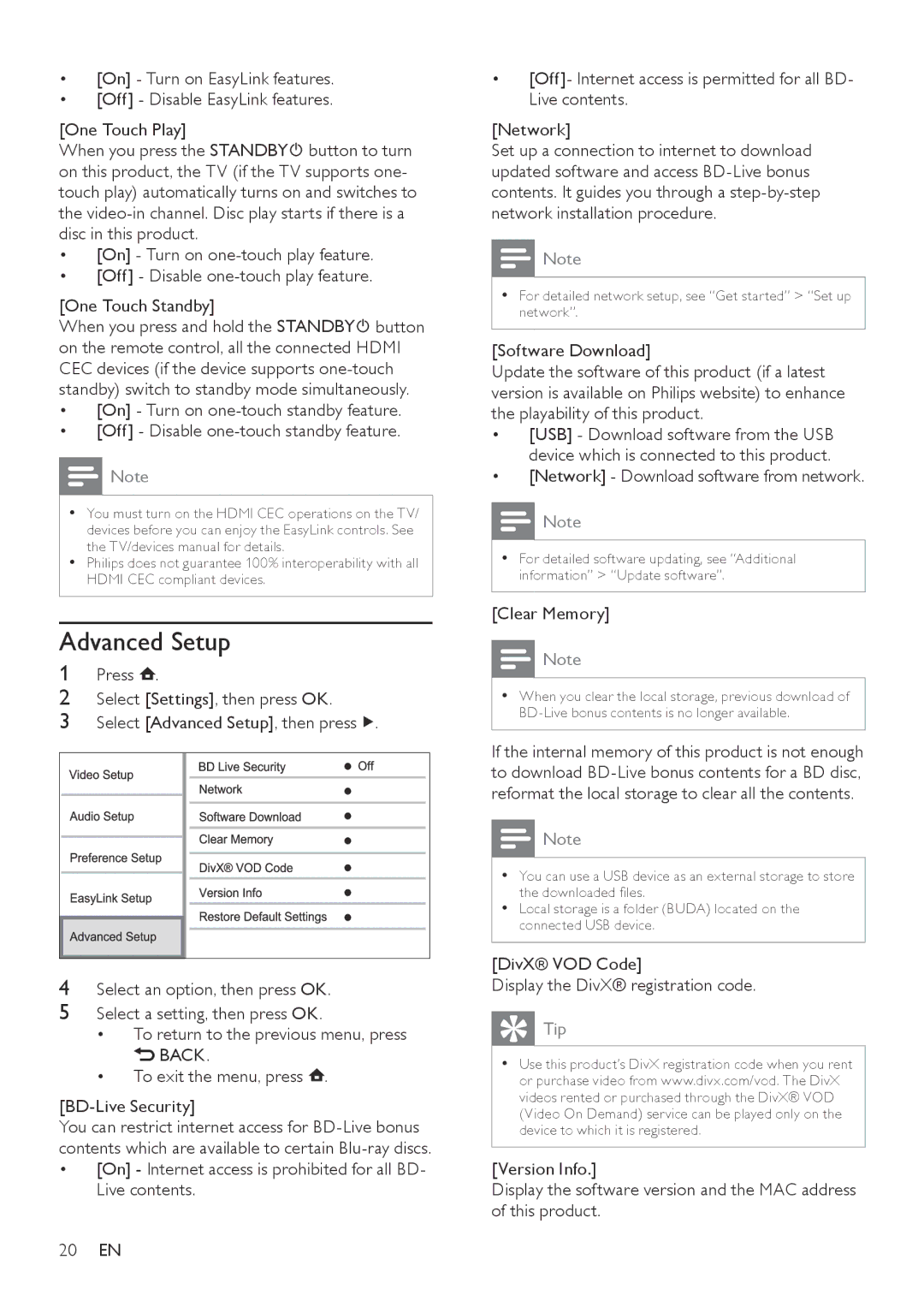•[On] - Turn on EasyLink features.
•[Off] - Disable EasyLink features.
[One Touch Play]
When you press the STANDBY![]() button to turn on this product, the TV (if the TV supports one- touch play) automatically turns on and switches to the
button to turn on this product, the TV (if the TV supports one- touch play) automatically turns on and switches to the
•[On] - Turn on
•[Off] - Disable
[One Touch Standby]
When you press and hold the STANDBY![]() button on the remote control, all the connected HDMI CEC devices (if the device supports
button on the remote control, all the connected HDMI CEC devices (if the device supports
•[On] - Turn on
•[Off] - Disable
![]() Note
Note
•• You must turn on the HDMI CEC operations on the TV/ devices before you can enjoy the EasyLink controls. See the TV/devices manual for details.
•• Philips does not guarantee 100% interoperability with all HDMI CEC compliant devices.
Advanced Setup
1 | Press . |
2 | Select [Settings], then press OK. |
3 | Select [Advanced Setup], then press . |
4Select an option, then press OK.
5Select a setting, then press OK.
•To return to the previous menu, press ![]() BACK.
BACK.
•To exit the menu, press ![]() .
.
You can restrict internet access for
•[On] - Internet access is prohibited for all BD- Live contents.
20EN
•[Off]- Internet access is permitted for all BD- Live contents.
[Network]
Set up a connection to internet to download updated software and access
Note
•• For detailed network setup, see “Get started” > “Set up network”.
[Software Download]
Update the software of this product (if a latest version is available on Philips website) to enhance the playability of this product.
•[USB] - Download software from the USB device which is connected to this product.
•[Network] - Download software from network.
Note
•• For detailed software updating, see “Additional information” > “Update software”.
[Clear Memory]
Note
•• When you clear the local storage, previous download of
If the internal memory of this product is not enough to download
![]() Note
Note
•• You can use a USB device as an external storage to store the downloaded files.
•• Local storage is a folder (BUDA) located on the connected USB device.
[DivX® VOD Code]
Display the DivX® registration code.
Tip
•• Use this product’s DivX registration code when you rent or purchase video from www.divx.com/vod. The DivX videos rented or purchased through the DivX® VOD (Video On Demand) service can be played only on the device to which it is registered.
[Version Info.]
Display the software version and the MAC address of this product.