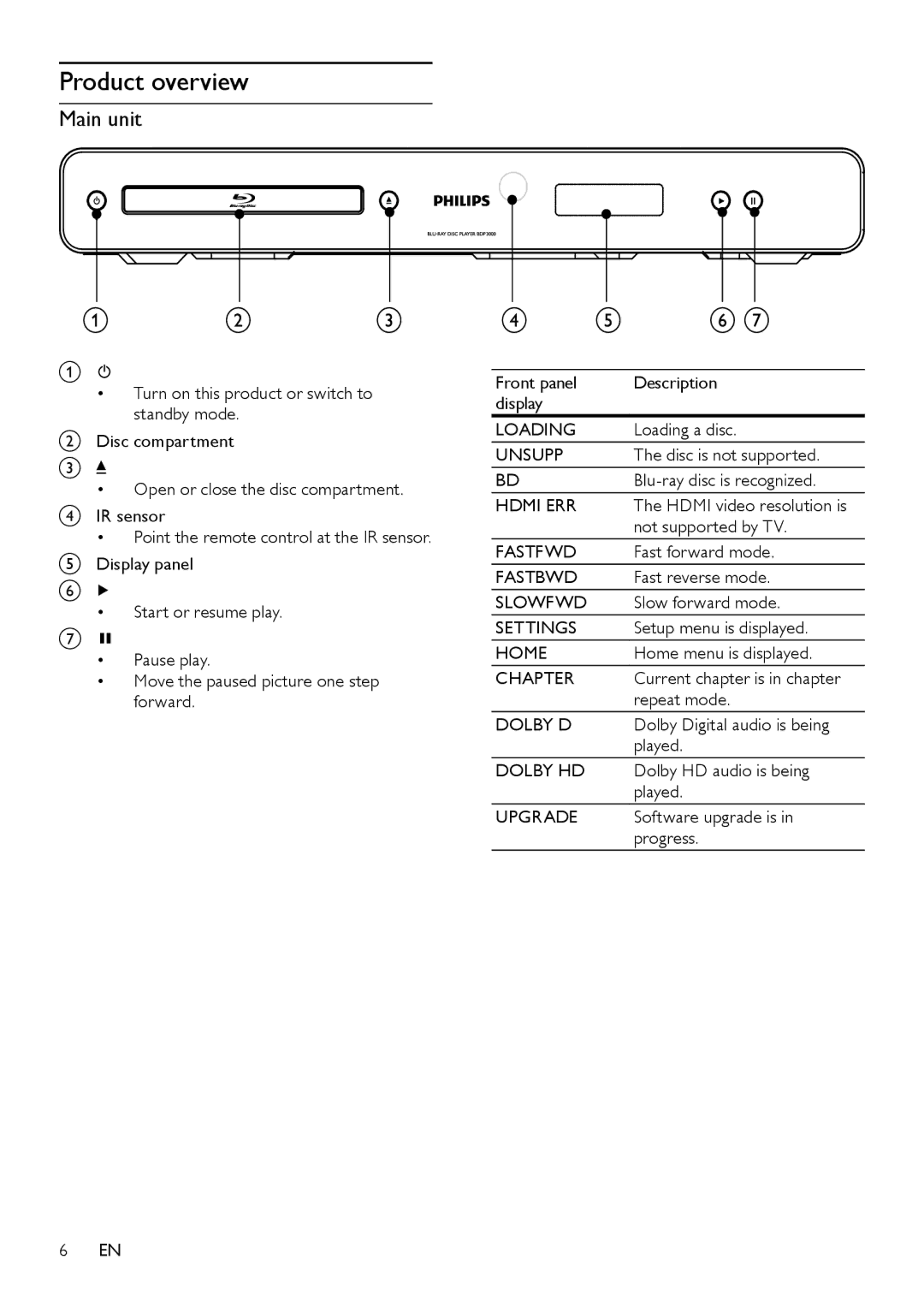Product overview
Main unit
A![]()
•Turn on this product or switch to standby mode.
BDisc compartment
C![]()
•Open or close the disc compartment.
DIR sensor
•Point the remote control at the IR sensor.
EDisplay panel
F![]()
•Start or resume play.
G![]()
•Pause play.
•Move the paused picture one step forward.
Front panel | Description |
display |
|
LOADING | Loading a disc. |
UNSUPP | The disc is not supported. |
BD | |
HDMI ERR | The HDMI video resolution is |
| not supported by TV. |
FASTFWD | Fast forward mode. |
FASTBWD | Fast reverse mode. |
SLOWFWD | Slow forward mode. |
SETTINGS | Setup menu is displayed. |
HOME | Home menu is displayed. |
CHAPTER | Current chapter is in chapter |
| repeat mode. |
DOLBY D | Dolby Digital audio is being |
| played. |
DOLBY HD | Dolby HD audio is being |
| played. |
UPGRADE | Software upgrade is in |
| progress. |
6EN