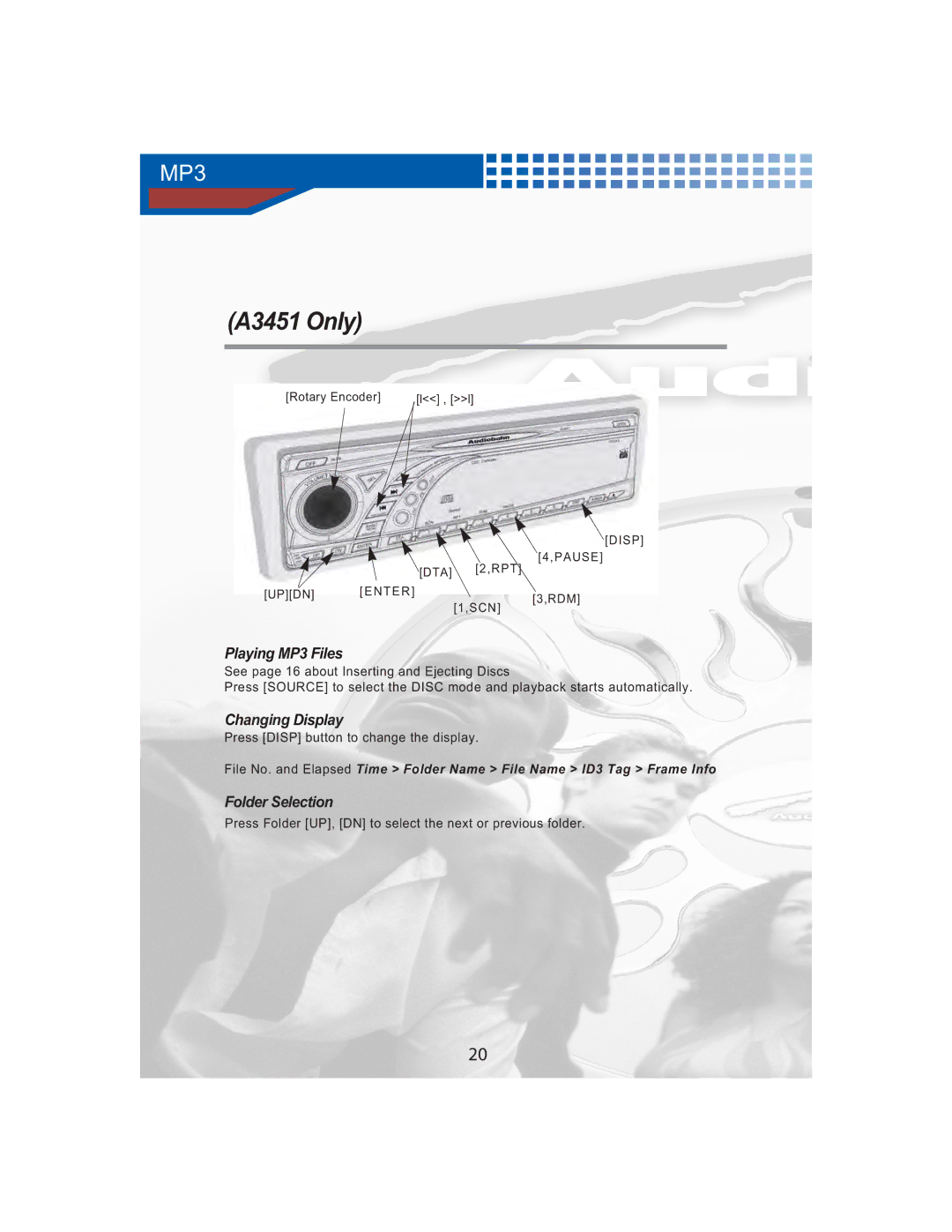MP3
(A3451 Only)
[Rotary Encoder] | [l<<] , [>>l] |
[DISP]
[4,PAUSE]
[DTA] [2,RPT]
[UP][DN] | [ ENTER] | [3,RDM] |
|
| |
|
| [1,SCN] |
Playing MP3 Files
See page 16 about Inserting and Ejecting Discs
Press [SOURCE] to select the DISC mode and playback starts automatically.
Changing Display
Press [DISP] button to change the display.
File No. and Elapsed Time > Folder Name > File Name > ID3 Tag > Frame Info
Folder Selection
Press Folder [UP], [DN] to select the next or previous folder.
20