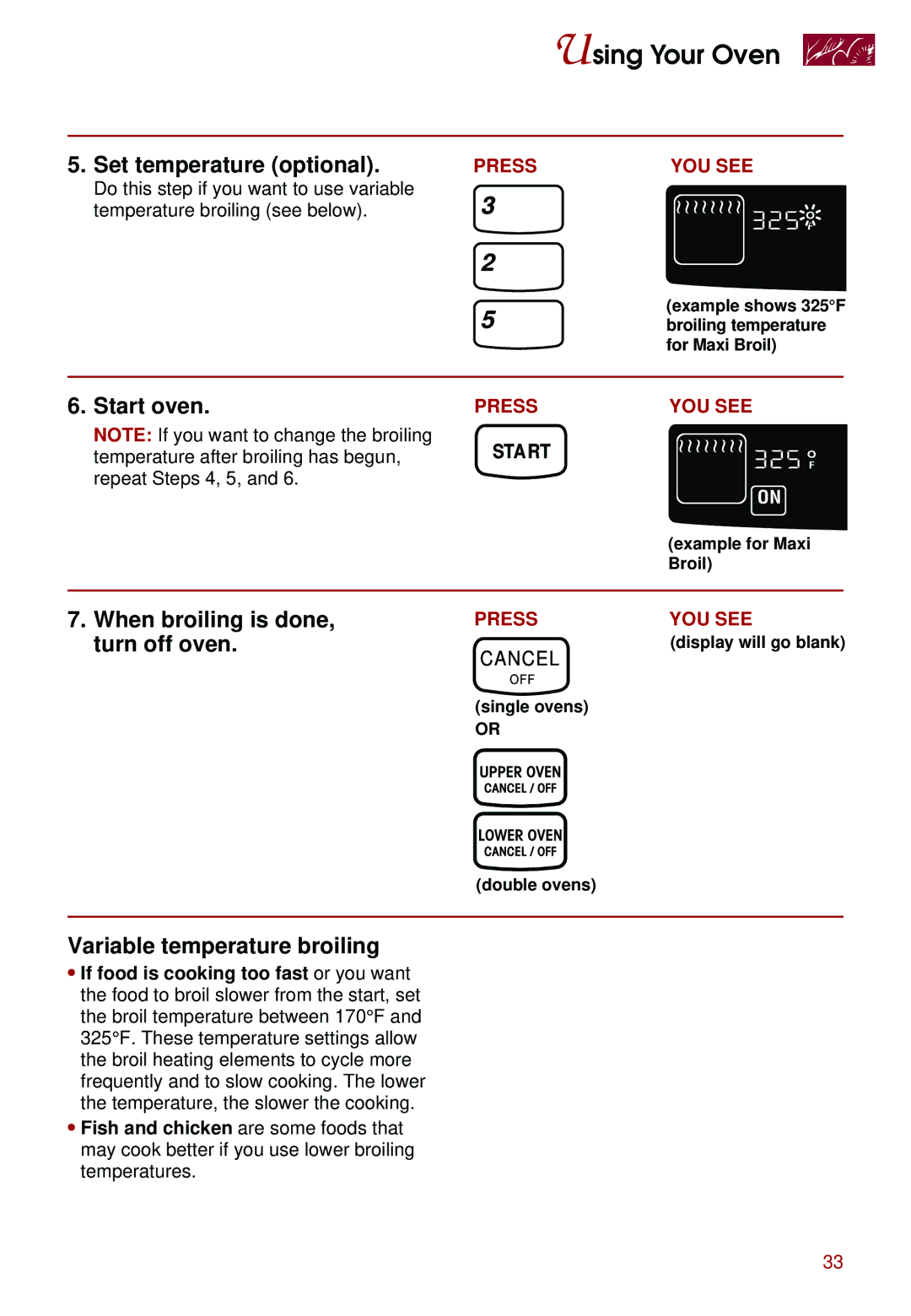KEBS207D, KEBS147D, KEBS107D, KEBS177D, KEBS208D specifications
The Whirlpool KEBS277D, KEBS177D, KEBS207D, KEBS208D, and KEBS107D are part of Whirlpool's innovative lineup of kitchen wall ovens that cater to the needs of modern home chefs and baking enthusiasts. These models are engineered to deliver exceptional cooking performance while ensuring ease of use, reliability, and sleek aesthetics.One of the key features across these models is the true convection technology. This feature uses a fan and a third heating element to circulate heated air throughout the oven, resulting in even baking and roasting. Whether baking multiple trays of cookies or roasting a holiday turkey, users can expect consistent results without the need for manual rotation.
Another notable characteristic is the oven's large capacity. The spacious interiors of these models allow for accommodating larger dishes and multiple racks, making them ideal for cooking for families or entertaining guests. The KEBS277D and KEBS208D models provide additional flexibility with their double oven configurations, enabling simultaneous cooking at different temperatures, perfect for preparing multiple courses at once.
The intuitive touchscreen control panel enhances the user experience by providing easy navigation through various cooking modes and settings. Users can choose from a variety of cooking options, including bake, broil, and specialty modes for specific dishes. The built-in timer and delay start feature add convenience, allowing users to plan their cooking schedule effectively.
Safety is paramount in the design of these ovens, with features such as a self-cleaning function that simplifies maintenance by using high temperatures to burn away food residue. Additionally, the edge-to-edge glass surface not only imbues a modern look but is also easy to clean.
Energy efficiency is another strong point of these Whirlpool ovens. They are designed to meet or exceed energy standards, reducing the environmental impact while providing excellent performance.
Overall, the Whirlpool KEBS277D, KEBS177D, KEBS207D, KEBS208D, and KEBS107D models exemplify quality craftsmanship combined with advanced technology. Their versatile features make them an excellent choice for anyone looking to elevate their cooking experience, ensure consistent results, and simplify their kitchen tasks. With a commitment to innovation and user-centered design, Whirlpool continues to be a leader in the kitchen appliance market.