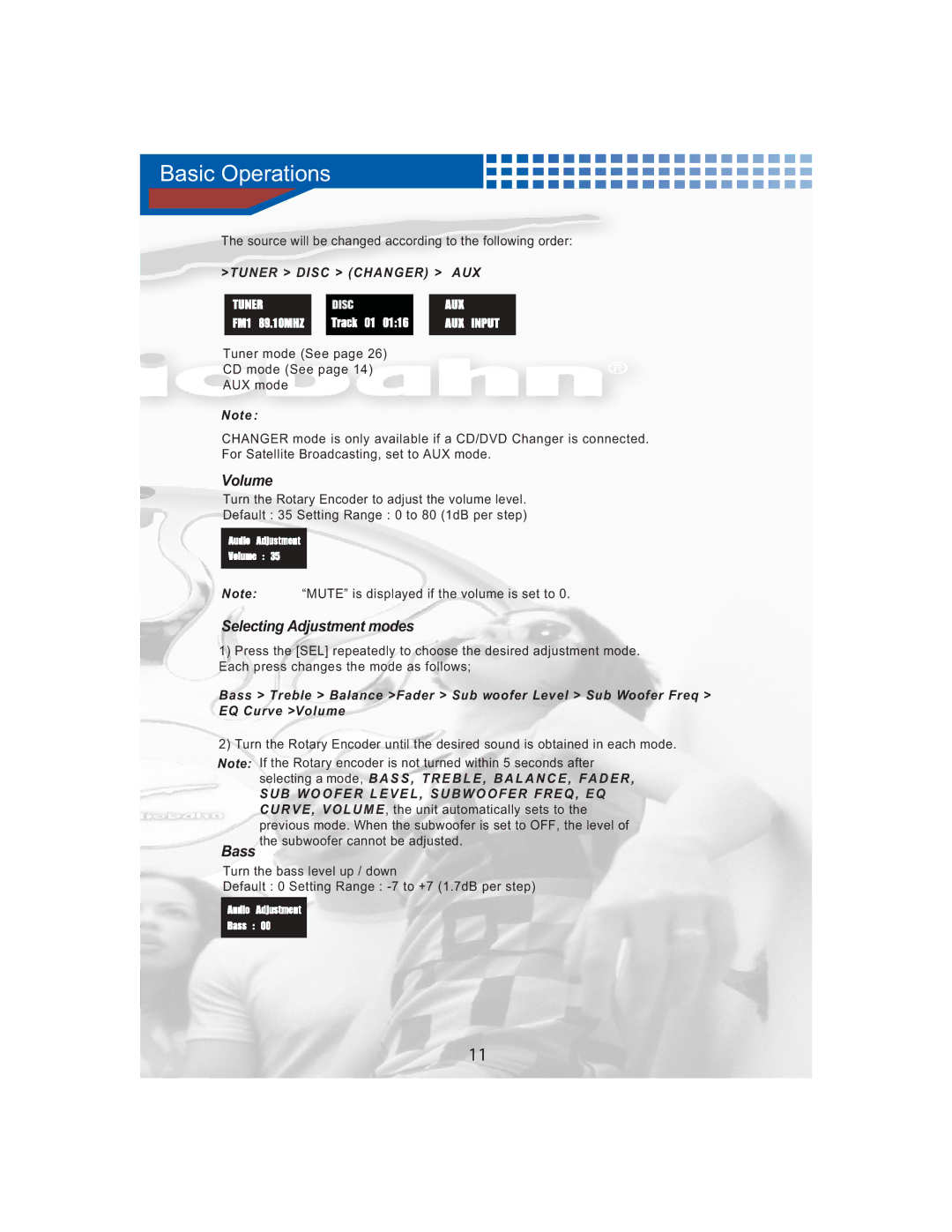Basic Operations
The source will be changed according to the following order:.
>TUNER > DISC > (CHANGER) > AUX
Tuner mode (See page 26)
CD mode (See page 14)
AUX mode
Note :
CHANGER mode is only available if a CD/DVD Changer is connected.
For Satellite Broadcasting, set to AUX mode.
Volume
Turn the Rotary Encoder to adjust the volume level.
Default : 35 Setting Range : 0 to 80 (1dB per step)
Note: “MUTE” is displayed if the volume is set to 0.
Selecting Adjustment modes
1)Press the [SEL] repeatedly to choose the desired adjustment mode. Each press changes the mode as follows;
Bass > Treble > Balance >Fader > Sub woofer Level > Sub Woofer Freq > EQ Curve >Volume
2) Turn the Rotary Encoder until the desired sound is obtained in each mode.
Note:
Bass
If the Rotary encoder is not turned within 5 seconds after selecting a mode, B A S S , T R E B L E , B A L A N C E , F A D E R ,
S U B W O O F E R L E V E L , S U B W O O F E R F R E Q , E Q C U R V E , V O L U M E , the unit automatically sets to the previous mode. When the subwoofer is set to OFF, the level of the subwoofer cannot be adjusted.
Turn the bass level up / down
Default : 0 Setting Range :
11