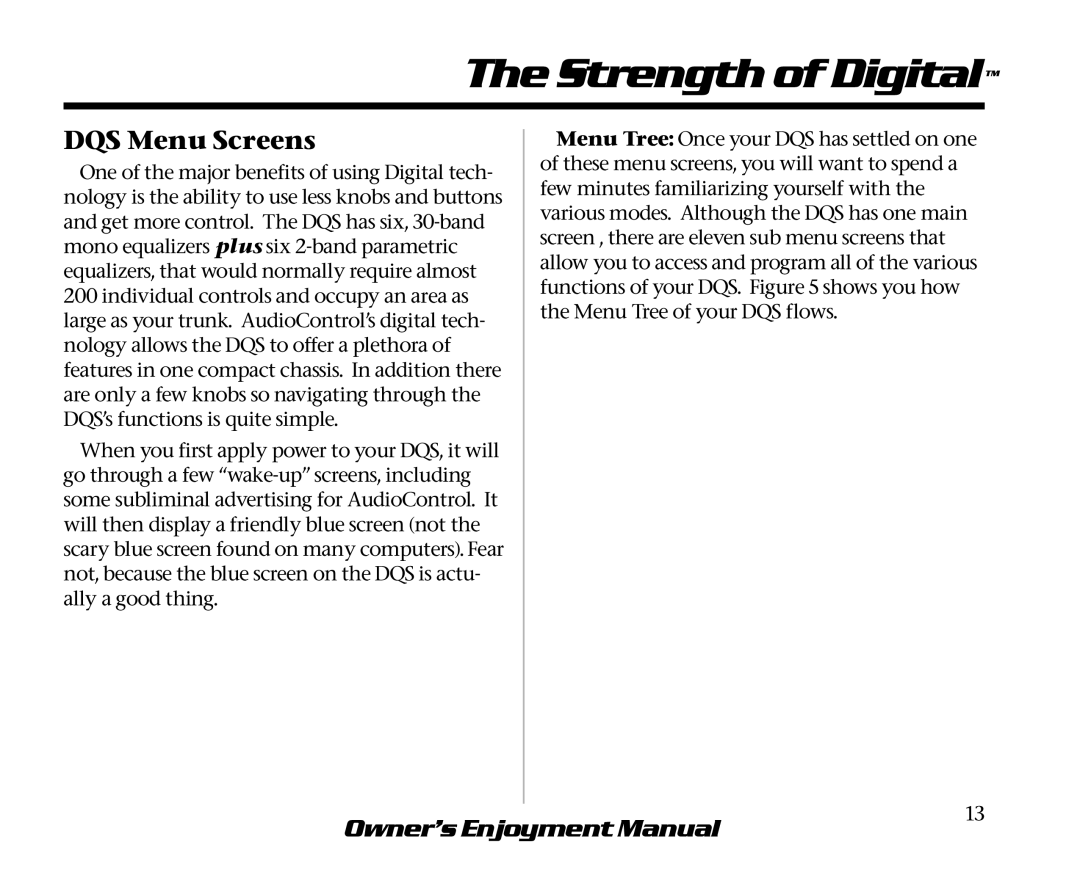The Strength of Digital™
DQS Menu Screens
One of the major benefits of using Digital tech- nology is the ability to use less knobs and buttons and get more control. The DQS has six,
When you first apply power to your DQS, it will go through a few
Menu Tree: Once your DQS has settled on one of these menu screens, you will want to spend a few minutes familiarizing yourself with the various modes. Although the DQS has one main screen , there are eleven sub menu screens that allow you to access and program all of the various functions of your DQS. Figure 5 shows you how the Menu Tree of your DQS flows.
Owner’s Enjoyment Manual
13