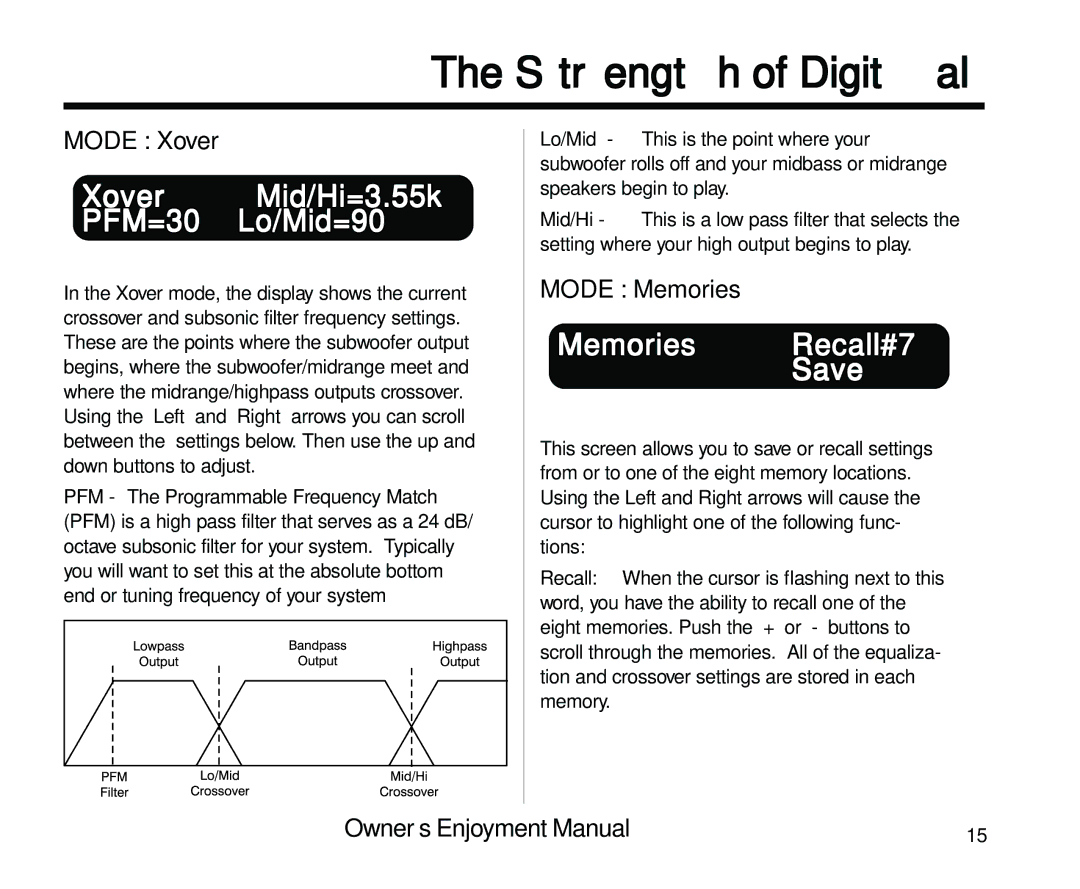The Strength of Digital™
MODE : Xover
Xover Mid/Hi=3.55k
PFM=30 Lo/Mid=90
Figure 10: Xover screen
In the Xover mode, the display shows the current crossover and subsonic filter frequency settings. These are the points where the subwoofer output begins, where the subwoofer/midrange meet and where the midrange/highpass outputs crossover. Using the “Left” and “Right” arrows you can scroll between the settings below. Then use the up and down buttons to adjust.
PFM - The Programmable Frequency Match (PFM) is a high pass filter that serves as a 24 dB/ octave subsonic filter for your system. Typically you will want to set this at the absolute bottom end or tuning frequency of your system
Lo/Mid - This is the point where your subwoofer rolls off and your midbass or midrange speakers begin to play.
Mid/Hi - This is a low pass filter that selects the setting where your high output begins to play.
MODE : Memories
Memories Recall#7 Save
Figure 11: Memory recall screen
This screen allows you to save or recall settings from or to one of the eight memory locations. Using the Left and Right arrows will cause the cursor to highlight one of the following func- tions:
Recall: When the cursor is flashing next to this word, you have the ability to recall one of the eight memories. Push the “+” or
Figure 10: Crossover Response Curve Owner’s Enjoyment Manual | 15 |