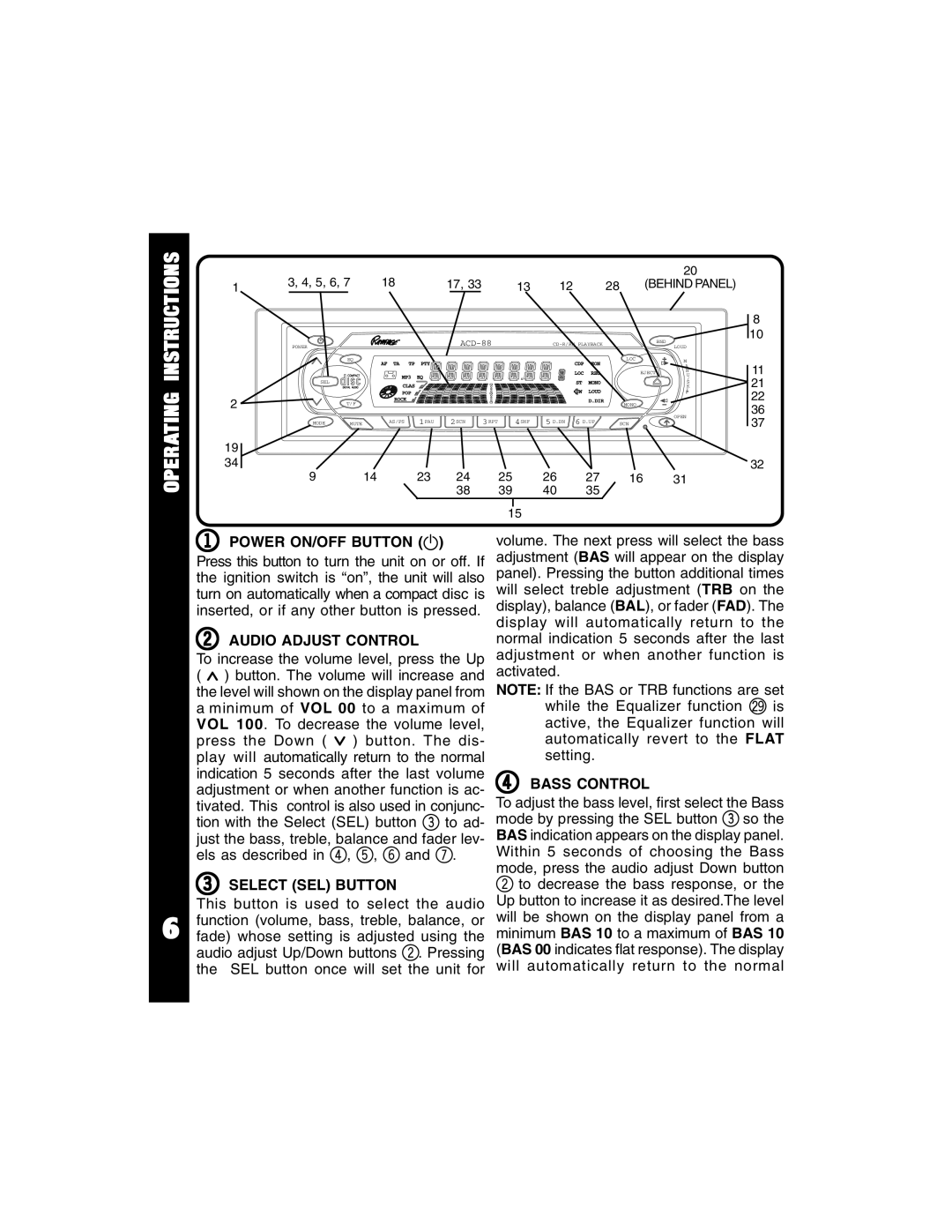ACD88 specifications
The Audiovox ACD88 is a compact and versatile audio device designed to meet the needs of music enthusiasts and casual listeners alike. Known for its modern features, the ACD88 serves as an all-in-one solution for high-quality sound reproduction. Its design not only accentuates aesthetics but also maximizes functionality, making it a popular choice in home audio systems.One of the key features of the ACD88 is its ability to play a variety of audio formats. It supports CD, CD-R/RW, and MP3 files, providing users with the flexibility to enjoy their favorite music stored in different formats. The device comes equipped with a built-in AM/FM radio tuner, allowing access to a range of radio stations for additional listening options. This multifunctionality ensures that users can enjoy both physical media and digital formats without needing multiple devices.
The ACD88 incorporates advanced digital signal processing technology, resulting in clear sound reproduction and enhanced audio quality. This technology enables the device to automatically adjust settings for optimal performance, making it user-friendly and convenient. Additionally, the unit features an equalizer with pre-set and adjustable options, allowing listeners to customize their audio experience to match their preferences.
Another standout characteristic of the ACD88 is its connectivity features. The device includes Bluetooth technology, enabling wireless streaming from smartphones, tablets, and other compatible devices. This eliminates the need for cumbersome cables and offers the freedom to control music playback remotely. It also supports USB inputs, providing an option to connect flash drives filled with music files, further enhancing its versatility.
The ACD88 is designed with a user-friendly interface, featuring an intuitive control panel that makes navigation effortless. The bright LED display provides clear visibility of track information, radio stations, and settings, making it easy to use in various lighting conditions. Furthermore, the compact design of the ACD88 allows it to fit seamlessly into any room's décor, whether it’s in a living room, bedroom, or office.
In conclusion, the Audiovox ACD88 stands out as a multifunctional audio device that offers a blend of quality, convenience, and style. With its support for various audio formats, advanced sound technologies, and user-friendly design, it is an excellent choice for anyone looking to enhance their audio experience. Whether for personal enjoyment or entertaining guests, the ACD88 is sure to impress with its performance and versatility.