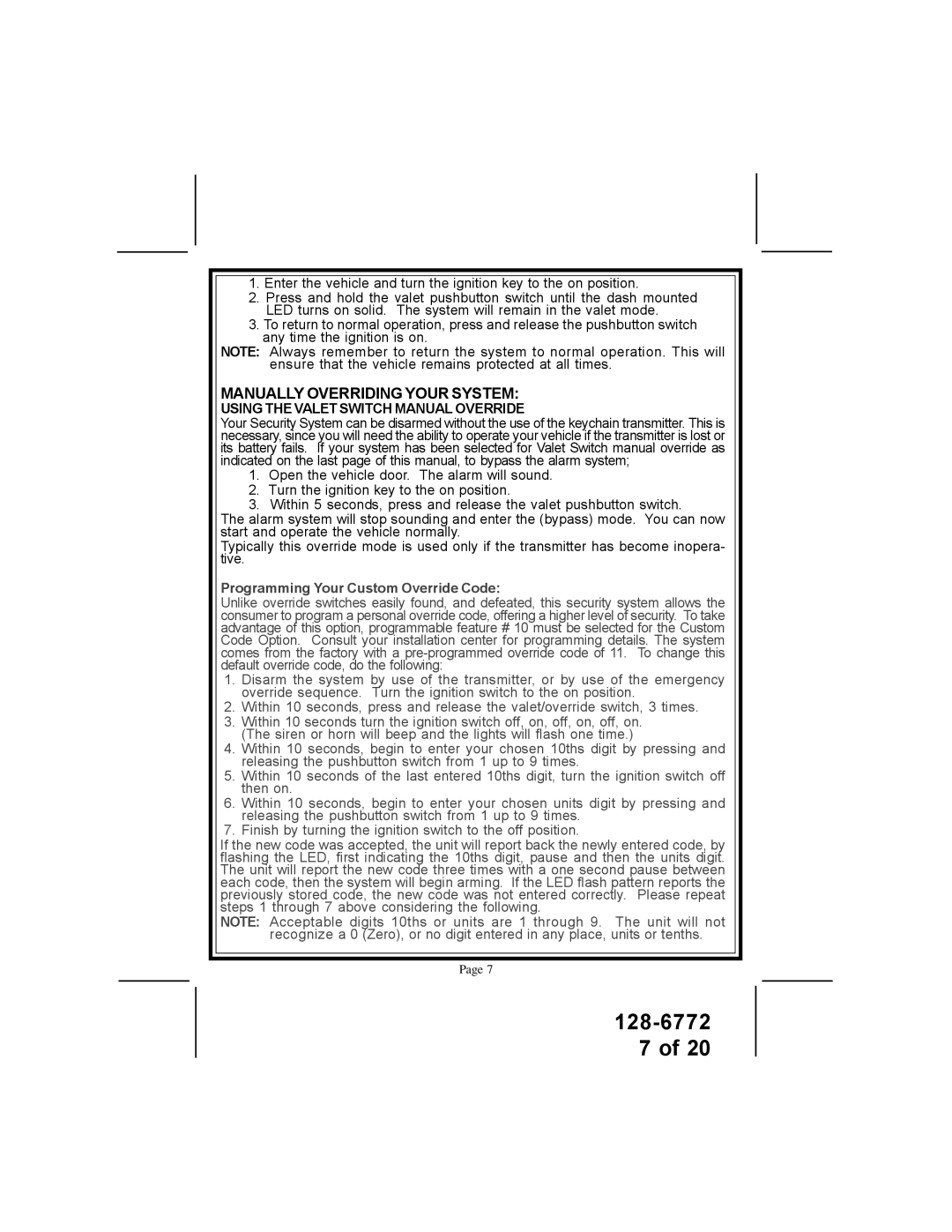APS-996A specifications
The Audiovox APS-996A is a highly acclaimed vehicle security and remote start system that combines advanced technology with user-friendly features to enhance vehicle safety and convenience. Ideal for those seeking peace of mind and easy access to their vehicles, the APS-996A stands out in the competitive market of automotive security systems.One of the signature features of the APS-996A is its two-way communication capability. The system is equipped with a robust transmitter and a sleek LCD screen that provides real-time feedback on the status of the vehicle. This allows the user to know whether their vehicle is locked or unlocked, if an alarm has been triggered, or if the engine has successfully started from a distance of up to one mile. Such feedback is crucial for ensuring vehicle security in busy or crowded spaces.
The APS-996A employs advanced security technologies, including a shock sensor that detects impacts or vibrations, thereby triggering the alarm. This is complemented by a hood and trunk tamper sensor, enhancing surveillance and minimizing the chances of unauthorized access. Additionally, the system features a built-in starter kill relay, which prevents an unauthorized person from starting the vehicle's engine, thereby providing an additional layer of safety.
Remote start functionality is another impressive feature of the Audiovox APS-996A. This functionality allows users to start their vehicle from a distance, which can be particularly advantageous in extreme weather conditions. Users can set their vehicle to preheat or cool, ensuring a comfortable environment before they even step inside.
Installation of the APS-996A is straightforward, making it accessible for professional installers and DIY enthusiasts alike. The system is designed to be compatible with most vehicles, providing a versatile choice for a wide range of car models.
Furthermore, the Audiovox APS-996A includes features such as car finder capability that helps locate the vehicle in crowded parking lots and a built-in battery backup system, ensuring functionality even if the vehicle's power supply is compromised. With these features, it is evident that the Audiovox APS-996A is a comprehensive solution catering to contemporary vehicle security and convenience needs.
In summary, the Audiovox APS-996A offers a combination of effective security measures and modern remote start technology, making it an excellent investment for vehicle owners looking to protect their investments and enhance their driving experience. Whether it’s the impressive range, two-way communication, or protective features, the APS-996A effectively meets and exceeds the demands of today's drivers.