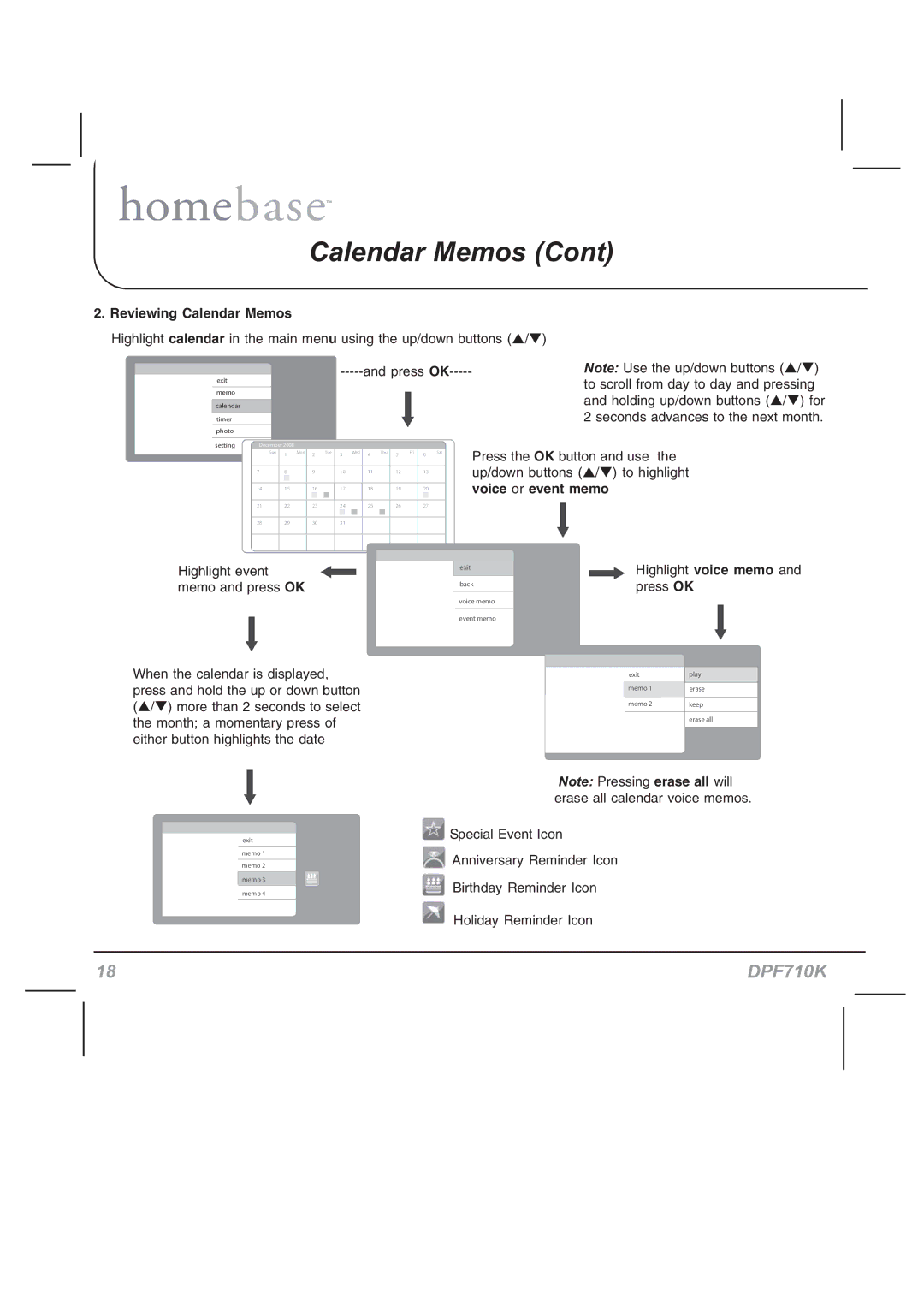Calendar Memos (Cont)
2.Reviewing Calendar Memos
Highlight calendar in the main menu using the up/down buttons (![]() /
/ ![]() )
)
exit
memoo
calendar
timer
photo
Note: Use the up/down buttons ( | / ) | |||
|
|
| to scroll from day to day and pressing | |
|
|
| and holding up/down buttons ( / | ) for |
|
|
| 2 seconds advances to the next month. | |
|
|
| ||
setting | December 2008 |
|
|
|
|
|
|
|
|
|
|
|
|
|
| ||
| Sun | 1 |
| Mon | 2 |
| Tue | 3 | Wed | 4 | Thu | 5 | Fri | 6 |
| Sat | |
|
|
|
|
|
|
|
|
|
|
|
| ||||||
|
|
|
|
|
|
|
|
|
|
|
|
|
|
|
|
|
|
| 7 | 8 |
|
| 9 |
|
|
| 10 |
| 11 |
| 12 |
| 13 |
| |
|
|
|
|
|
|
|
|
|
|
|
|
|
|
|
|
|
|
|
|
|
|
|
|
|
|
|
|
|
|
|
|
|
|
|
|
| 14 | 15 |
| 16 |
|
| 17 |
| 18 |
| 19 |
| 20 |
| |||
|
|
|
|
|
|
|
|
|
|
|
|
|
|
|
|
|
|
|
|
|
|
|
|
|
|
|
|
|
|
|
|
|
|
|
|
Press the OK button and use the up/down buttons (![]() /
/ ![]() ) to highlight voice or event memo
) to highlight voice or event memo
21
22
23 | 24 | 25 | 26 | |||
|
|
|
|
|
|
|
27
28
29
30
31
Highlight event memo and press OK
When the calendar is displayed, press and hold the up or down button (![]() /
/ ![]() ) more than 2 seconds to select the month; a momentary press of either button highlights the date
) more than 2 seconds to select the month; a momentary press of either button highlights the date
exit
back
voice memo
event memo
Highlight voice memo and press OK
| exit | play |
| memo 1 | erase |
| memo 2 | keep |
|
| erase all |
|
|
|
Note: Pressing erase all will erase all calendar voice memos.
exit
memo 1
memo 2
memo 3
memo 4
Special Event Icon
Anniversary Reminder Icon
Birthday Reminder Icon
Holiday Reminder Icon
18 | DPF710K |